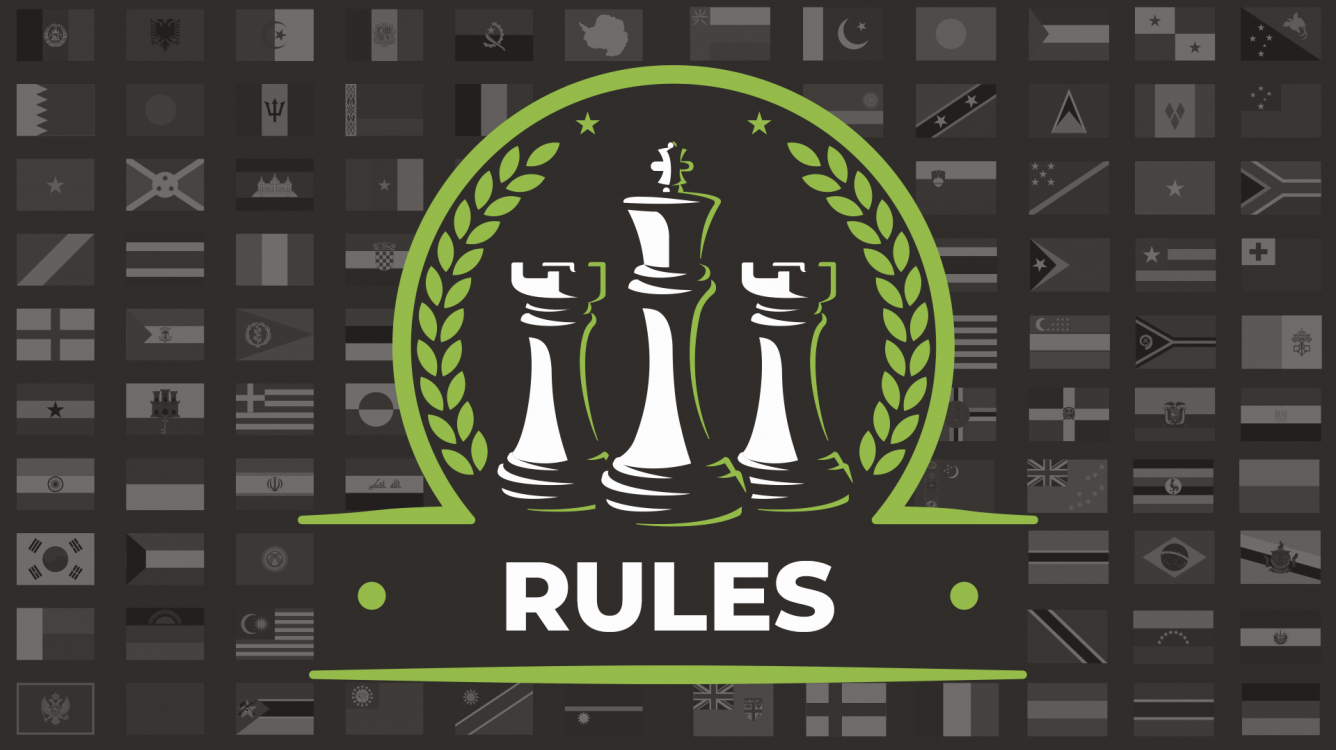
How to set up a Nations League Match
1. Establish the time and date with your opponent's club admin for the match.
2. Each match consists of two segments - rapid and blitz. These segments will need to be set up as separate matches in Live Chess. The estimated match time is 1 hour, 35 minutes - 1 hour rapid segment, 10-15 minute break, 20 minute blitz segment. The blitz segment should be scheduled for 75 minutes after the rapid segment.
3. You must be an official club admin or super-admin to create a club match. A club admin from one of the clubs should challenge the other team, and a club admin from the other team must "accept" the challenge.
4. Go to Live Chess (Chess.com/live) and select "Club Match"

5. In the drop down menu, select your club.
6. Set the match name: "Nations League: Nation A vs Nation B, Rapid - Week 1" and "Nations League: Nation A vs Nation B, Blitz- Week 1"- adjust "Nation A" and "Nation B" to your club name and opponent's club name. It is very important to use this naming format.
7. Club to challenge - find the opposing club - make sure it is the exact same club as listed here.
8. Game type: Standard
9. Time Control - Rapid - Custom - 15 mins + 2 second increment. Blitz - 3 | 2 (3 mins + 2 second increment) - this is a preset in the club match time controls. No changes to these time controls are permitted.
10. Start Date: Match Date in your current time zone
11. Start Time: Match Time in your current time zone
12. Do not add a minimum or maximum rating
13. Do not add a minimum or maximum number of players per club
14. Click "create"

15. The opposing club's admin will have to log in to Live Chess to accept the challenge.
16. IMPORTANT - In Live Chess, click "settings" -> Connection -> set Type to "Long Polling" - this should allow you to create/accept offline challenges.

17. Club matches automatically pair players based on the relevant Chess.com rapid/blitz ratings, and players will play two games (white/black) against the same opponent. Each player's second game will start immediately after the first game finishes.
18. Once accepted, there will be a direct link and countdown to the match which both clubs can use to send to players to join.
19. Players will only be able to join the match up to one hour in advance. If players are late to the match, there is no way to add them in later. It is recommended that all players show up early to the match and ensure their internet connection is stable. Players must join each segment (rapid/blitz) separately.
20. Players must be in the appropriate Chess.com club to join the match. Players may only play for one clubs league team per season.
21. After the match concludes, each team's club will have a direct link to the games and results on their club pages.
22. Admins from both teams (losing and winning team) are responsible for reporting their results each Sunday.


