
Monthly Newsletter #01: Tablebases are Here!
Hello Coaches!
Welcome to the first monthly newsletter for coaches. Going forward we will be posting about one new Chess.com feature every month that coaches can include in their lessons to help students reach greater heights.
From June 2021 we also have a "Coach of the Month" title!
Currently, We don't have an application process for Coach of the Month, but particular consideration is given to coaches who are also active in our blogging programs, streaming programs, social media, and more.
Tablebases are Here!
Chess.com recently announced the release of tablebases inside of our Analysis page, a new tool that will help you get even better in the endgame! Combined with our recently released Endgame page, this new feature is everything you need to dominate this crucial part of the game.
Tablebases are a database of precalculated endgame positions. With it, you can quickly find out if any position containing seven pieces or less is theoretically winning, losing, or drawn with perfect play from both sides. Our tool will instantly give you the game's outcome and show you how you can achieve it.
Tablebases are also a great one-stop-shop to answer all the endgame questions for curious students. Using this feature coaches can highlight how the evaluation of an endgame changes with the smallest of differences.
How To Set Up A Custom Position
If you're studying specific endgames and you want to check the tablebase, that's also very simple to do! The first step is to go to the Analysis page.
Once you're there, you can click the "Setup" option, clear the board, and add the position you want like you normally would. After you get the position you want, you simply hit "Load" and go to the Tablebase tab.

How To Understand The Tablebase Assessment
Chess.com's tablebase will instantly show you the outcome for any position displayed, with best play by both sides. Let's look at an example to understand what that means. Once you have an endgame position and go to the Tablebase tab, this is what you'll see:
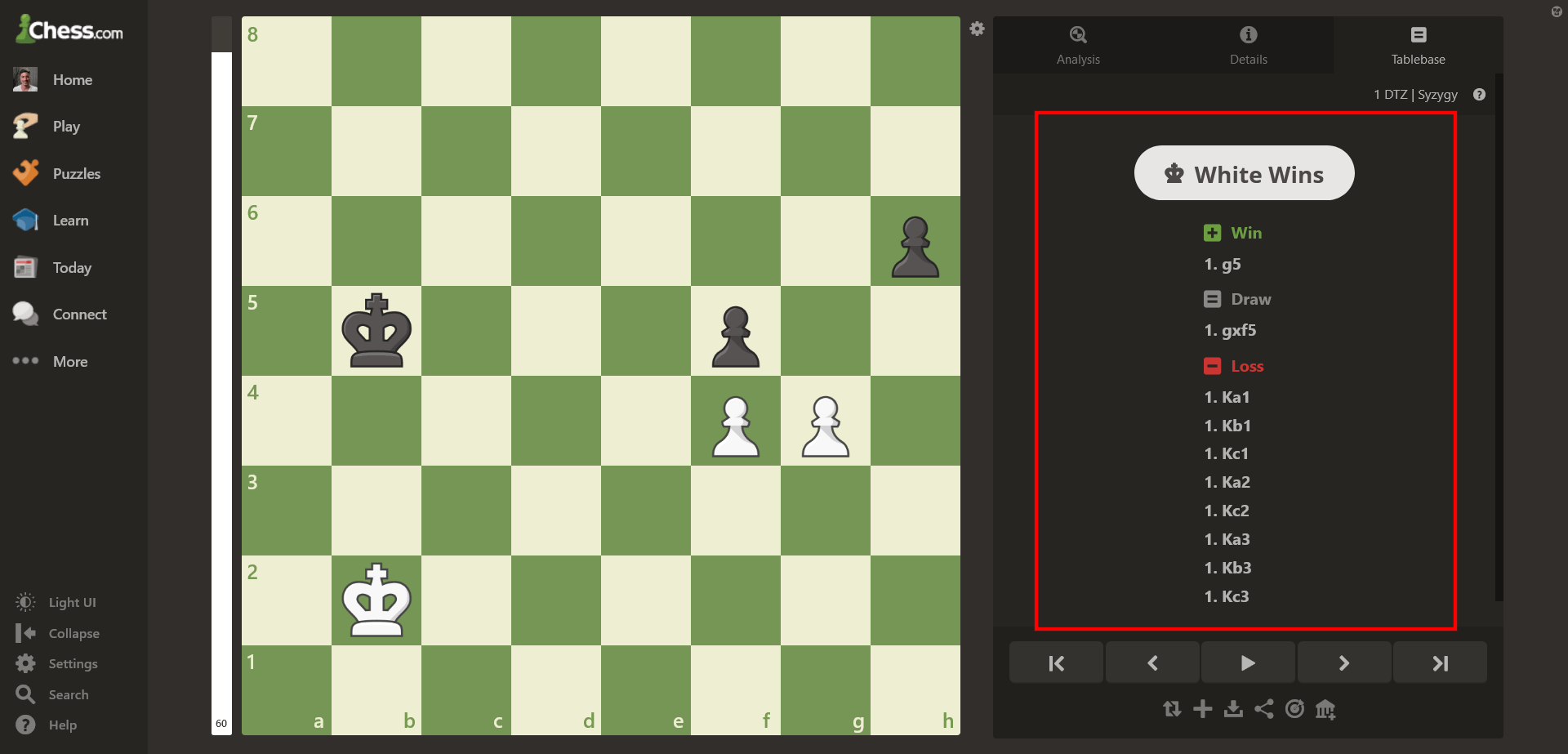
Finally, you can click any of the moves to see how this affects the outcome of the game.

That's all you need to know to start using the tablebase feature to improve your endgame even more! So, what are you waiting for? Go check it out now!
Looking for more? Check out this video series by Chess.com's CCO IM Daniel Rensch with more coaching tutorials.

