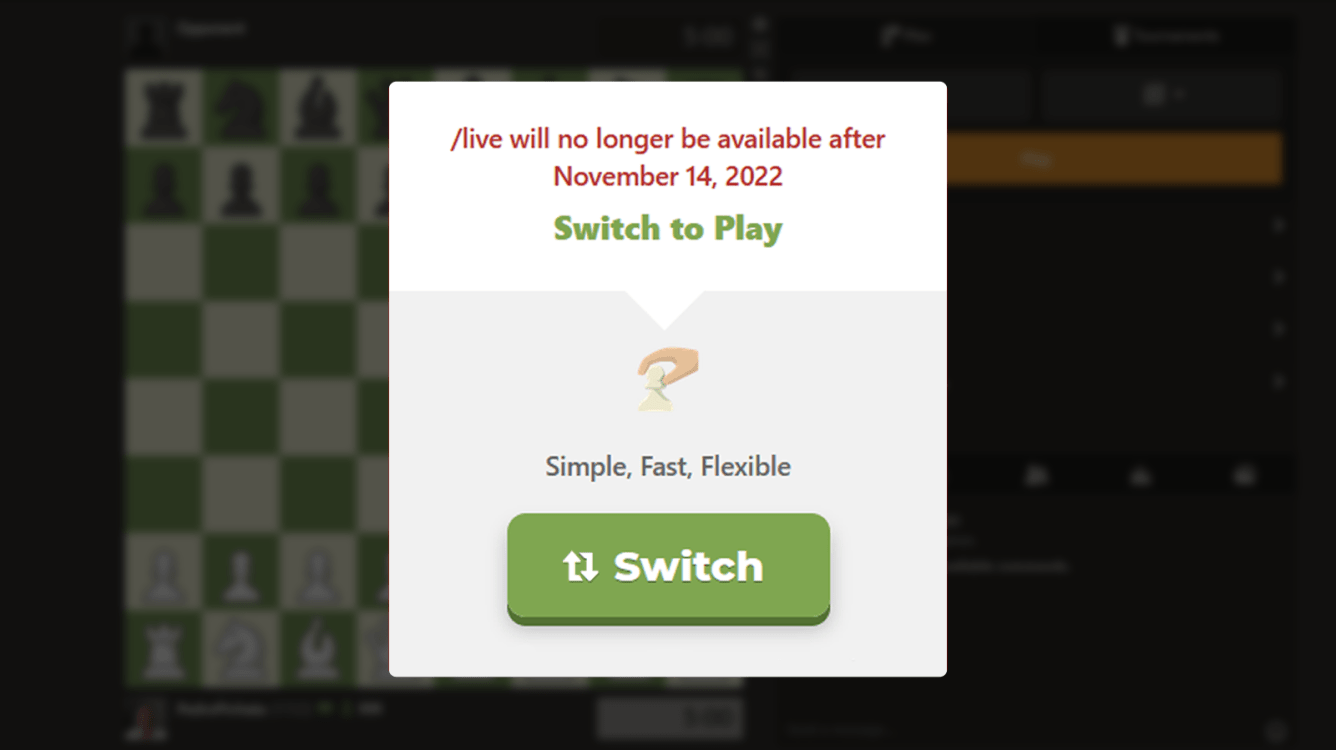
Chess.com/Live Is Going Away, Here's How To Do Everything On /Play
The day is finally here when we will discontinue our play server at Chess.com/live for good. After November 14, our Live page is going offline and will be fully replaced by Chess.com/play. Although we're sure many of our members have sweet memories of our old page, it's time to move on to bigger and better things—it is now Chess.com/play's turn to shine! Our Play page packs a faster board, improved and modernized codebase, and a smoother overall playing experience.
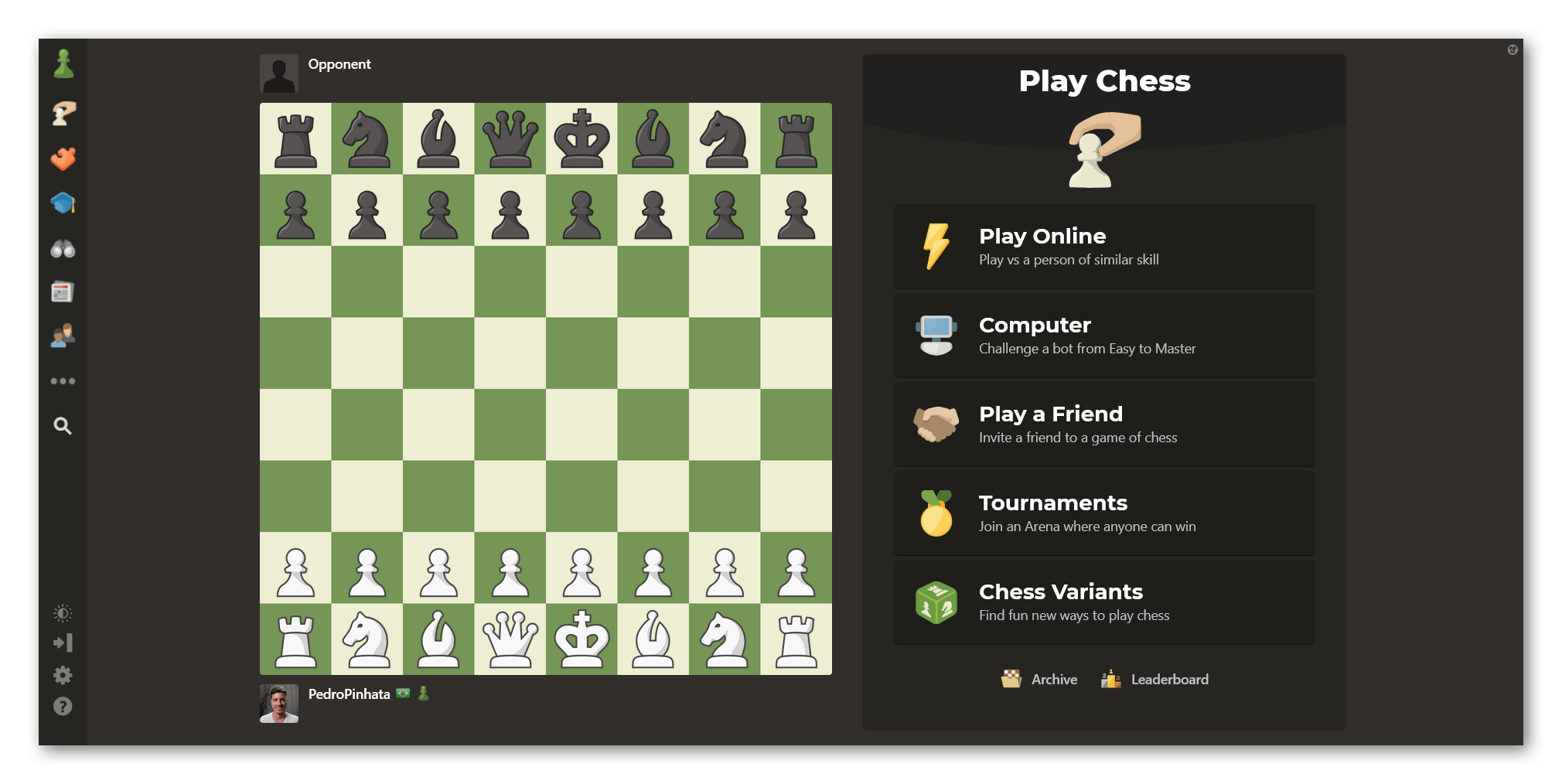
Since launching Live years ago, we've always been striving to improve our playing server. Be it with aesthetic tweaks, interface transformations to make things more intuitive, or engineering changes to make the board smoother and faster.
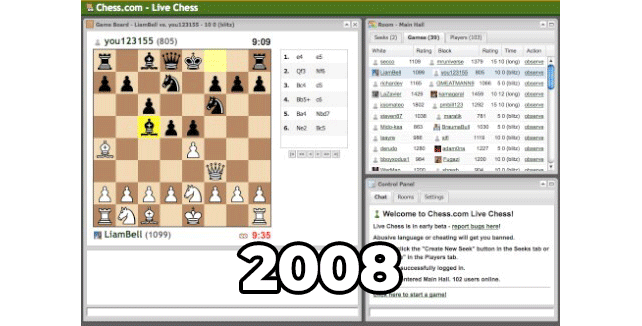
What makes Play that much better than Live? Aside from being faster and more reliable, Play is focused only on play features such as playing friends, tournaments, and bots. Our old live server also integrated features for watching elite OTB games, shared analysis, and more. By separating our play features from others, we can make improvements more rapidly and develop new features.
But what about all the things you love doing on Live, like analyzing games live with other members, watching elite players compete, and everything else? They're still here and ready for you to use, just in different places.
Here's a guide to help you navigate these features:
- Play Games
- Join Tournaments
- Play Chess Variants
- Watch Live Games Of Events
- Analyze Games With Game Review
- Analyze Games Live With Other Members Or By Yourself
- Watch Top Players And Friends
- We Want To Hear Your Thoughts
Play Games
Most members visiting the Play page want to play games. As always, this is very easy to do: You just have to select the "Online" option to go to our Play Online page and choose the type of game you'd like on the menu to the right of your screen.
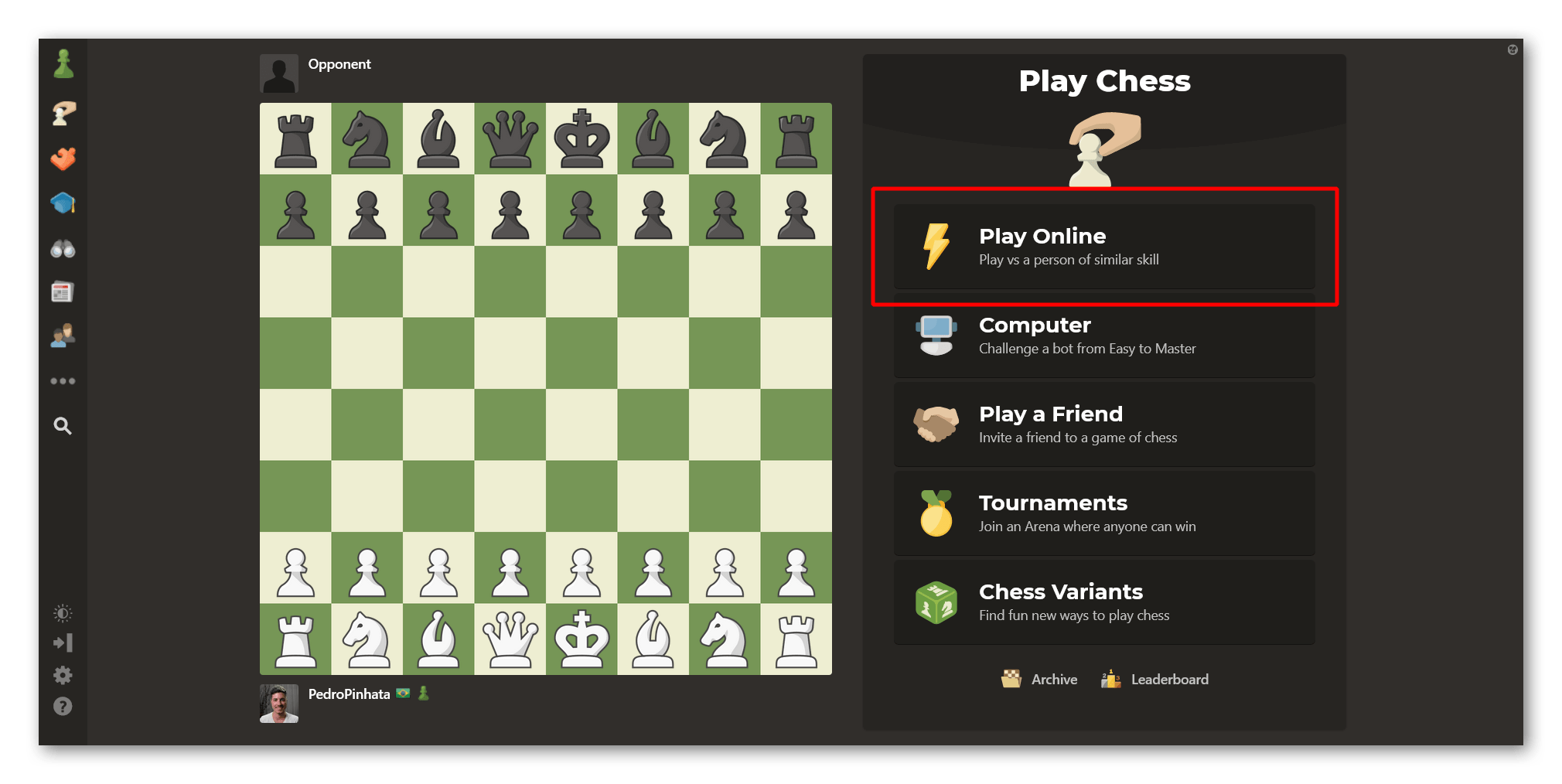
You can also start a game with custom parameters by clicking the "Custom" option. From there, you can select different variants, play unrated games, choose your opponent, and more.
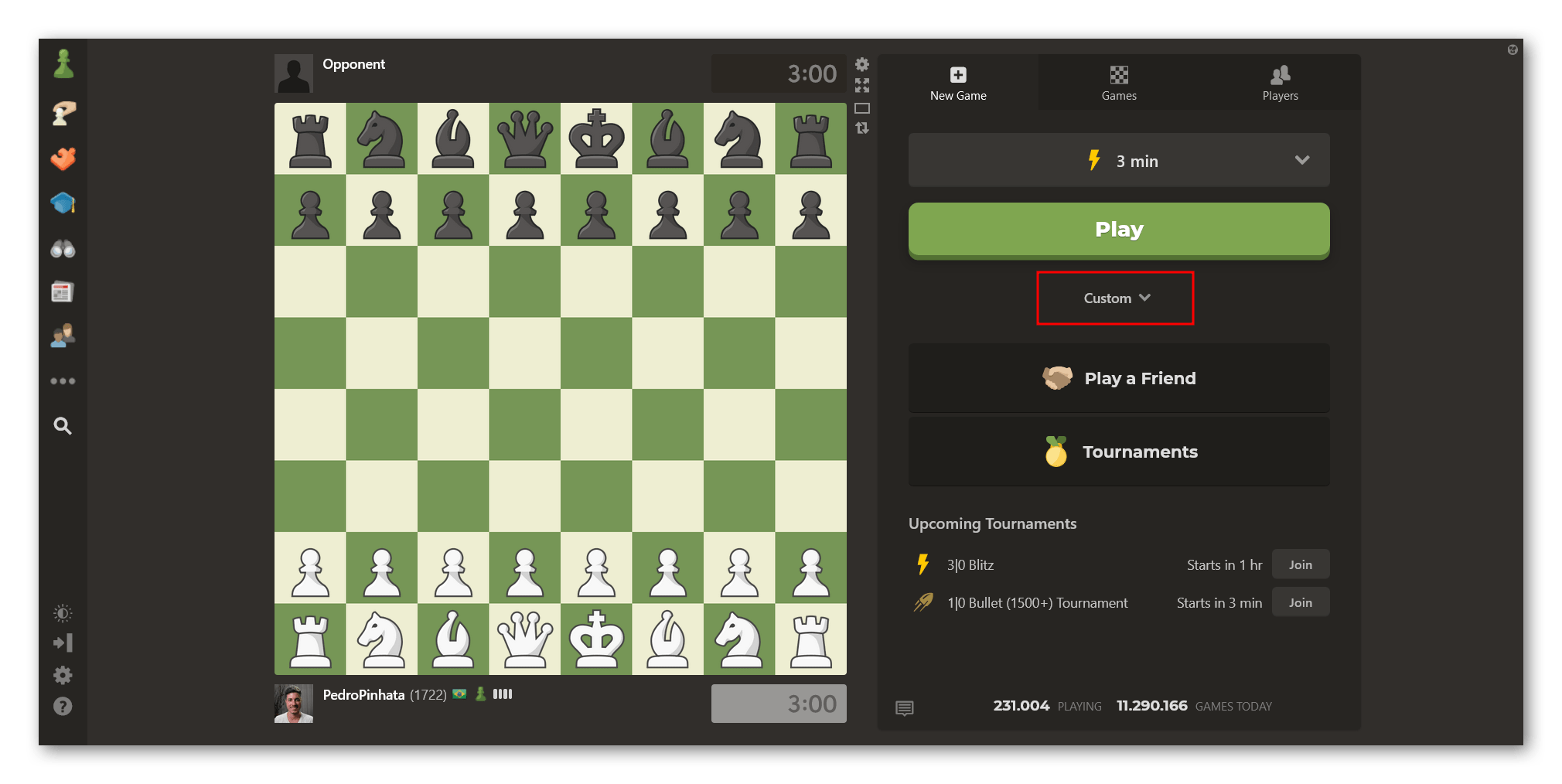
After clicking the "Custom" option, you'll also be able to find all the open game challenges by clicking the "Open Challenges" tab and choosing the "List" or "Chart" view.
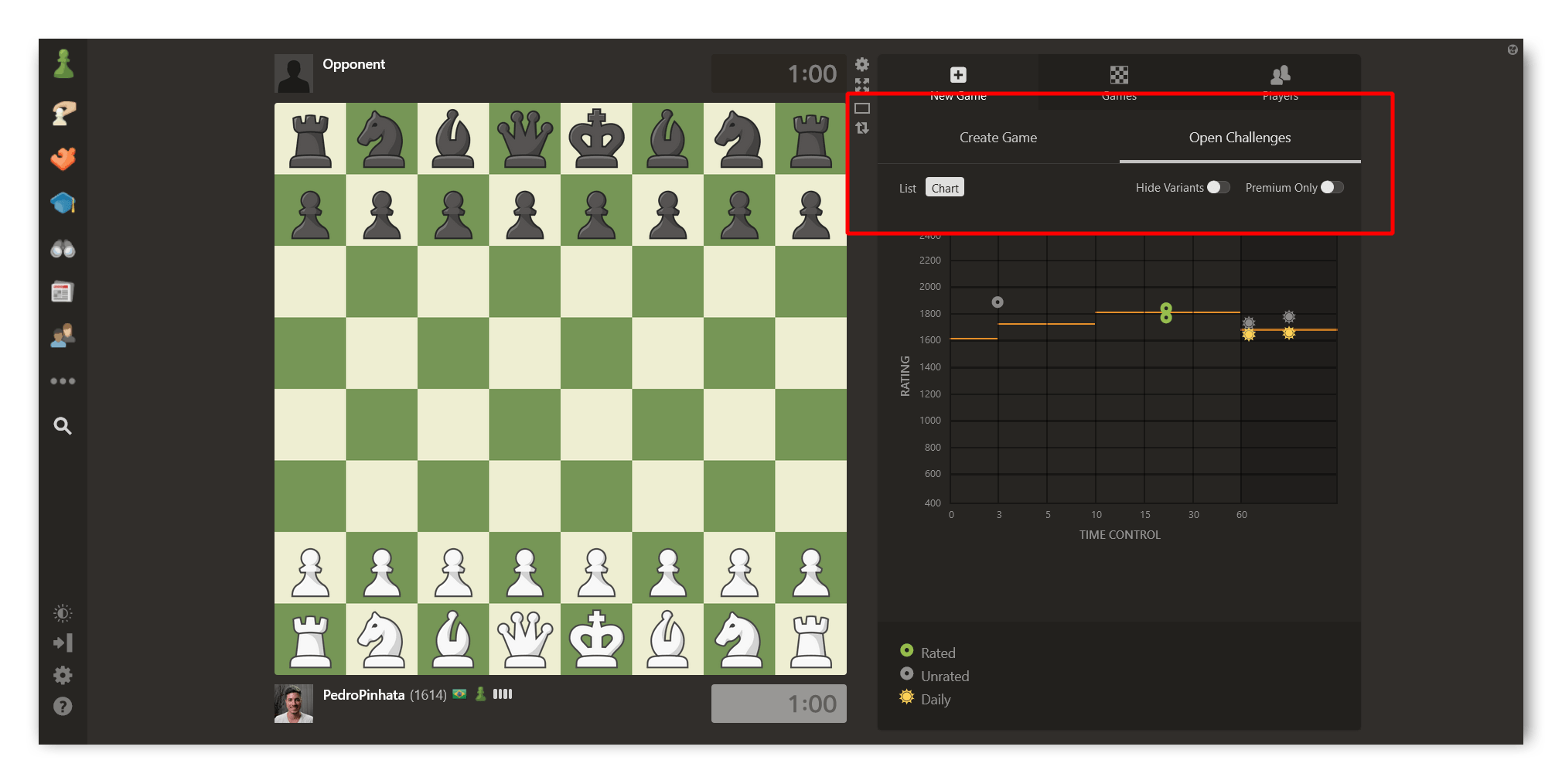
Join Tournaments
You can still join or watch tournaments on Chess.com just as easily as before. When you land on Play, you'll see a big "Tournaments" button on the menu to the right. Clicking that button will take you to the Tournaments page, where you can see and join all upcoming tournaments.
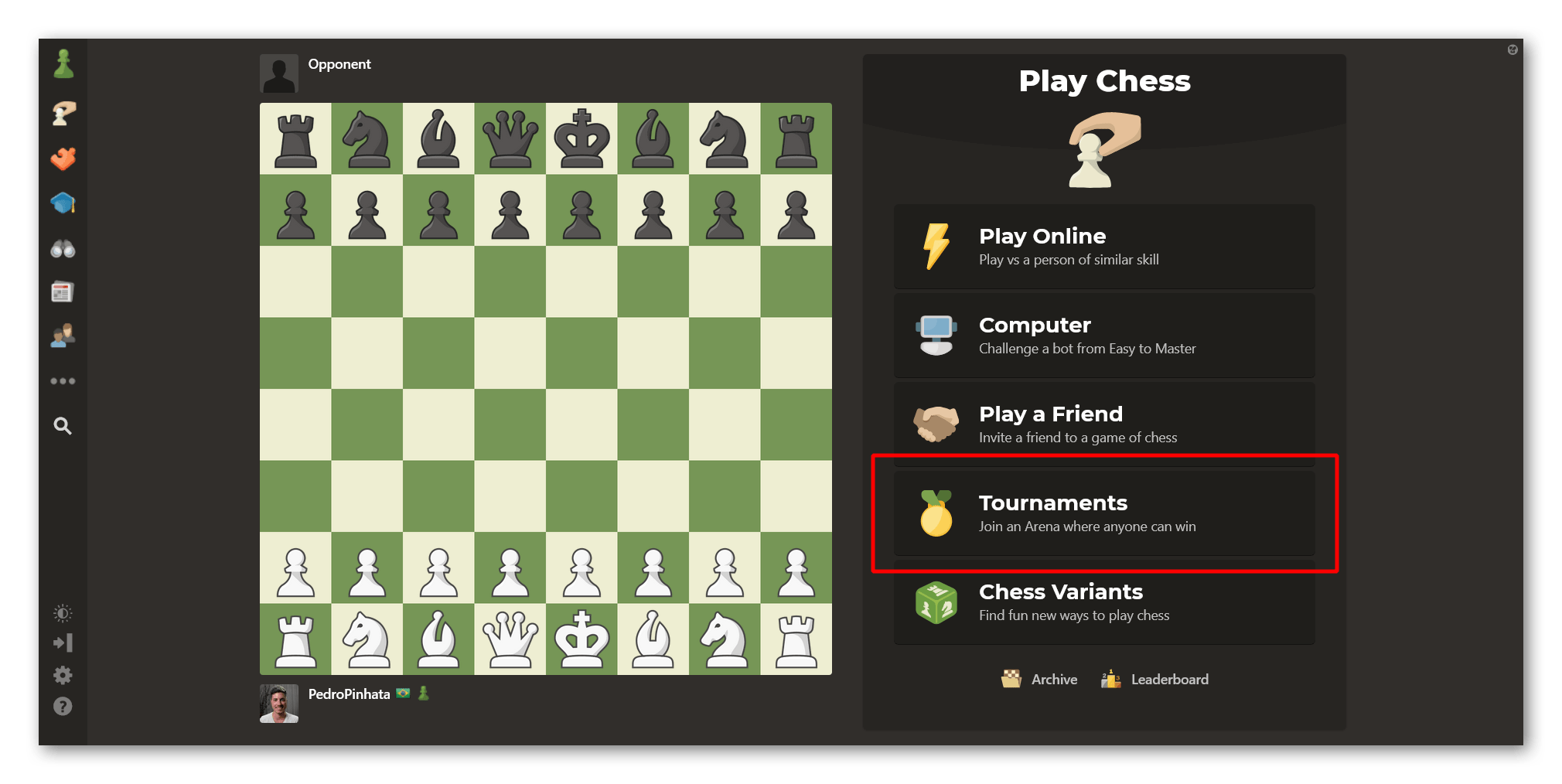
If you're already on our Play Online page, you'll also see a "Tournaments" button inside the "New Game" tab. Note that if you're already on another tab inside the Play Online page, you'll have to go back to the "New Game" tab to see the "Tournaments" button.
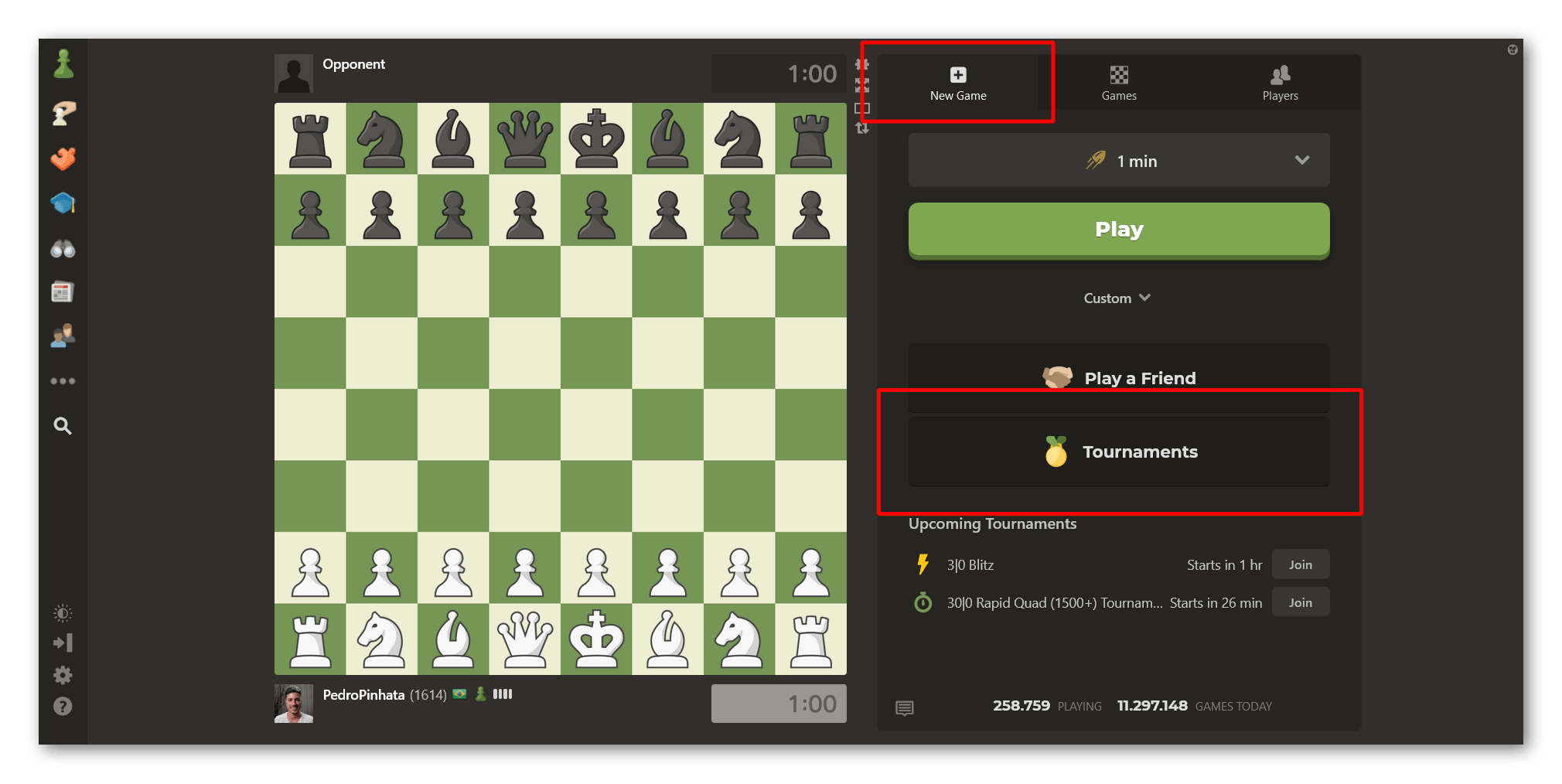
Play Chess Variants
What if you want to play something a little different like Duck Chess? You can still have fun with numerous chess variants by clicking the "Variants" button.
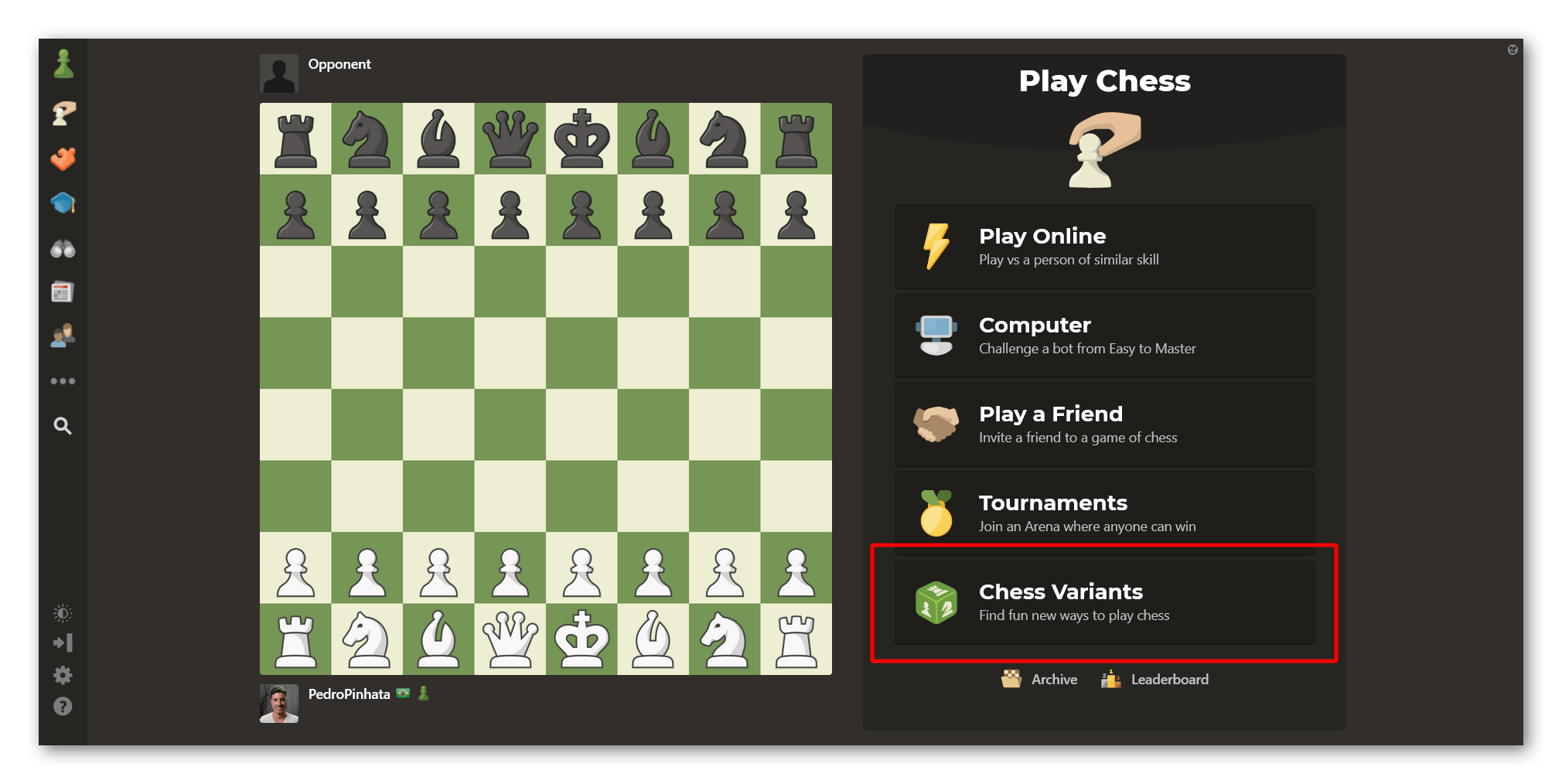
You can also find the "Variants" option right on our Play Online page by clicking "Custom" and selecting the "More Variants" option from the dropdown menu.
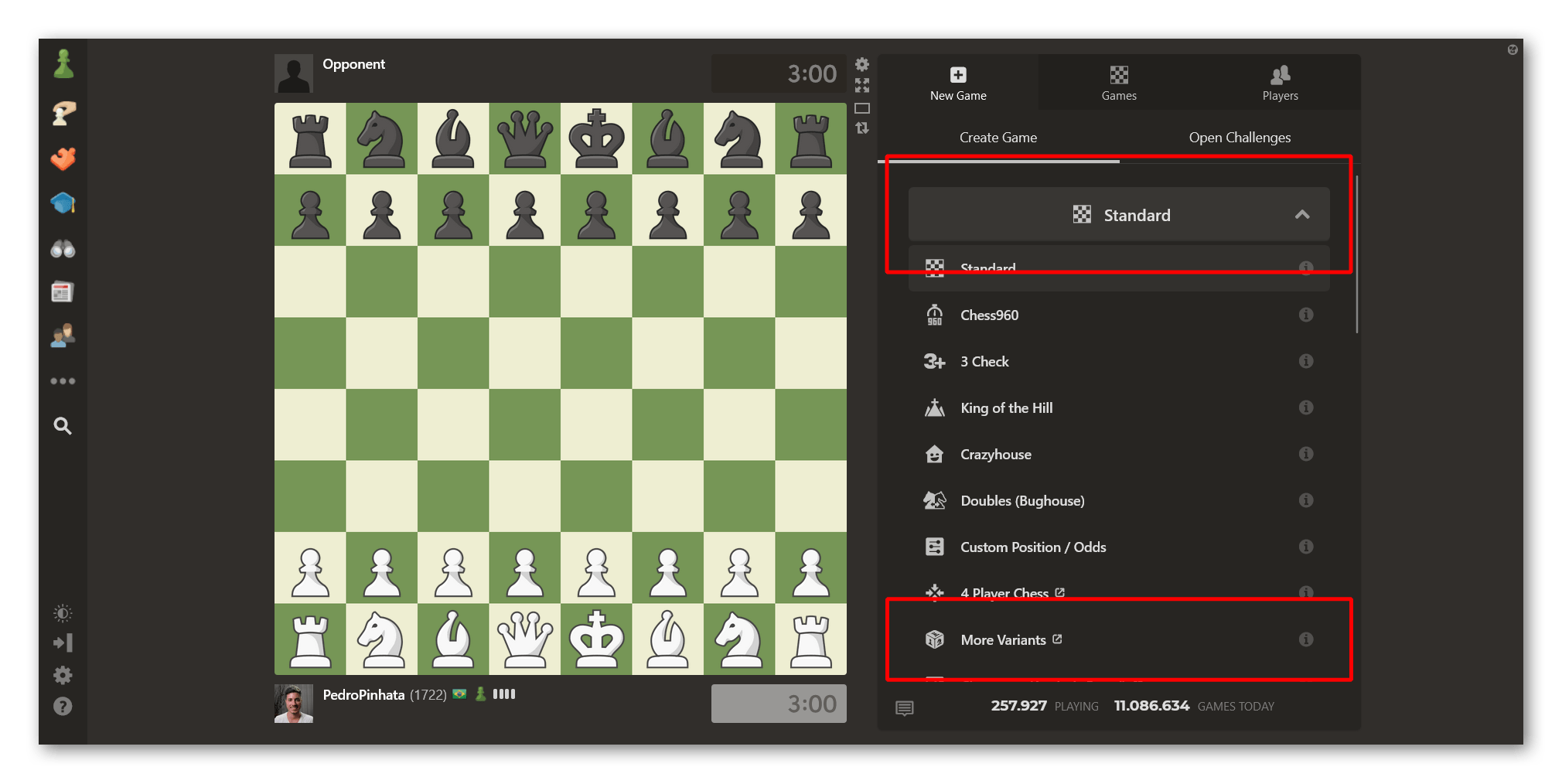
Watch Live Games Of Events
If you want to watch live games of an event, we have a dedicated page just for that. On Chess.com/events, you can find everything you need to enjoy your favorite chess events: live games, results, official broadcasts, and every other information you might need.
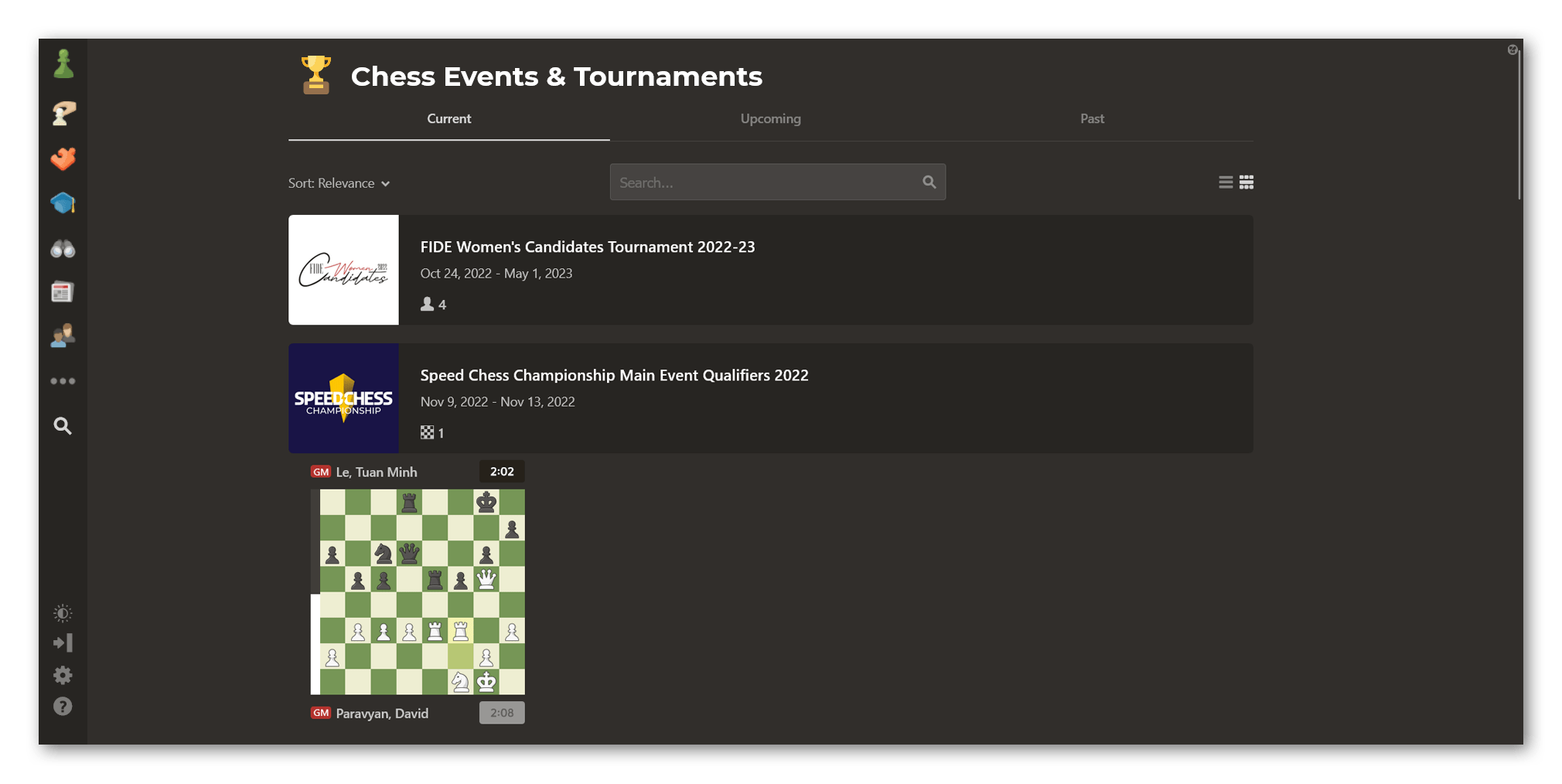
Analyze Games With Game Review
Analyzing your games is always a good idea! Doing so with our Game Review feature is easy when you're on our Play page. After the game is over, a big green "Game Review" button will pop up. Click it to analyze your game instantly!
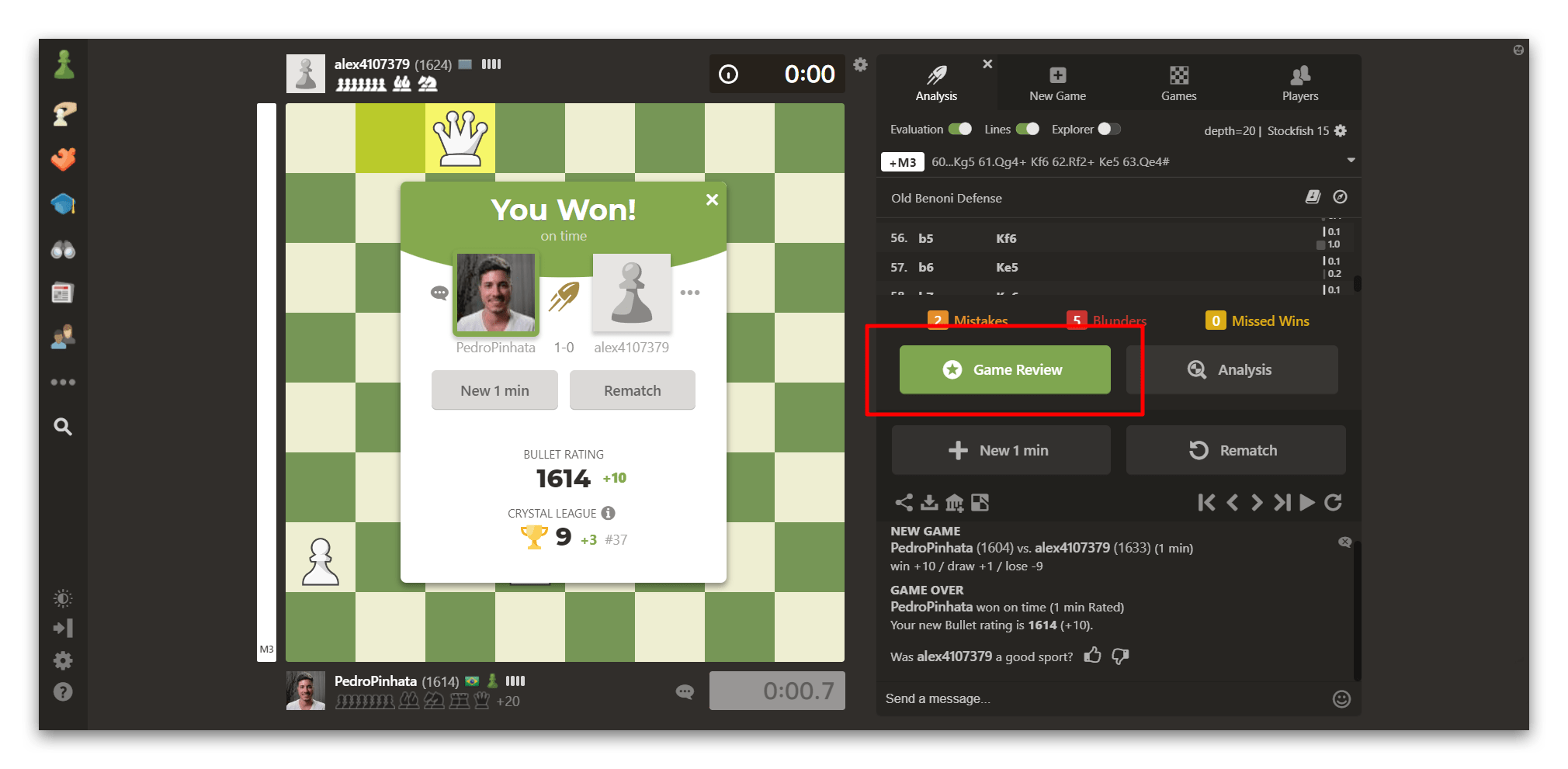
Analyze Games Live With Other Members Or By Yourself
Have you just played a game with a friend and would like to analyze it with them? Although there's no more "Live Analysis" like you'd find on our old Live page, you can still do the same thing (and more!) using our Classroom. Check out the video below to learn more about this feature:
Watch Top Players And Friends
You can still watch your friends and top players as they're playing games. You can do that by going to our Play Online page and navigating to the "Players" tab. You can then select the player you want to watch using any of the three available lists: "Friends," "All Players," and "Streaming."
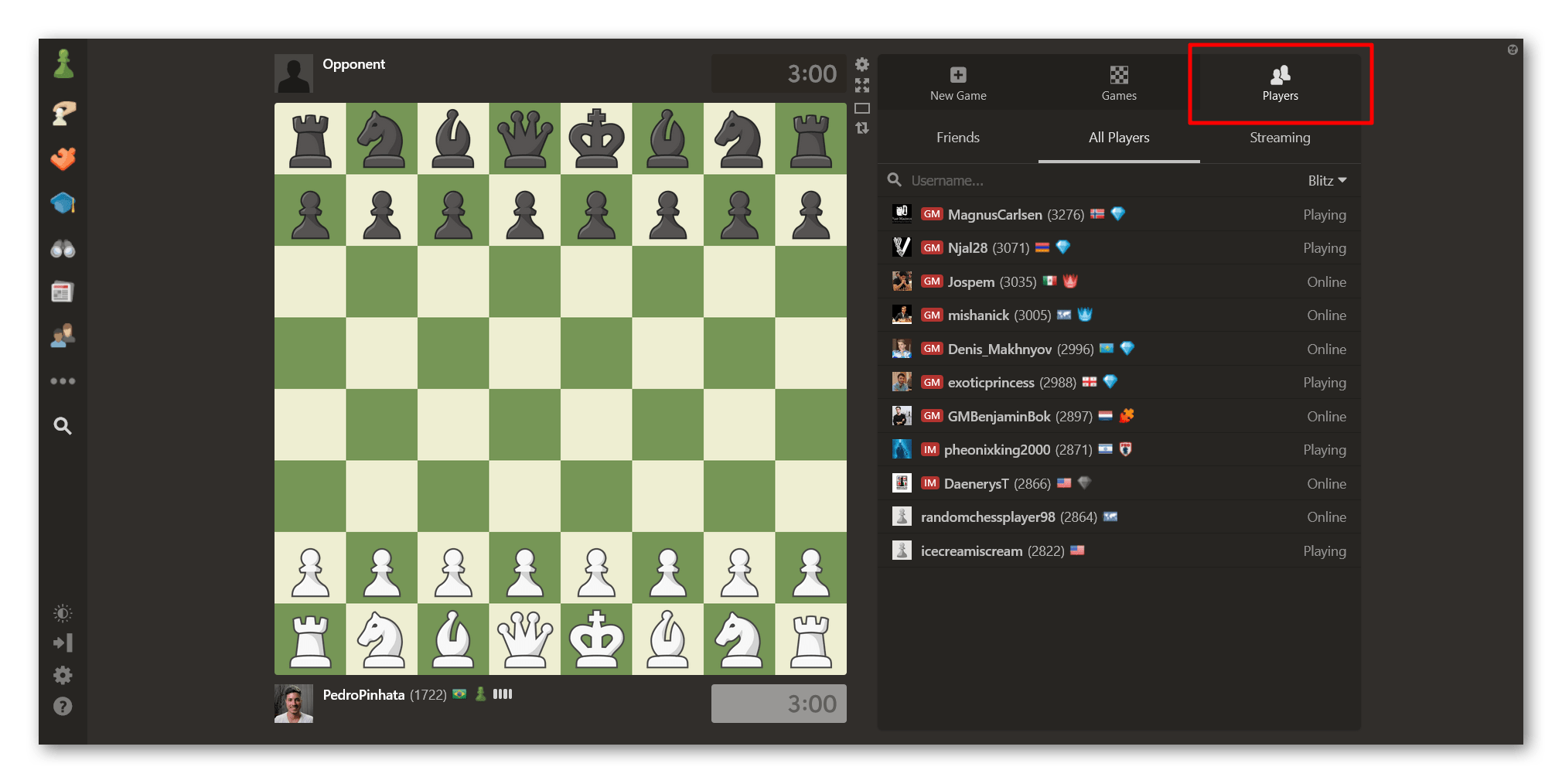
Finding games by top players is also simple. Go to the "Games" tab on our Play Online page and select the "Watch" option. You'll see a list of players' games sorted by rating. You can click any game from that list to watch it live.
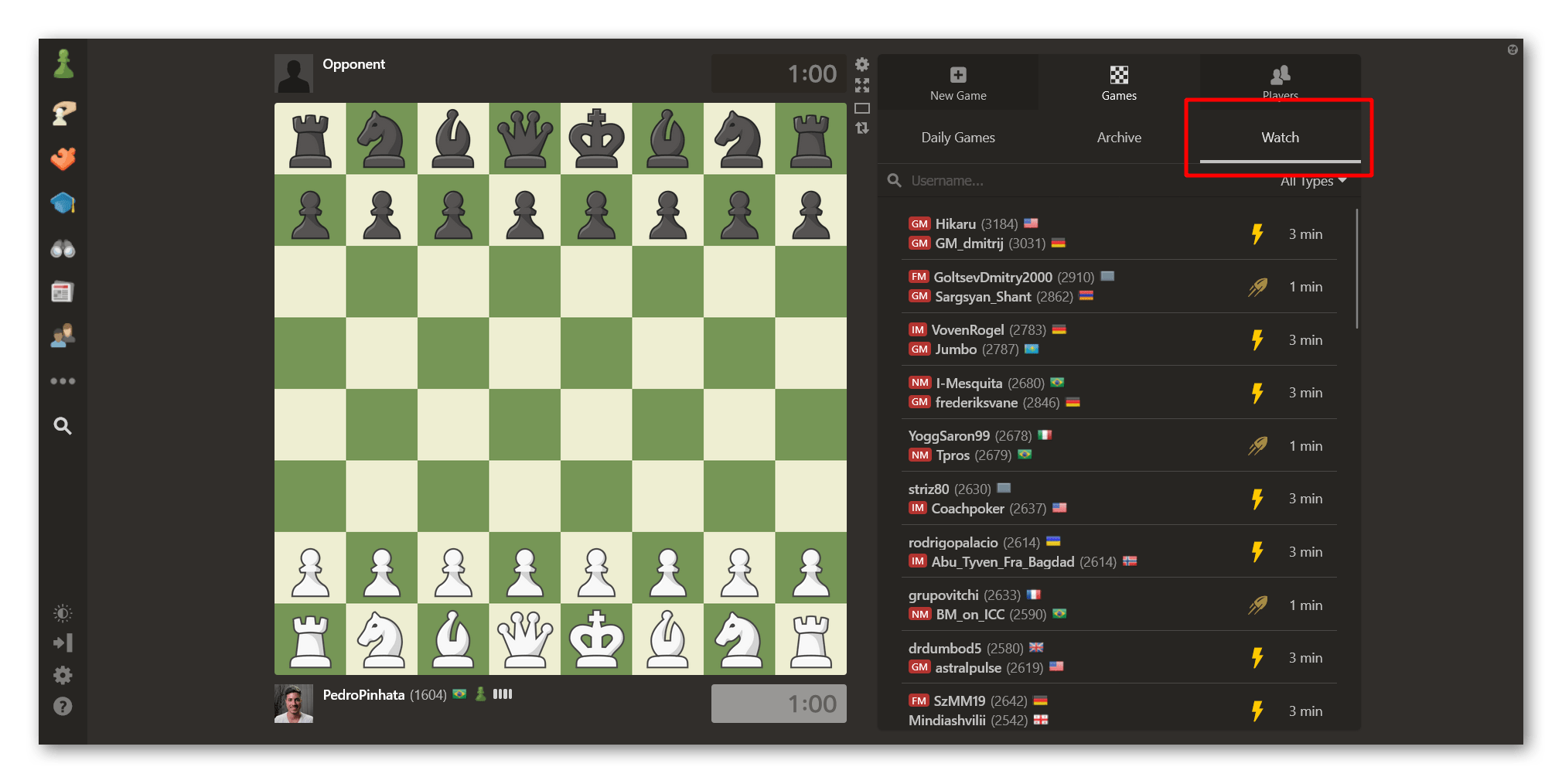
You can even watch more than one game simultaneously. Clicking multiple games will open them so you can keep track of as many games as you'd like. You can then navigate through them by going to the "Games" tab and selecting the "Open" option.
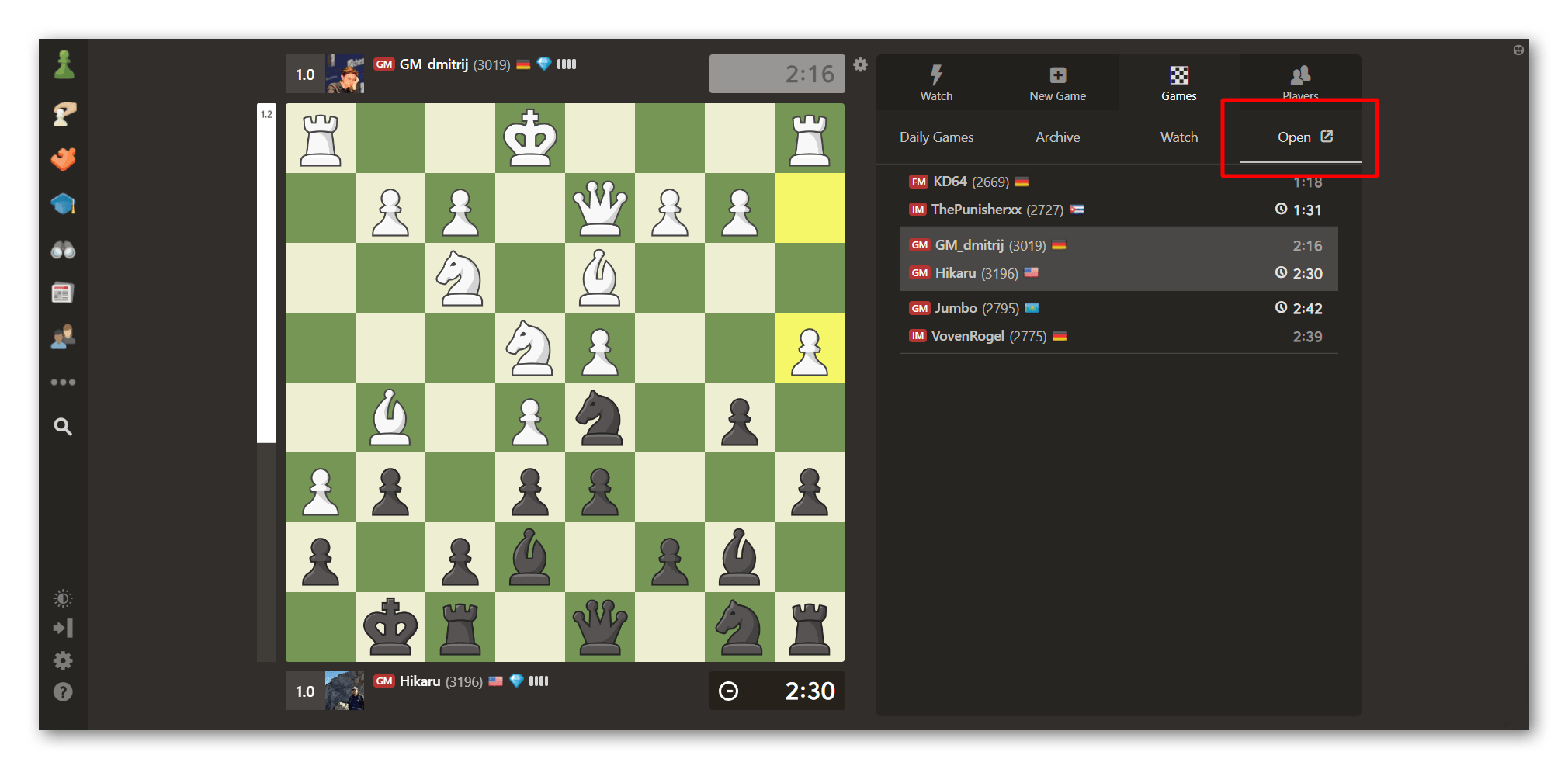
We Want To Hear Your Thoughts
While we understand the new interface might need some getting used to, the new Play page is a major improvement and will continue to pay dividends in terms of quality of play and stability.
Let us know in the comments below how you feel about our Play page!






