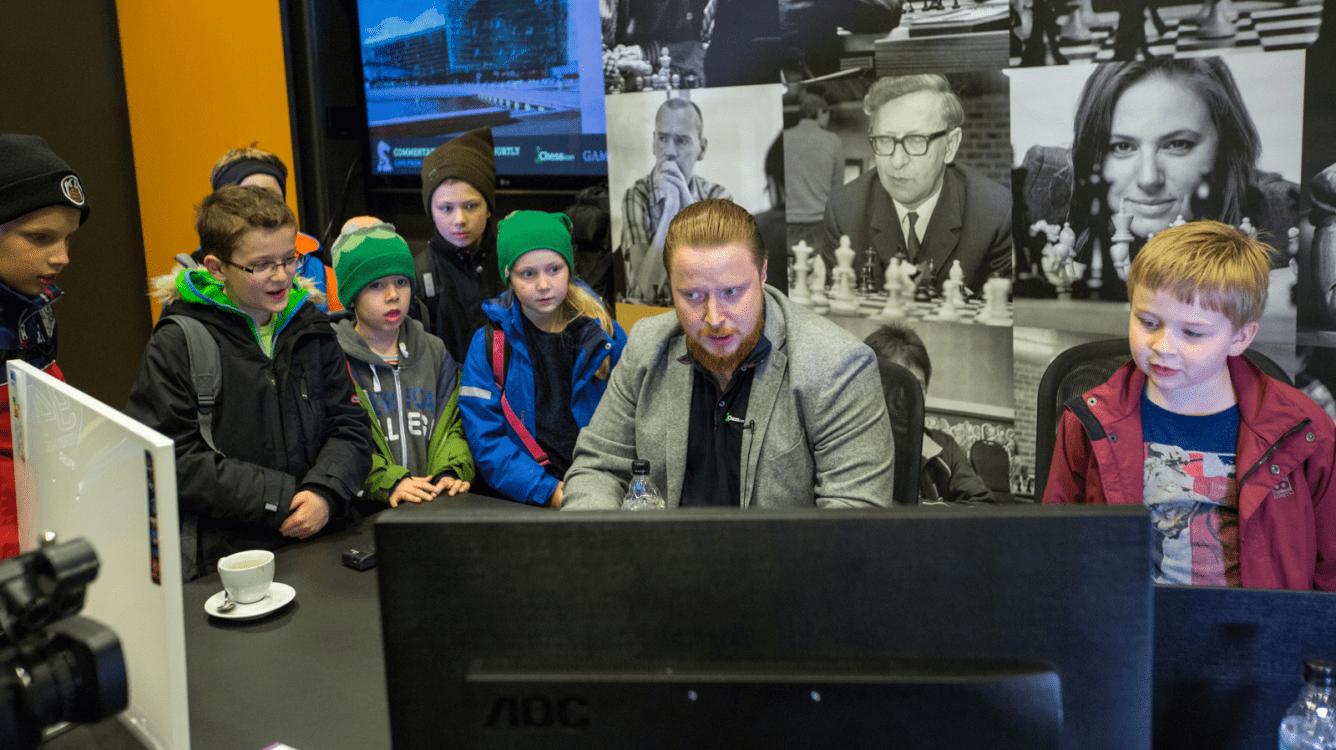
How Can I Teach Chess Online Using Chess.com?
Chess.com provides robust teaching tools for chess coaches and trainers of all levels and experience. This article is a guide to our most commonly used tools, employed by many of the world's leading online chess teachers.
Interactive Analysis Board
The most used tool for online lessons is our interactive Live Chess Analysis Board. It provides an incredibly easy interface for students and coaches to connect and review games and ideas.
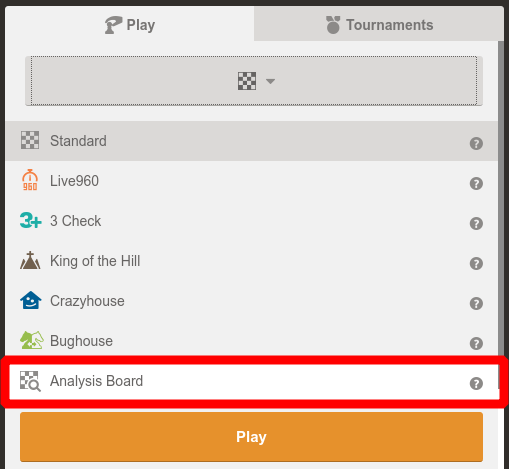
Check out IM Danny Rensch's video guide to learn more and see how to create a board and invite students and collaborators:
In the interactive analysis board, you have full access to engines of customizable strength and an opening explorer with the options at the top of the tab.
At the bottom of the tab, you can add PGNs and FENs to review, customize the board position, set the analysis board properties and invite students and other coaches and customize their access.
You can also make highlights (right-click on a square) and draw arrows (right-click and drag) to illustrate key points. Use the SHIFT and CTRL keys to highlight in green and the ALT key to highlight in blue.
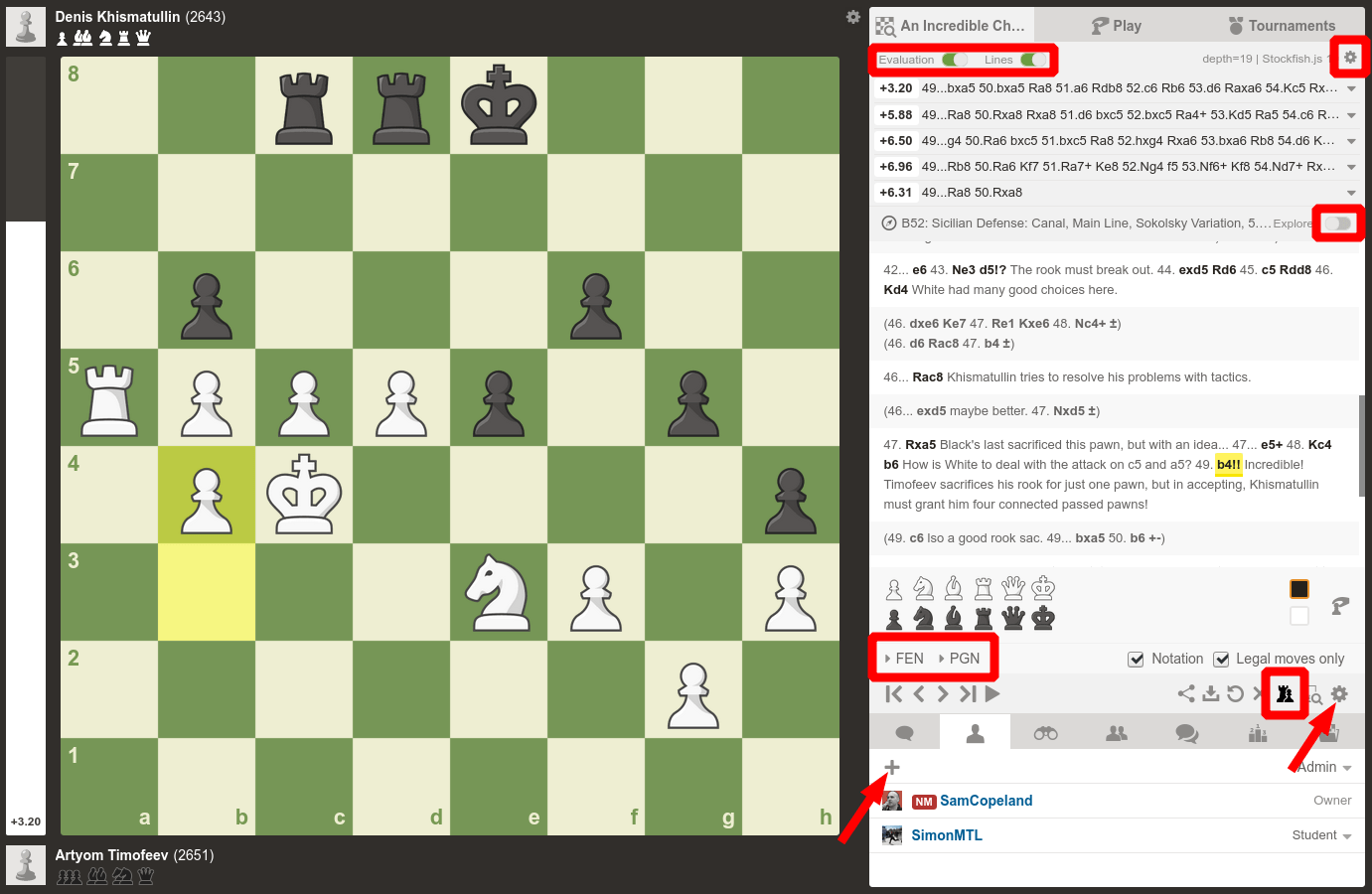
Analysis
Along with the interactive analysis board above, you may use Chess.com/analysis (which can also be located in the "Learn" menu section under "Analysis") to conduct in-depth review of games and positions. Chess.com/analysis is used in many video recordings and analysis by coaches and students and includes additional functions like our "Run Report" option to quickly get a high-level engine review of the game.
Please note that for interactive analysis sessions, you will want to use the prior board in live chess.
To notate moves, simply right-click to open a menu with multiple annotation options.
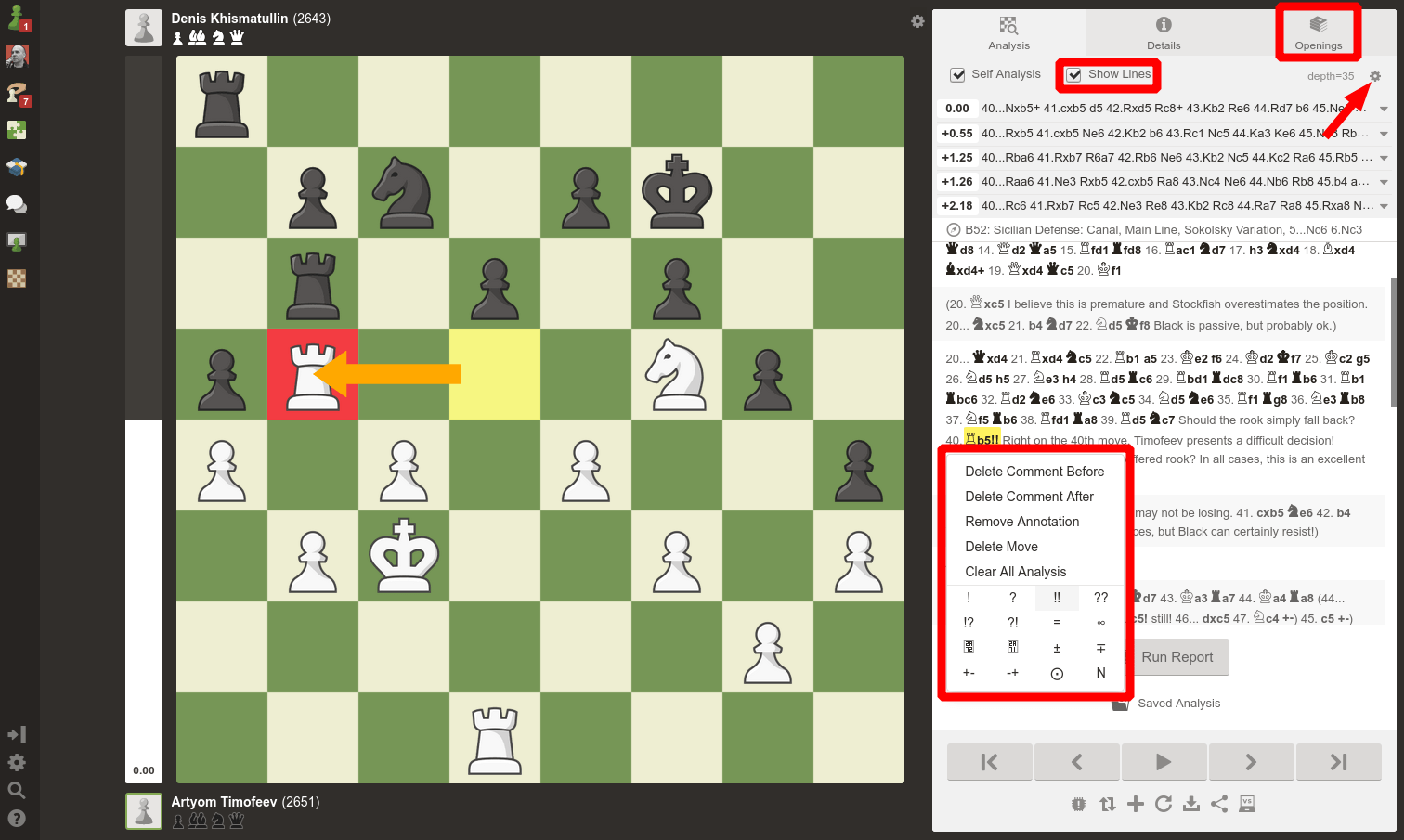
The analysis board is equipped with engines (currently Stockfish 10) and the ability to make any changes, add comments, and save your work with a few clicks and a download of your newly created PGN. Check out the @DanielRensch video tutorial here for more:
Puzzles
Puzzles are clearly vital to student (and coach!) improvement, and Chess.com has the best puzzles feature in the world! Puzzle enthusiasts can practice "Rated" puzzles and compete in "Puzzle Rush" and "Puzzle Battle" modes.
For coaches, the "Learning" mode may be the best and most under-utilized function. In learning mode, students and coaches can select specific themes and rating ranges, perfect for focused individual or classroom training.

Opening Explorer
Chess.com's Opening Explorer can be found in the "Learn" menu and is updated regularly with recent games from the world's top chess players. Coaches may often assign homework that uses the tools found at Chess.com/openings to make sure their students take the time to study all the games available to them so that they might master their own opening principles and variations.

Master Chess Games
Most coaches say it's even more important to study master games than openings! The Master Games collection can be used to review important games from Bobby Fischer, Anatoly Karpov, Magnus Carlsen, and more!
Games can be quickly opened in both our interactive analysis board and in our chess.com/analysis page for further review.

Lessons
As a coach, there's lots of material you need to teach your students that may be best assigned as homework so that it doesn't absorb all of your lesson time. Chess.com Lessons cover all the core topics your students need to be familiar with. Send them lessons on en passant and castling, controlling the center and development, the London System, opposite-color bishop endgames, and more!
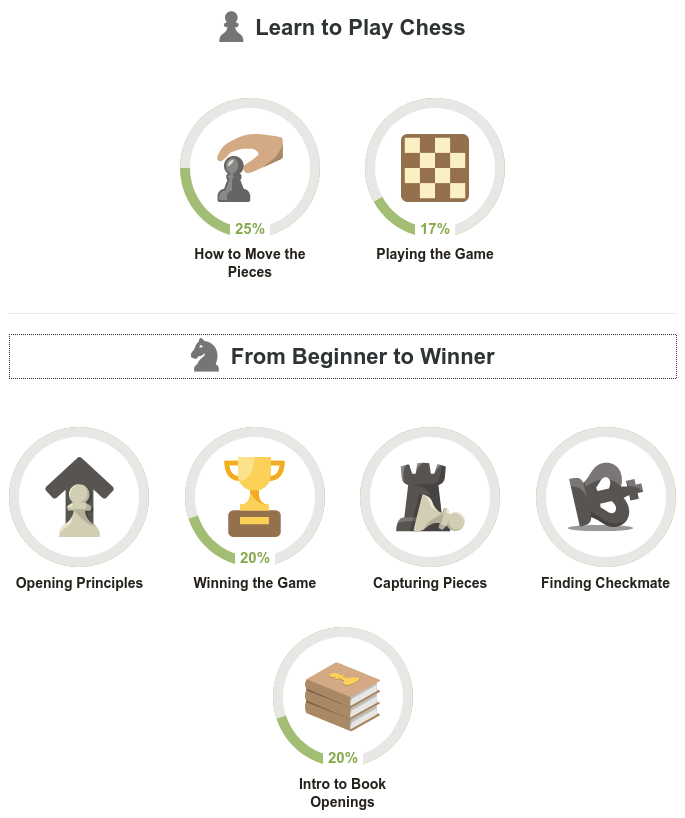
Drills
Does your student need to master the bishop and knight checkmate? Maybe they are still working on mastering the king and queen mate?
Chess.com drills pits students against Stockfish in critical instructive positions so that students can show that they truly know how to win. It's the perfect homework assignment!

Finally, Chess.com's "Learn" menu is a chess coach's best friend. This menu is full of practical tools and resources that are sure to help every coach in their search for practice material for their students. Chess.com Lessons and Videos continue to expand by the day.
The above-mentioned Analysis, Openings and Explorer can also be found in the "Learn menu." Articles are a great way for coaches to stay connected and keep up to date with the happenings of the chess world as well as new Chess.com features and announcements. Lastly, a tool that lots of coaches use with their students is Vision Training, which can help with advanced calculation and board awareness.
Check out the full playlist on YouTube for more tutorials on using Chess.com!






