I played a game on chess.com and clicked on analysis. The analysis did its thing. Now when I go back to review the analysis it does not appear.
Game Analysis
If you're using the app, it saves it for you automatically. It'll show 'complete' for the category of analysis performed.
Thanks to all who replied..
I got alerts that show the analyses are saved. When I played them back there were no comments. It only went through the moves. There should be an indication of mistakes, good moves etc. If the analysis is saved, where is it located?
Open the archived game with a browser and click on the analysis button (chessboard with magnifying glass).
A new browser tab will open.
Then click on the computer analysis tab (computer with magnifying glass).
Hi manekapa,
I did as you described. The computer analyzed the game move by move as I clicked. But there were no comments about mistakes or good moves. Just the game moves were displayed with lots of numbers.
It sounds like you’re looking at the self analysis instead of the computer analysis.
Did you click on the second tab from the left? The one with a computer and a magnifying glass.
I think you are correct. I came across the term "self analysis" but I don't know specifically how.
Question: Does the computer give results like good move or blunder? If not, then I am looking for the wrong thing.
I just analysed a game, clicked on 'save analysis', and everything was set to go. There are two analysis boards:
- One that shows a chess board and a magnifying glass (this is the self analysis board and it's quite powerful).
- One that shows a laptop with a magnifying glass (this is the computer analysis board/mode), the one you're looking for.
Whenever you're lost, wondering which board is the one you're looking, just remember to look for the right icon.
Now, if you're using a mobile browser, then even on the computer analysis board the comments can be hard to reach, that's just a layout compatibility issue. From that point onwards I try a few different things:
- Flip your screen orientation.
- Navigate very slowly, wait for the layout to adjust, and then stop just at the right time.
- Etc.
Fortunately there's an even better solution to that problem. Just make sure you stick to the v3 features, meaning that you're navigating the site using the v3 collapsible menu, then the layout will play nice with a mobile browser.
Good luck, I hope that helped.
Thanks for the info.
@WSama --- I don't use the mobile browser. I have accessed the analysis, but it only shows numbers and I would prefer words. I can't make sense of the numbers.
@MathWizKidA --- I can download the PGNs and sometimes I view the game on Fritz for convenience.
I played a game and clicked Analysis. There were a few analysis choices and I picked "simple." The analysis showed the mistakes and provided words with the analysis. Just what I was looking for.
Problem solved. Thanks for the help! ![]()
I thought you might find it helpful to understand a little about those numbers. I too, not too long ago, couldn't make sense of them.
There are two type of numbers that show up with every move:
- A normal number like this one, 1.5
- A signed number like this one, -1.5
The numbers represent how much of an advantage you have, and it's based on a pawn value. Remember that a pawn is worth 1 point. So if the number shows 1, that means that someone has an advantage worth 1 pawn. If it's a normal number like 1, it means that white has that advantage, but if the number has a minus sign like -1, then it means that black has that advantage.
So a negative number is for black, and the other is for white.
If the number shows 5.5, then white has an advantage of 5 and a half pawns.
If the number shows -5.5, then black has the advantage of 5 and a half pawns.
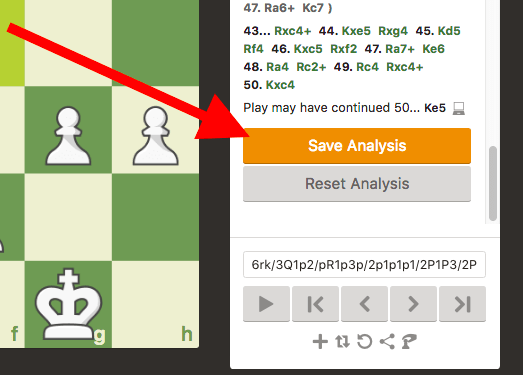
How do I find the game analysis for a game I played?