I don't think the v3 play vs computer uses Java at all (nothing tries to load when I'm on the page). v2 does though.
I'm running Aurora (alpha version of Firefox) and everything looks great for me and I was able to see the whole board without issue. You might try logging out of the site, clearing your cache and try it again.



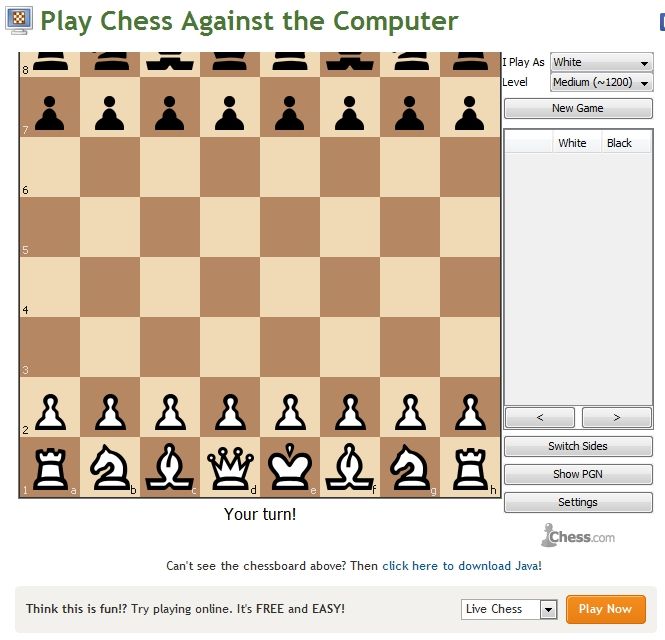




I'm surprised I haven't seen this question yet...
The top row of the chessboard when playing against the computer on this site is only half visible. I can't even identify the pieces since I can see only their bottoms, which means I'm not about to play a game with the board in that state.
I believe that change happened with V3 since I could see the whole screen a few months ago. The problem exists in the Firefox browser, but I can't tell if it exists in the Chrome browser because I can't even get to that screen in Chrome because I get a warning about a required Java plug-in being incompatible with Chrome. I just uploaded Java, so the problem is not that my Java version is out of date.
Although I have only limited interest in playing the computer on this site, I do want to play some Live chess games again, but I'm afraid to even try now because if the board suddenly appears like that when I start the game, then I'm going to be unable to play, which will mean a lost game due to technical difficulties beyond my control since I don't believe there's a way to gracefully abort a game after it has started.
I can't find any settings that will change the board size to allow me to see the whole board.
Is this a known problem? Is anybody else having this problem? Does the Live chess board have the same problem, or is the problem limited to the games with the computer program? Are there settings that will fix the problem?