Hello again, Rory. (Where are all the Mac guys to help out?  )
)
There is no dmg file for the engine itself; a dmg file is not needed.
OK, did you place the Stockfish folder inside the Scid engine folder?
OK, I'm assuming that the Scid for Mac works roughly the same as Scid for Windows (I hope I'm right.) I'm using version 4.3; I'm also assuming no major differences between ver 4.3 and 4.4.
First, open up Scid. Next, go to the "Tools" menu, then the "Analysis engines..." submenu.
There you should see a list of installed engines. You can now edit an existing engine, or if you click on the "New..." button, you can install a new engine.
So, click on "New...", and another box will pop up. Give it a name in the "Name" field.
Now, in the "Command" field, click on the box to the right that has three dots in it, and use the new popup box to navigate to the Stockfish engine file that you want to install. (The engine files should be roughly 250 KB to 300 KB in size.) Click once on the engine file, then click "Open".
In the "Directory" field, there should be a single period. Just leave it there.
Now, you can click on the "Configure UCI engine" button and make configuration changes to the engine as needed. Then click "Save" and exit from all of the boxes. If I haven't left anything out, your Stockfish engine should now be installed.




 . This is how I added Stockfish (and Komodo).
. This is how I added Stockfish (and Komodo). 
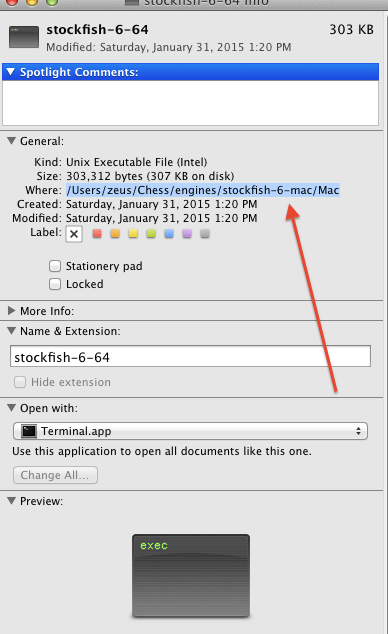

I have downloaded and got Scid for Mac working.
I have download Stockfish 6 for Mac and the file is unzipped. But don't know what to do next with Stockfish folder of files. There is no dmg file or anything like that to activate it so I can add it to Scid.
I guess there is a simple step here I am missing but I cannot see what it is.
Anyone using Scid for Mac and Stockfish please help.
Thanks,