Cool
Changes to Show Line in Game Review
Sort:

Moved from Where did the "Change to Show line in game Review" topic go?
Cool! Looking forward to it.
I typically don't use Review tab's Show Line, but prefer to go to the Analysis Tab, one move prior. This shows Show Line's line if in the top 5 and other relevant lines. This is more informative as I toggle between Review and Analysis and get a better overall appreciation of the positions.
An Example:
After d5 Review' tab's Show Line: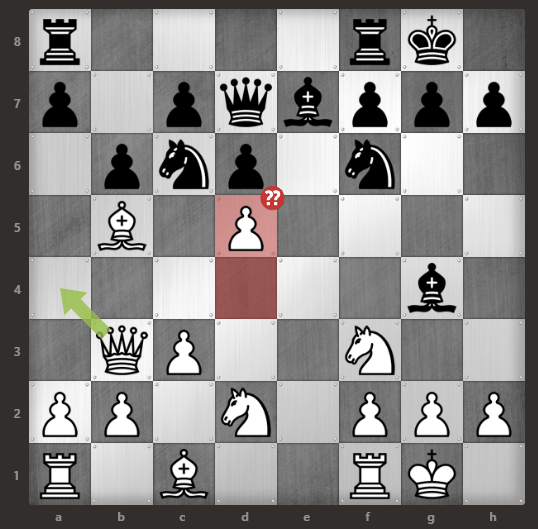

Prior to d5 Analysis tab's presentation:
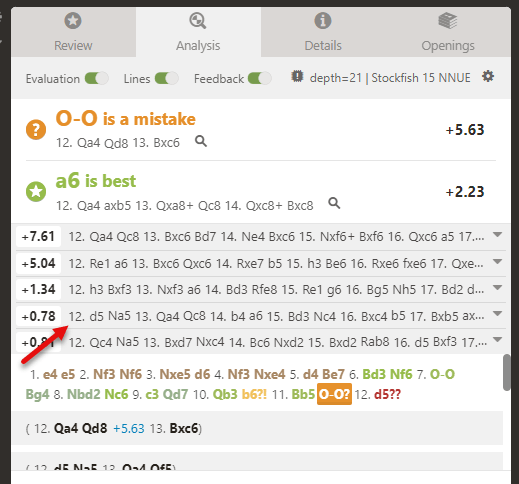
I get a lot more out of seeing/reviewing Analysis's 5 lines, than seeing the result of the line I took.
In addition to the Review's Show Line display offering a Show Alternate Moves could be really useful.
Show Alternate Moves to d5:



Hi all! We are starting to roll out a change to Game Review. Previously, if you pressed Show Line, it would show you 5 engine moves + any captures. But this is a very limited view on what a "line" is in chess!
We developed an algorithm that improves this. Essentially, it looks at the line from the engine and tries to find a natural place to stop where the position is "settled". Settled means there are no checks, captures, or threats, and there is not one clearly best move. This will lead to more understandable, satisfying lines in Game Review. Some lines will be longer than before and other will be shorter. Sometimes, the position in the game will already be settled so there will be no Show Line button at all!
We hope you like this change as we believe it will be a helpful tool in focusing your game analysis on what matters most