Im using chessbase 15 and Mega database 2017 as my reference. Whenever i go to the reference window in a position, chessbase either freezes by going on full screen for a short while ( it comes back to normal after few seconds) or it takes 30-60 seconds to complete its reference search. And when i go to the next move, the same thing happens again. Anyone has any solutions for this? ive seen reference search come instantly in some other people's chessbase
Perhaps because of ye old mega database?



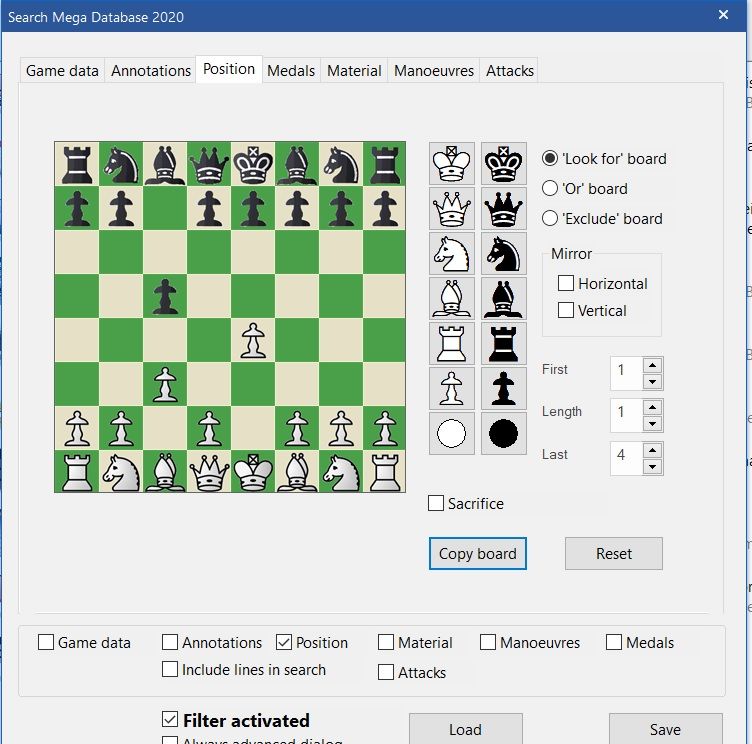

 Choose advanced, which brings up:
Choose advanced, which brings up: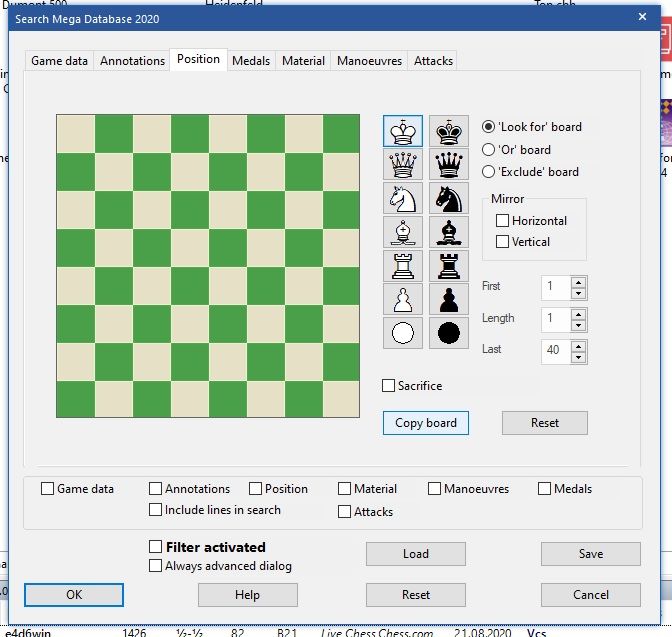

Im using chessbase 15 and Mega database 2017 as my reference. Whenever i go to the reference window in a position, chessbase either freezes by going on full screen for a short while ( it comes back to normal after few seconds) or it takes 30-60 seconds to complete its reference search. And when i go to the next move, the same thing happens again. Anyone has any solutions for this? ive seen reference search come instantly in some other people's chessbase