In the first picture, if you click on the "New Game" tab, doesn't that let you change the time controls?
As far as the settings, they're separated into different tabs. The ones for premoves, auto-queen, etc. are under the "Play" tab.
I don't remember if it's always been this way, or if there was some recent change to the interface.


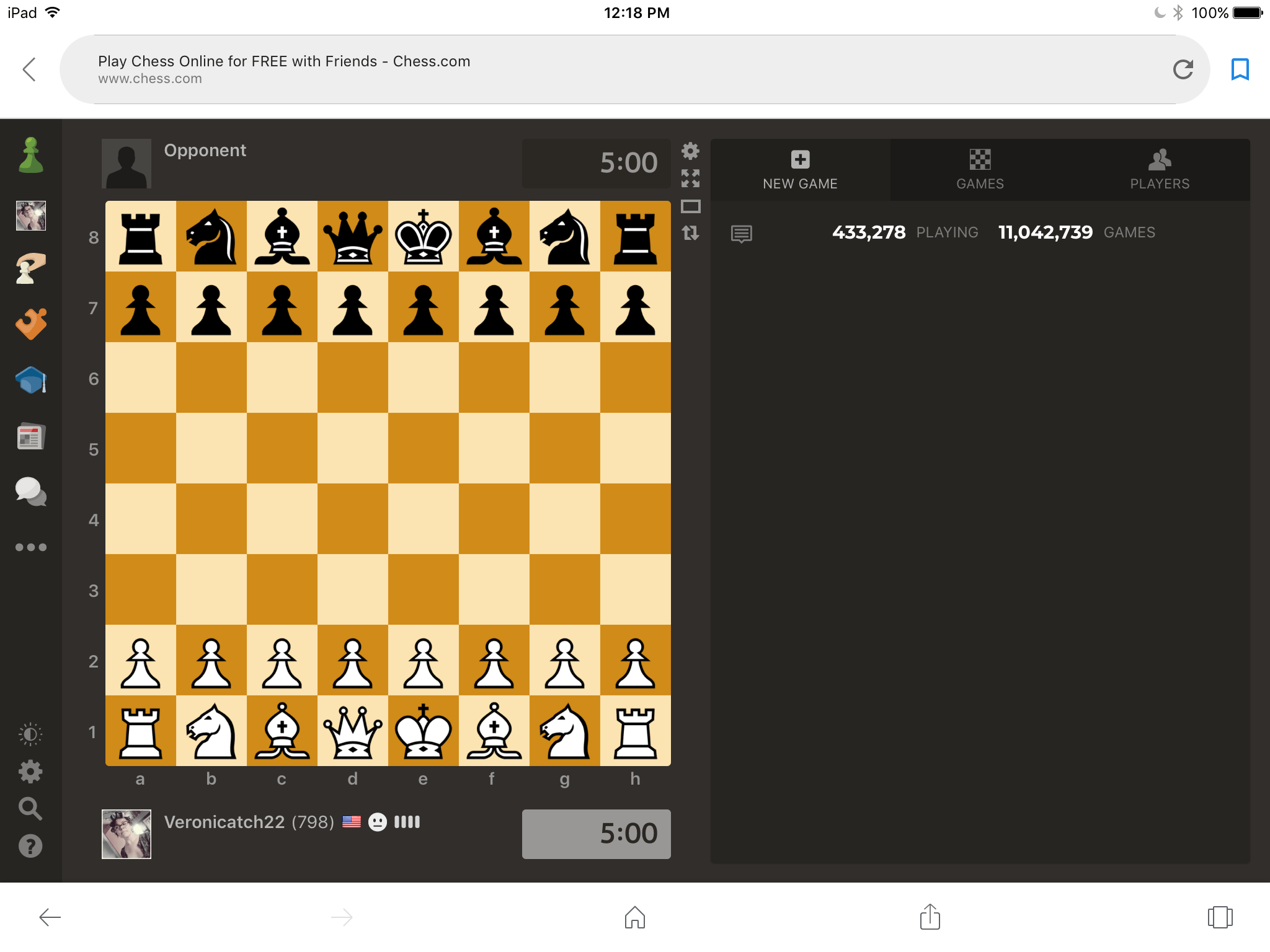



For some reason I am unable to choose a different time frame for my games. Also it seems that my options for turning off premoves, autoqueen, confirm resign have disappeared. I've looked in settings but can't find anything there.
