Hi all,
I'm a Mac user and big fan of the SCID platform. I'm wondering if anyone here knows how to make the "Selected" square color transparent (as opposed to a specific color) in the Chessboard/Pieces menu. See screenshot 1 below.
I tried modifying the code in SCID's options.dat file, changing set highcolor {#b0d0e0} to set highcolor {}. Although this successfully removes the "Selected" color, it messes up the menu (see screenshot 2 below).
If anyone knows of an easy way to do this, I'd appreciate your help!
Thanks,
Bill
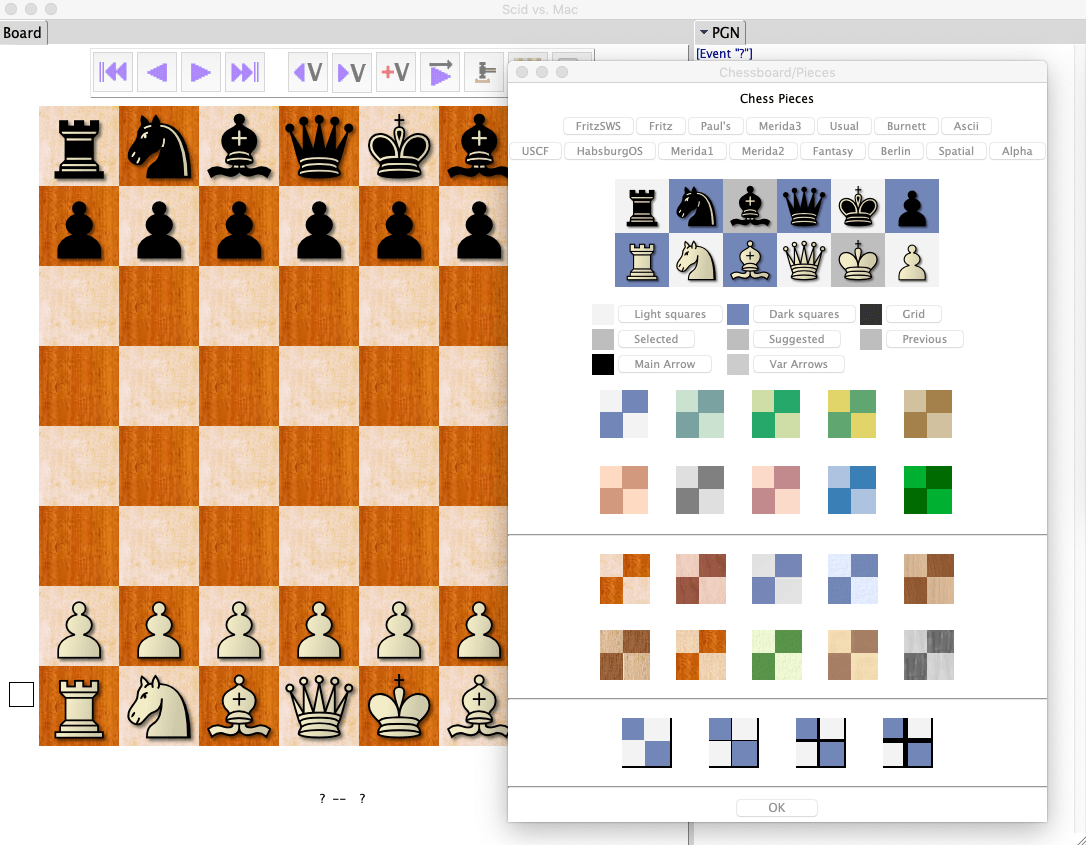
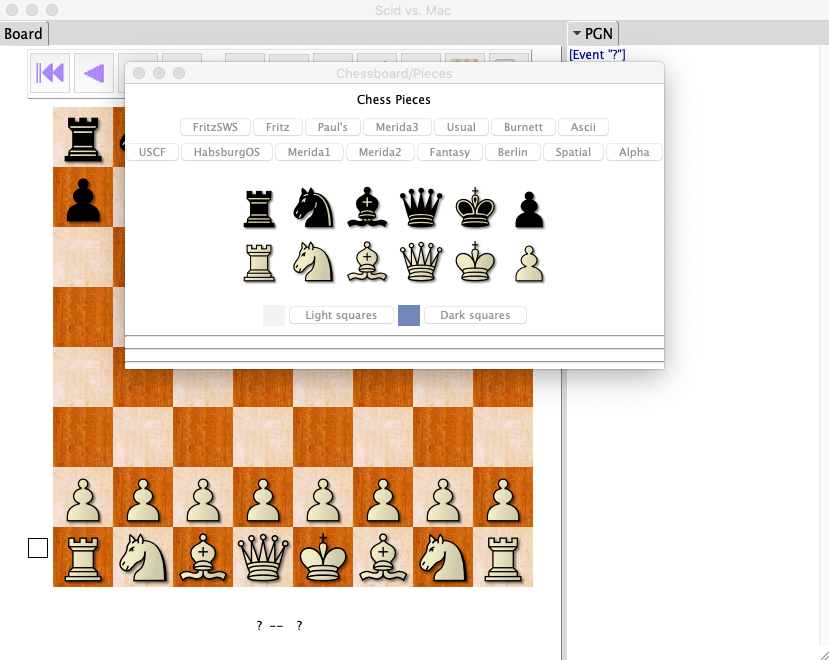
I figured it out
on mac under [username]/.scidvspc you add the folders /pieces and /textures , drop the files in there and restart scid