Can someone help me with Scid vs. Mac? I have downloaded photo files but I am not sure where to put them. Also, on another thread it was implied that I need the spelling file to make the photos work. Is that true?
SCID vs PC
I was able to install the photo files after accessing the hidden folder in my finder, but now I am faced with the following error when I try to load the spelling file:
bad directory "/Users/Christopher/Chess/ScidvsMac.app/Contents/Resources"
bad directory "/Users/Christopher/Chess/ScidvsMac.app/Contents/Resources"
while executing
"tk_getOpenFile -initialdir [file dirname $spellCheckFile] -filetypes $ftype -title "Open Spellcheck file""
(procedure "readSpellCheckFile" line 6)
invoked from within
"readSpellCheckFile"
(menu invoke)
Any help would be appreciated!
Ok, I solved this problem on my own. Sorry to fill the thread with it. If anyone has similar issues in the future feel free to contact me.
If you have a moment, I suggest taking the time to post the solution you found here now. (Note thatI don't use a Mac, so even if I had seen your post in time, I probably wouldn't have been able to help.)
Someone is going to see this post a year from now, and have the same problem as you, and you're going to be long gone.
Either that, or several people will end up contacting you, and you'll have to take the time to answer each of them. Better to answer once, now, and be done with it.
For Mac users trying to customize Scid vs. Mac:
The .spf photo files belong in a hidden folder called .scidvspc that is created just inside the user directory the first time the program is run. In the Finder open your hard drive, then the 'Users' folder, then the folder with your username on it, and inside is the hidden folder where you want to put your photo files. But you probably can't see it or open yet.
To gain access to the hidden files and folders on your computer, follow the instructions at this site: http://guides.macrumors.com/Viewing_hidden_files_on_a_Mac
Now you can see the folder:
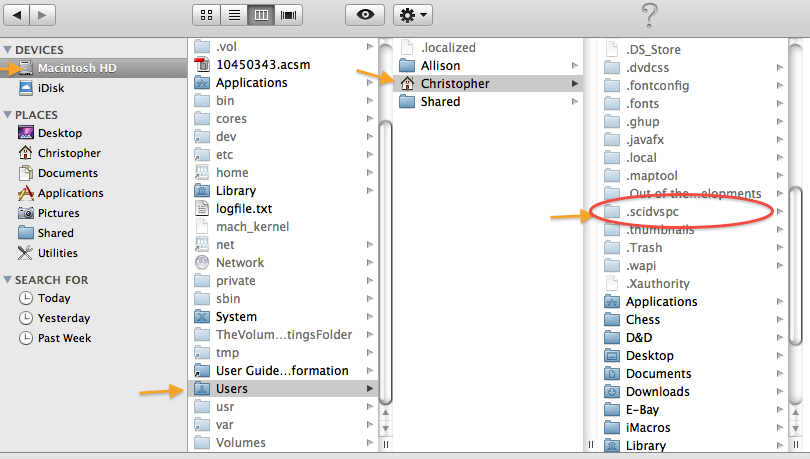
Drop the .spf files directly into that folder, and the next time you run the program it will find them.
My second problem, that the .eco and .ssp files weren't loading, was due to my upgraded version of Scid Vs. Mac trying to rely on old configuration files, I believe. My rather inelegant solution was to scrap the entire .scidvspc folder and relaunch the program. I'm sure if you knew which files were causing the problem, you could target them specifically. Doing it my way means a lot of your settings and preferences will revert to default, and possibly other things as well, but it did get things running smoothly. I had to reinstall the photo files, of course.
I haven't tried using custom textures yet, but along the way I also noticed this line in the startup log: "User Textures: no such directory /Users/Christopher/.scidvspc/textures", which implies to me that this hidden .scidvspc folder is also where the textures go for Mac users who want to use them.
I hope this information helps!
I love Scid vs Pc. i use 4.9.1 for wind64. The program says snackpack not found at startup and I cant seem to get any sound working. Besides that though it works great. I use it more than fritz13. Actually I may never buy another commercial product since there are such great open source software like scidvspc and stockfish 3.
Ken, are you still around and were you ever able to get snackpack working? If not, question... was it working with an earlier version of Scid vs. PC, say, 4.8 ??
I say that because I also had a problem with 4.9... but the sound was working with 4.8! So my temporary "fix" (which might be more temporary than I thought, because I haven't done anything more) was to copy the new scid.exe and the scid.gui and the two new lib.dll files from my new 4.9 scid folder into the old 4.8 folder. So I'm running the 4.9 version from the old 4.8 folder. That worked - I now have sound - but I'm not sure why it worked.
The thing I dislike about SCID vs PC is that it uses multiple windows, instead of the docked model of SCID (which isn't always best, mind you).
gnuvince, are you still around and if so, did you notice that the latest version of Scid vs. PC now has the docking feature you liked in Scid?
I haven't tried using custom textures yet, but along the way I also noticed this line in the startup log: "User Textures: no such directory /Users/Christopher/.scidvspc/textures", which implies to me that this hidden .scidvspc folder is also where the textures go for Mac users who want to use them.
I do know that for Windows users, you do need to create a textures folder from the bin folder, to store your custom textures.
Database Search - the new search for MOVES feature.
I tried this for the first time today. It seems to work fine.
I first opened up a database of nearly five million unique games. Then I entered h6 Bxh6 in the search box. I specified both White and Black to move.
It took just over a minute on my machine, but it found 8,158 games where h6 was played and then on the very next move Bxh6 was played.
As you might imagine, most of these games appear to be when Black played h6 and White played Bxh6. But since I specified both White and Black to move, it also found all the games where White played h6. For example, right now I'm looking at a Shirov, Chernin game from 1993 and White played 19.h6 and Black played 19...Bxh6.
I spent a few hours working on a fancy looking set for SCID vs. PC this morning. I got it most of the way done, but there was a lot of tedium in converting each size set to base 64 and pasting it into a file, etc. Looks like I get to do that again since I didn't realize I needed to specify a transparent color in the gif files before converting them to base 64. Sigh!
edit:
So, I fixed the transparency issue, no problem. I don't think the results look very good because I think Inkscape (the program I used to edit the pieces) anti-aliased the pieces to the background color (white). This gives the edges the little light color glitches that you can see here. I will either have to not anti-alias the pieces at all or pick a more neutral color. Anyway, here's what it looks like now:

Hey, that doesn't look too bad! Good work!
Having the ability to edit chess piece fonts at all, is great, since that's not something you can do with all GUIs.
When you get something you're happy with, send it to me and I'll make it available via my Scid vs PC Tribute page, so that others can use it too.
MrEdCollins: funnily enough, I grew fonder of the multiple windows interface of Scid vs. PC and when 4.9 rolled out with the docked interface, I was so underwhelmed by it that I switched back to using multiple windows :D
Oh, that is priceless.
Thanks for sharing that. That gave me my smile for the day.
I myself haven't decided what I prefer yet.
I finally got the process down and my pieces for SCID vs. PC are starting to look pretty good. I should be cranking some good stuff out soon.
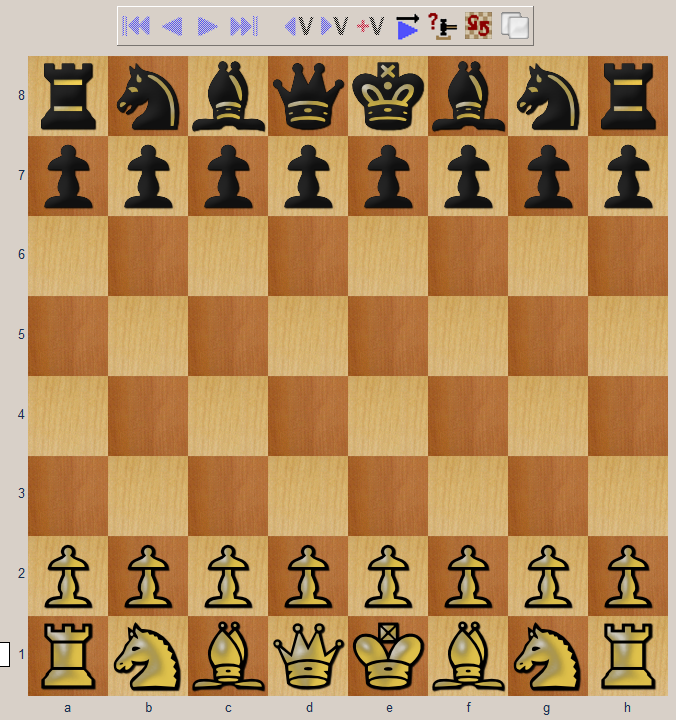
Now we're cooking.
Here are the pieces. Add the text from the following file to the appropriate place in your scid.gui file:
https://www.dropbox.com/s/291ikwxvggutb0h/USCFGold.txt
So that my choice of fonts doesn't become too "crowded" at the top of the Chessboard/Pieces window, I just got through deleting the Spatial chess font. That font is WAY too abstract for me. I will never use that one.
Oh yea, the diagram above is from an over-the-board USCF tournament game of mine. I just finished playing 32... b5 and White resigned. (He can't stop my threat of Rd1.)
Interesting on how all of those pawns ended up on the g file!
New set today!

Add the following text to the appropriate place in your scid.gui file:
https://www.dropbox.com/s/zb91t01ntk35x77/Fritz.txt

You can also use Edit->Copy PGN option if you want all PGN headers - in this format it is ready to post on chess.com (the PGN wizard lets you paste pgn text)
I personally find Scid very comfortable to use. It has the invaluable options Edit->Paste PGN (this lets you copy games from chessgames.com for example) and Edit->Paste FEN (for setting a position saved in the clipboard)
The only incovenience I find when posting games from Scid to chess.com is that move strength marks (?, ! etc.) are ignored by the wizard and you have to manually put them in the game editor window - it seems to not understand NAG annotations (like $3) which are standard in pgn format. This is however not a problem with Scid (any decent pgn viewer/editor supports NAG) but with chess.com game wizard
Questions are nothing bad but try either reading the help files or experiment with Scid - the menus are descriptive and easy to understand. In fact, I never had to read the help, found everything I need in the normal course of using the software