It's easy enough to try it out. Disable your ad blocker and run it again.
By the way, I saw nothing to identify that as coming from a chess.com page. There might be a a cut off pawn icon up top but I'm not sure.
It's easy enough to try it out. Disable your ad blocker and run it again.
By the way, I saw nothing to identify that as coming from a chess.com page. There might be a a cut off pawn icon up top but I'm not sure.
You know what, that's fair. I disabled my adblock and below is what I get.
I guess that means they are using a significant portion of their server capacity on connecting ads to my UI.
And the warnings are seemingly there because they are calling libraries that don't exist on my machine. GPT huh?
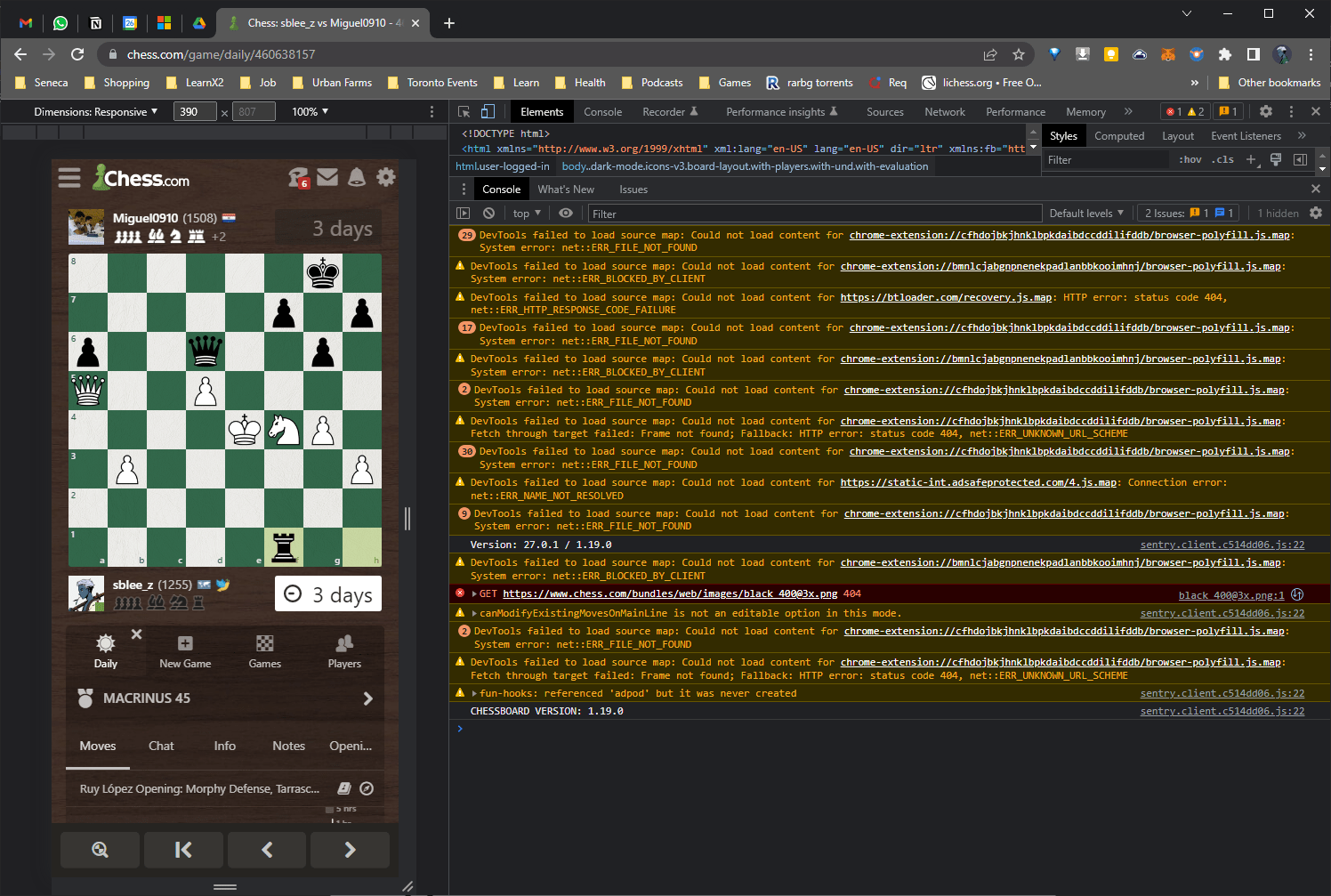
You know what, that's fair. I disabled my adblock and below is what I get.
I guess that means they are using a significant portion of their server capacity on connecting ads to my UI.
And the warnings are seemingly there because they are calling libraries that don't exist on my machine. GPT huh?
Ads are provided by a third party service and I believe those assets load from the provider network for the most part.
I recently did some troubleshooting on a fairly default Chrome install, and didn't have that level of warnings. Looks like a lot of those are still extension related.
Is it my AdBlock? In any case, unsightly.