I have the same problem.
Game eval lines not showing up?
When playing a Rapid game, I used to be able to see some Eval lines after each move, now I'm only seeing the move list. I looked on settings but didn't find an option to turn it back on. Anyone know where I can do this?
What a game currently looks like:
It's not the eval, but the time taken per move.
Use the Settings icon to change Show Timestamps to Always and Save
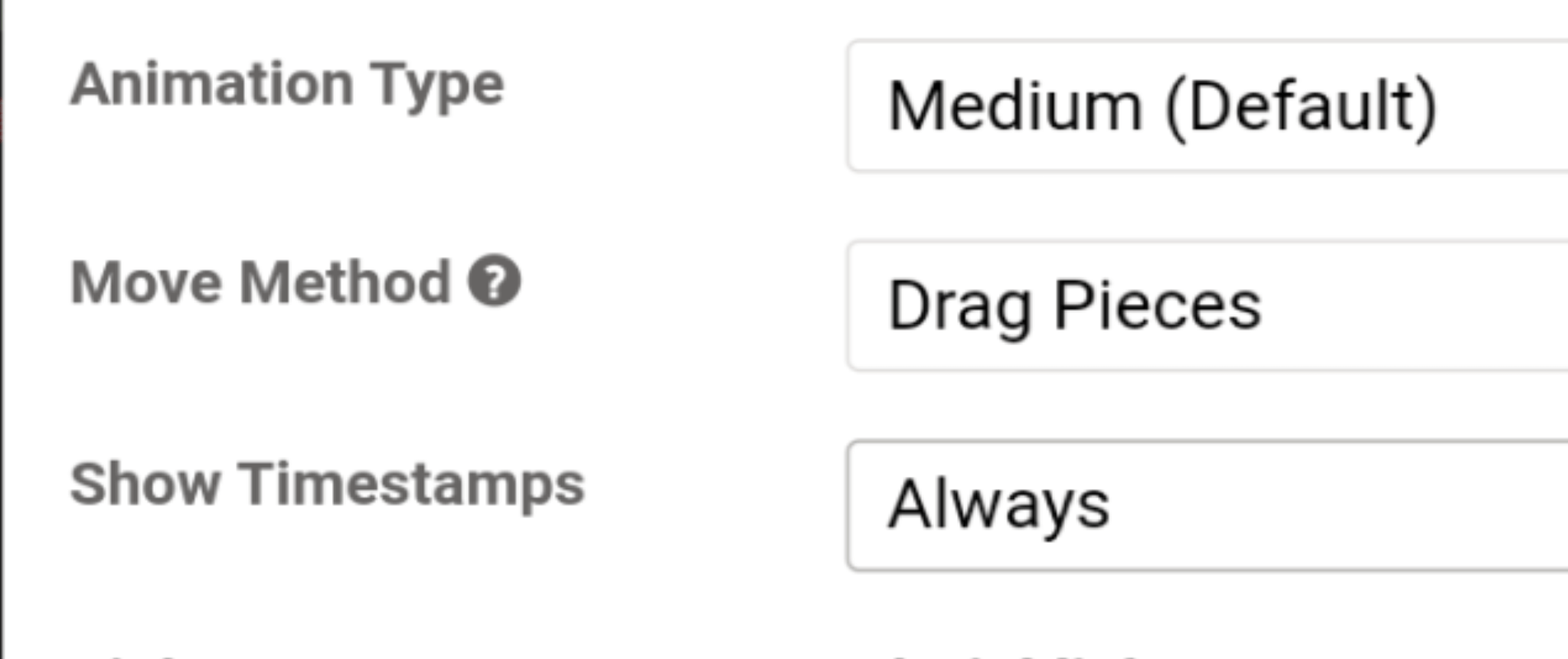
When playing a Rapid game, I used to be able to see some Eval lines after each move, now I'm only seeing the move list. I looked on settings but didn't find an option to turn it back on. Anyone know where I can do this?
What a game currently looks like:
It's not the eval, but the time taken per move.
Use the Settings icon to change Show Timestamps to Always and Save
I'm not sure, but I think he means this evaluation:
It was a part of game.
When playing a Rapid game, I used to be able to see some Eval lines after each move, now I'm only seeing the move list. I looked on settings but didn't find an option to turn it back on. Anyone know where I can do this?
What a game currently looks like:
It's not the eval, but the time taken per move.
Use the Settings icon to change Show Timestamps to Always and Save
I'm not sure, but I think he means this evaluation:
It was a part of game.
Yes! That's what I mean! There also used to be an Eval bar on the left side of the board that is no longer there. I find it useful as a beginner to know how I'm doing during the game. Anyone know how to turnt hem on?
When playing a Rapid game, I used to be able to see some Eval lines after each move, now I'm only seeing the move list. I looked on settings but didn't find an option to turn it back on. Anyone know where I can do this?
What a game currently looks like:
It's not the eval, but the time taken per move.
Use the Settings icon to change Show Timestamps to Always and Save
I'm not sure, but I think he means this evaluation:
It was a part of game.
Yes! That's what I mean! There also used to be an Eval bar on the left side of the board that is no longer there. I find it useful as a beginner to know how I'm doing during the game. Anyone know how to turnt hem on?
The eval bar is only there when you are watching another player's games or in Analysis. It will never be there if you are playing. If you are watching, there is a toggle to show that.
When playing a Rapid game, I used to be able to see some Eval lines after each move, now I'm only seeing the move list. I looked on settings but didn't find an option to turn it back on. Anyone know where I can do this?
What a game currently looks like:
It's not the eval, but the time taken per move.
Use the Settings icon to change Show Timestamps to Always and Save
I'm not sure, but I think he means this evaluation:
It was a part of game.
That is not the evaluation; that is how long each move took.
When playing a Rapid game, I used to be able to see some Eval lines after each move, now I'm only seeing the move list. I looked on settings but didn't find an option to turn it back on. Anyone know where I can do this?
What a game currently looks like: