I've never seen that before. Is that in Live?
How do I DELETE an ANALYSIS BOARD?
Sort:

If I click on Play. Then on Live Games, an analysis board pops up of the same old gsme. I delete it and play as normal so it isn"t a problem, but how do we make analysis boards go away. Thanks, H.

I know that you are speaking English because I understand each word individually and yet your meaning is opaque.
However it occurs on both my tablet and phone so clearing either prob won't work.

Well, you might bug report (using the Help > Bug Report option) it but it isn't something I have ever seen or heard about. I have seen instances where a specific game was loading but I believe that was due to someone using a bookmark, not using the normal play option.


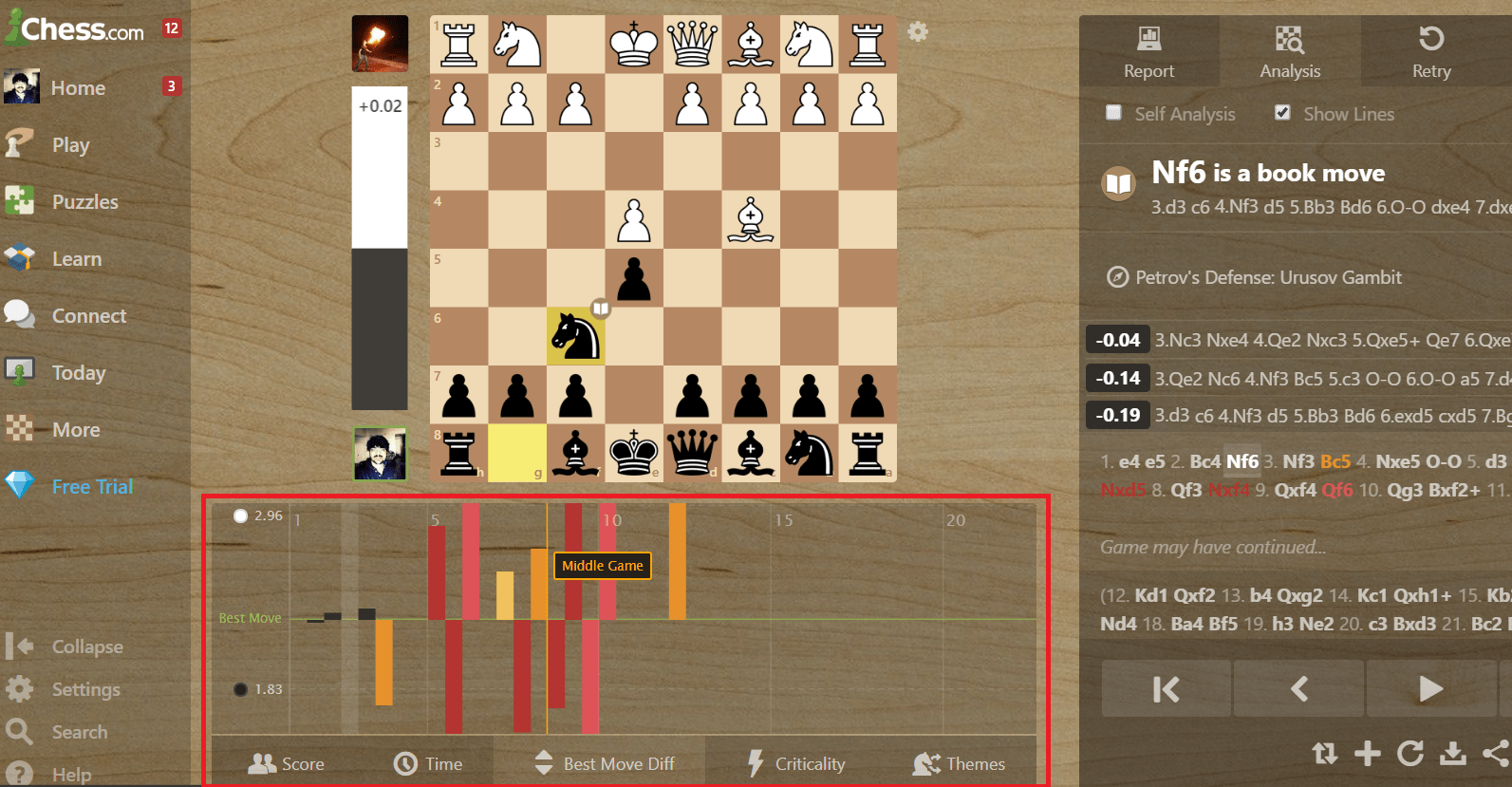

Hi everyone
Every time I click on PLAY I get a pop-up of an analysis board of an old game that I couldn't care less about. How can I get rid of it permanently, so that I never see it again?
Thanks!