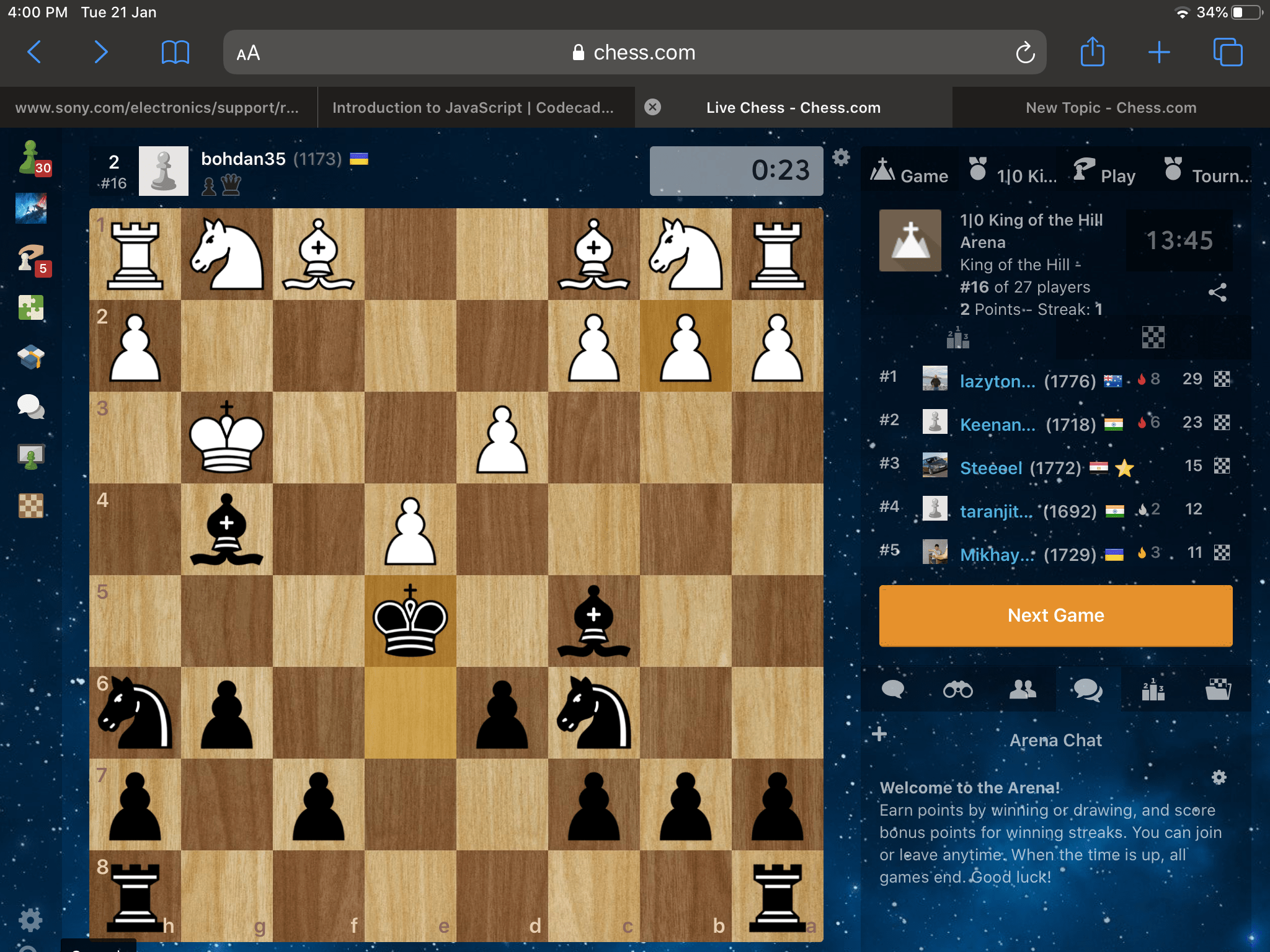
Not able to see timer during live chess.
Sort:
Tap on the ‘AA‘ symbol on the left side of the browser address box. Then tap on the ”Hide Toolbar” option.
manekapa wrote:
Tap on the ‘AA‘ symbol on the left side of the browser address box. Then tap on the ”Hide Toolbar” option.
Ill try that, thnx for the suggestion.

I am not able to scroll down fully in live chess, and I’m not able to see the timer because of this. I can’t report a bug for the same reason (the report bug button is at the bottom of the screen). I’m only able to see the timer if I’m playing 3+.
I use an iPad to play (on safari).
Could anybody (or staff) help me?