same
Problem with Firefox 65.0.2 ?
Sort:

Me too. When I hit the "play" button, firefox shuts down completely. I disabled ad-blockers and "trusted" the site, but it persists.

jeff2e16 wrote:
Using 65.0.2 OK. Does clearing cookies and cache make any difference?
In my case it does not.

In the "Cookies and Site Data" under "Manage Permissions," I manually added www.chess.com. It now appears to be working properly. I played a game without it crashing.

Same here.
On Edge it does not crash, but the browser keeps flickering like it is resetting all the time.

I gave www.chess.com "allow" and it worked.

Anybody have and idea what was blocking Chess.com in the first place so that Allowing it in permissions caused Firefox to work?


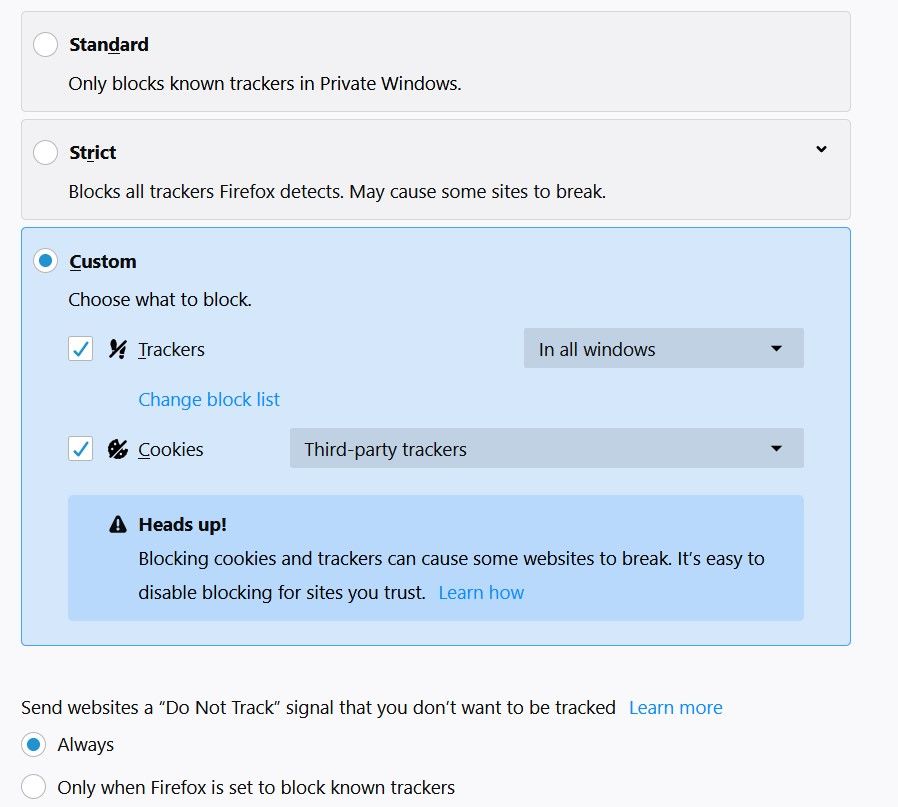

Hello,
Today, I'm having a problem with chess.com.
I'm sorry if it is only related to my computer but I would like to know if I am the only one having this one.
I am able to naviguate normally on this website and on all other websites but as soon as I open a page with a chess board, like when I click on the daily chess or the live chess button, my browser shut down after 1 second. When I try with microsoft edge, it's working fine.
Yesterday, I didn't have any difficulties, and I haven't done any modifications since then. So I don't really understand what's happening.