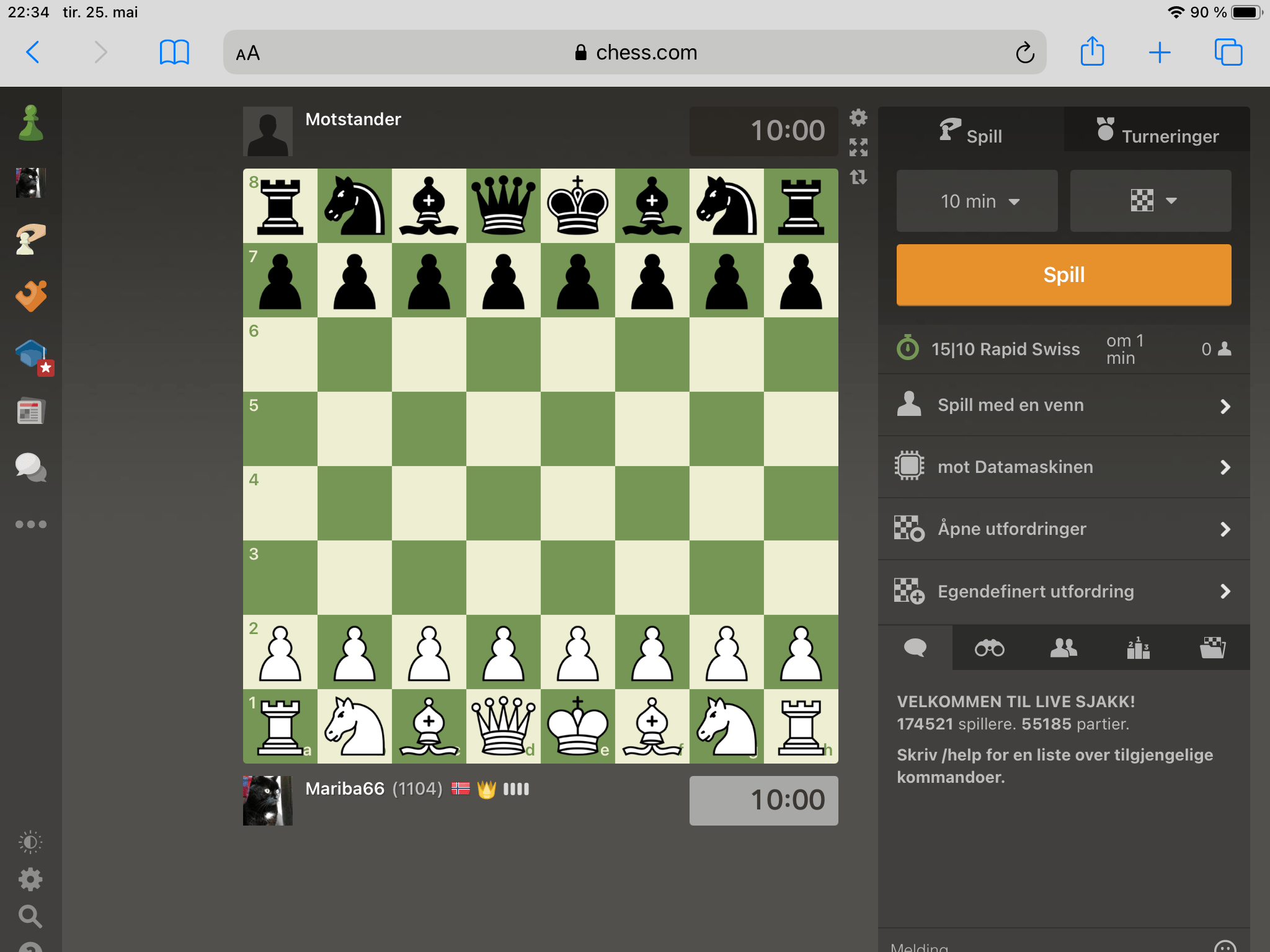
Shrinked board
Above you can see the page, where the board no longer use the whole space awailable to the left and bottom.
Above you can see the page, where the board no longer use the whole space awailable to the left and bottom.
Does the resize option work?
https://support.chess.com/article/632-how-do-i-change-my-board-size
Hi, no, unfortunately it doesn’t react at all. Only the full size option work, and then everything to the right disappear.
Update:
Now it’s possible to adjust the board manually on the tablet. However: If kept to the left side on the page, the program moves pawns or pieces to the right for those your touching on the screen! That resulted in some quite intersting moves... ![]()
When the board was more to the center on the page, the right pieces were moved.
So please, I hope you could fix this glitch too!
Well, I have only Safari to use. It has all worked fine up to now. The changes they made in the first place, were all on them. And this correction is of the good, if only they can get the signals from the screen to follow the board, I think we’re all happy!
Well, the solution I talked about, with enlarging the «board», wasn’t totally precise, since the entire page is being enlarged. And with this, come a lot of flaws.
Misadaption of signals between screen and board!
A lot of the information and buttons get lost, while they are pushed out of view!
A lot of extra tention while playing, being afraid of moving the wrong piece by misplacement, not seeing what was supposed to be visible, etc. If you don’t enlarge, it’s difficult to see, you get tention in the neck, and you become a dissatisfied customer. This was a change you didn’t have to do, and I don’t like it. I want it the way it were. I just want the board to fill the space awailable to the left side.
I would still like to have the issues in this thread fixed!
To add to these for Safari on my Ipad, the sound is now absent in about 90% of the moves!
Do you not care about people wanting to use Ipad? It used to work fine, but then you changed the site, and now there are all sorts of problems.
What the [removed -- MS] is with the chess board turning into honey I shrunk the kids in the middle of my game? from a 10 inch board to a 2 inch board and no way to turn it back. YOU GUYS SUCK !!
What the [removed -- MS] is with the chess board turning into honey I shrunk the kids in the middle of my game? from a 10 inch board to a 2 inch board and no way to turn it back. YOU GUYS SUCK !!
https://support.chess.com/article/632-how-do-i-change-my-board-size
You may have also accidentally zoomed your browser, so check that as well.
Didn't touch a thing and the board shrunk to ridiculous without a magnifying glass to finish the game,, tried everything to get it back to size, nothing worked so had to concede the game, small problems in a big world but frustrating all the same..
You mentioned you're on an iPad, right?
Perhaps using the app is the solution in this case.
Also what Martin mentioned, I don't know much about iPads, but if you have the option to zoom out on your browser, maybe try that.
Hi Chess.com!
Today, I experienced that the board showing up on my tablet (Ipad), was quite substantially shrinked while playing sidewise, as I usually do. It feels so tiresome for my eyes. Why is this done, and could you please change it back?
I know I can turn it and get it to fill the page, but I want to see the information to the right.
It’s really annoying when you change things to the worse!
Edit: I have moved this to a more presise forum placement. I have reported it as a bug, but not received an answer. Is this part of a larger Apple-adjustment bug? Or do Chess.com only want to prioritize mobile app?