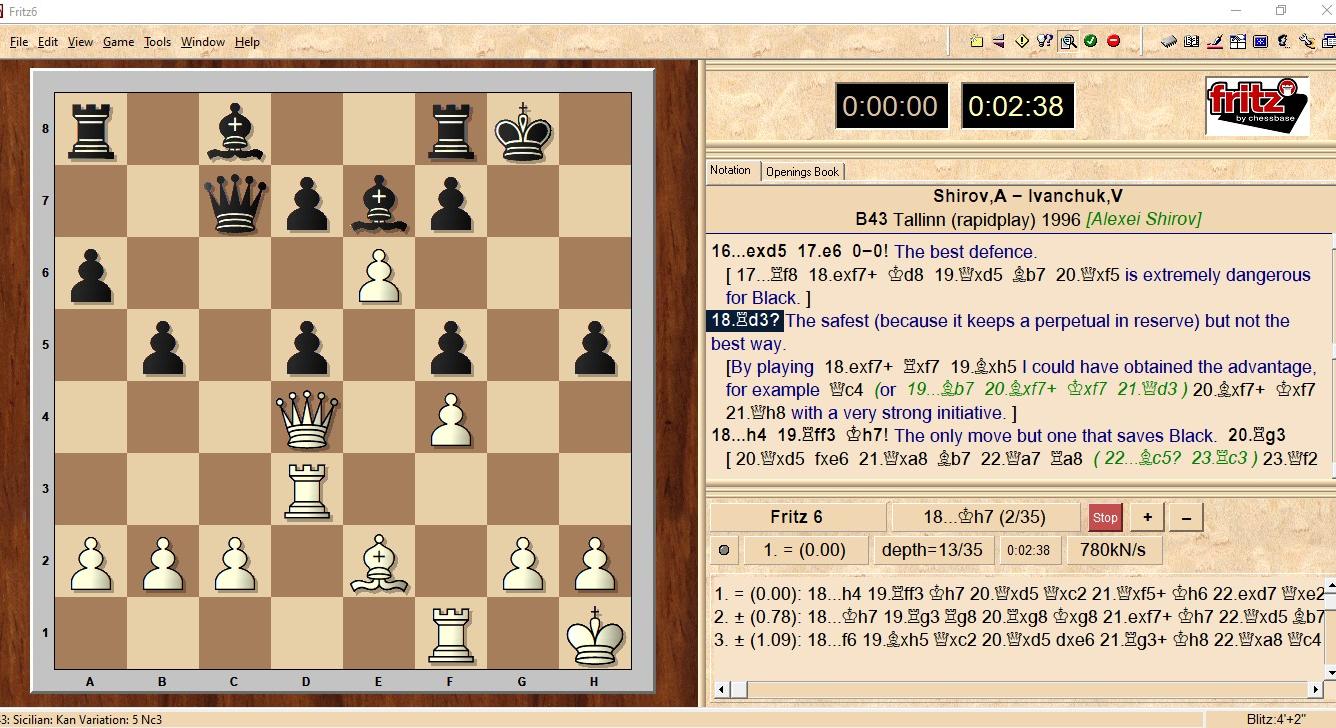
Fritz 6 goes on!
It has been 20 years since I got Fritz 6 program on CD. In these two decades I changed several computers and been using various chess programs (few ChessBase products, few ChessMaster versions, ChessX, Arena, SCID vs PC...) but in all the installations, 'somehow' Fritz 6 shortcut icon remain present on my desktop till now days.

In recent few years I had the newest versions of SCID vs PC and Fritz 16 programs. But, then again, I am still finding myself mostly using (now 20 years old) Fritz 6 GUI!? And still works well with Windows 10. By this article I am going to make close review what makes this (outdated) program still alive in my chess works and what advantages I can still see over modern programs.
Database (PGN) handling
Well, during my chess works, mostly I am using database tools in order to store my OTB and Online games and analysis. Then, I am using to review and analyze games from various tournaments and strong players (sometime to review some club mates games as well). I am using computer assistance when reading chess books and articles; by analyzing positions of concern and (sometime) I am storing such positions too.
For such activities, I have found that I really do not need to waste my resources and storage space on million games databases and powerful (up to time) database handling tools. Any of games I am interested for (f.e. Wijk 2019., or Karpov games in period of 1975.-1985., or my next OTB opponent games etc.) may be easily found from Web and handling with such small size files is much handy than dealing with mega databases. Fritz 6 with its easy to use database window perfectly fits in such assembly - it has all required options and it runs fast. For instance, SCID is very powerful indeed, but it does not handle directly with PGNs.

User Interface (GUI)
Decades of development of chess programs led to crumpled interfaces. We may see even different menu bar designs (comparing new Fritz editions and SCID versions), different kinds of database windows... Fritz 6 look pretty basic comparing to those, and more logical. I still consider it much more user friendly and easy to use, and even some modern GUIs still can not compare to this 20 year old design. Board, notation, engine and other windows graphically still look very nice, menu bar is easy to navigate. All of these prevail in my decision which program to use. Chessbase abandoned this menu bar concept somewhere around Fritz 10 or Fritz 12 version.

Chess Engine
Modern versions of chess engines can not fit to this GUI, it is using old Fritz 6 engine for analysis and play (and some other engines as well which do come in same package). It can not stand together with newest Fritz, Stockfish or Komodo engines, neither I do need that. This engine was proven to be stronger than the world top players 20 years ago, hence it also more than enough for myself of 2200 ELO and I am quite satisfied with its analysis output. If I would prearrange my games in a way to prepare 15-20 most accurate moves at home before game is started, perhaps I should use newest versions of available engines, but I am not playing chess on that way, nor I am using engine assistance in Online games. Based on this I am completely satisfied to analyze various positions with an engine which could still beat now days world top players.
Program uses minimum hardware resources (just 200 MB disk space) and can run on older Windows versions. Interface may be adjusted in several different layouts (layout save/load) options are available, several board&pieces designs and colors, many fonts and font sizes are adjustable too.
All in all, this 20 year old program may still go along with many modern ones available; paid ones or download free ones.