
Record Live Games & Save the PGN with ChessCam
Introduction
Hello everyone. I am a FIDE master and computer vision engineer, and the author of ChessCam.
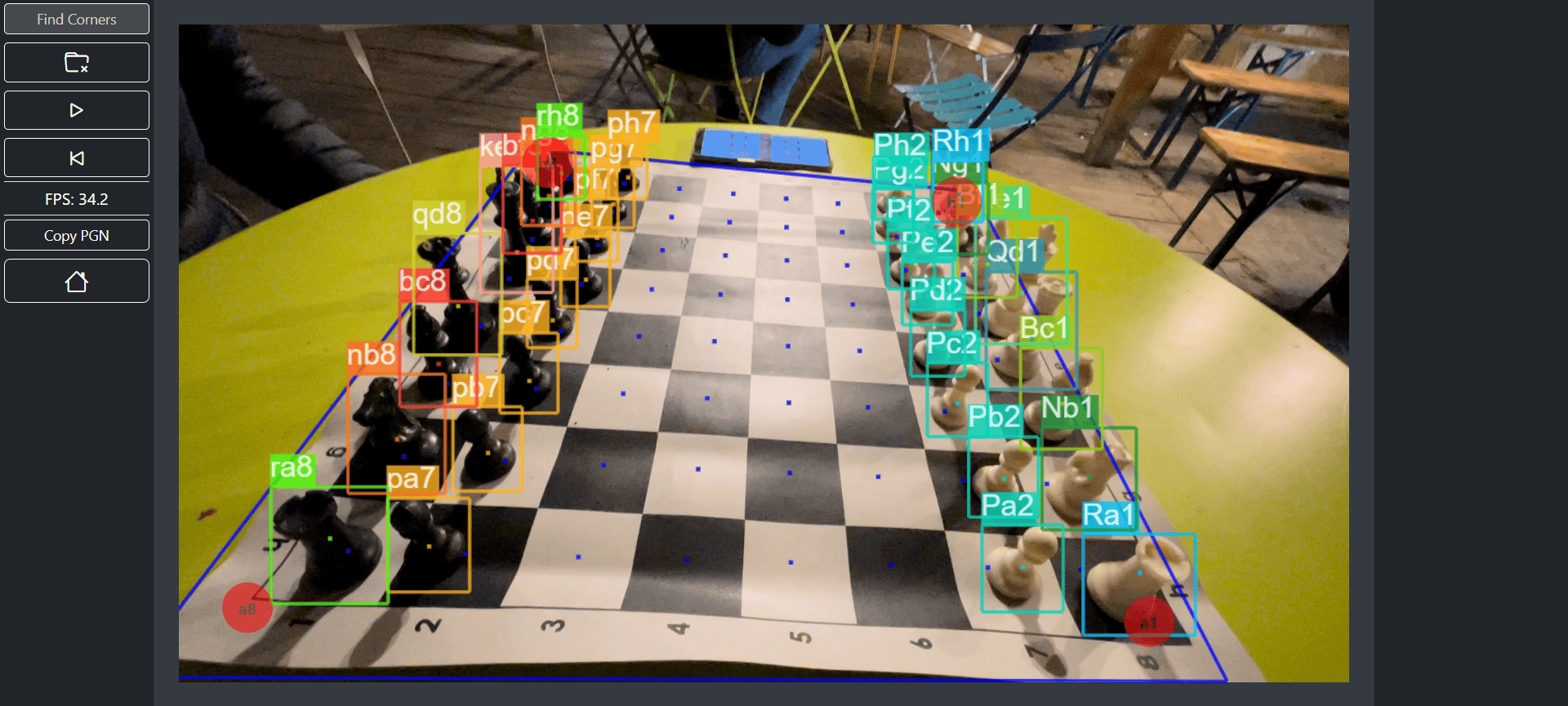
ChessCam is a free website/app that can digitize your chess games from a video or live stream.
Watch a demo below!
Giving it a try
1. Recording
Record a static video of your chess game, where all 4 corners are visible.
It is easiest to use your phone with a cheap stand.
If you have 0.5x zoom, use it so that you can place the tripod closer to the board.
The best angle is from the side.
2. Uploading
Upload your video.
If the corner detection is not perfect, set the corners manually.
3. Exporting
Once the video has finished processing, click "Copy PGN" to save the game to your clipboard.
If you want you can go to Export to view the game & export it to a Lichess study.
Helping out
If you are interested in growing the project as a developer, product tester, etc. please message me on Chess.com. I am always happy to chat and hear any ideas you have to offer.
The code is open-sourced at https://github.com/Pbatch/CameraChessWeb.
Let me know in the comments how ChessCam handles your games! ![]()