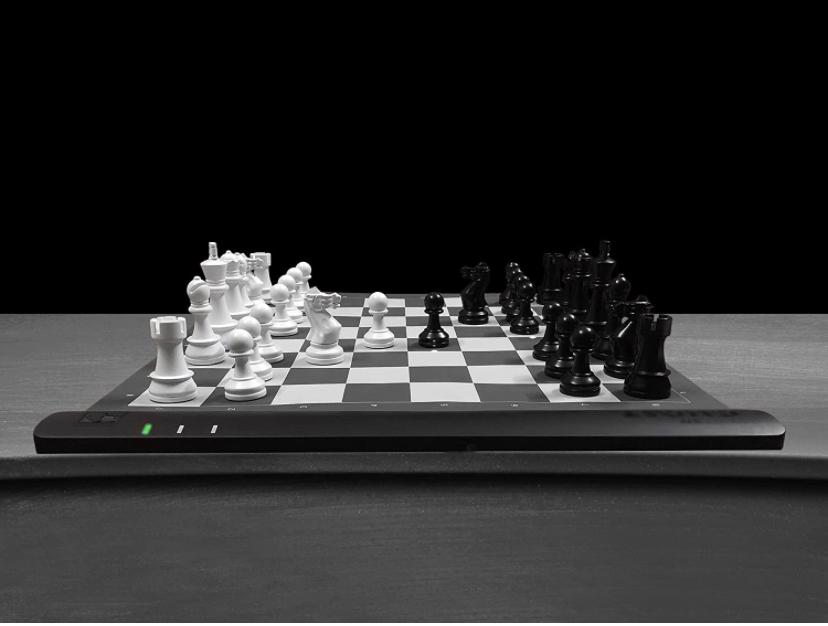
I've had the Square Off Pro chessboard for a week. This is my review.
I never bothered with the previous Square Off boards. The thought of playing online on a real chess set and not be distracted with looking from board to screen and back has always interested me. However, the Square Off boards always seemed too complicated. I don't mean too complicated to use. I mean there are just two many moving parts subject to failure in the future. It also seemed too slow. If you have a Square Off board and enjoy the movement of the pieces, hats off to you. It just wasn't for me.
I can't recall where I first saw the Square Off Pro. It wasn't on the Square Off website because, until today, information on the board was nowhere to be found on www.squareoffnow.com. I'm happy to see that the website has finally been updated to include the board.
The Square Off Pro is a tournament-sized rollable E-chessboard. There isn't really much of a computer onboard because you must have either an Android or iPhone smartphone to use it. The board material feels like a very thick rollable silicone chessboard and is black and gray in color. The pieces are black and white and while the website says they're weighted pieces, I find that claim to be a bit dubious. They are hollow plastic with magnets in the bottom. Not like the triple-weighted pieces I'm used to. Nonetheless, they're very aesthetically pleasing and functional. There are LEDs on either side of every square on the board. When the board is turned on, a circle of LEDs rotates, indicating that the board is waiting to be paired with your smart device of choice. It connects instantly with a single tap.
The app is admittedly good not great. Everything works and is relatively intuitive. It just seems to lack polish and could stand a couple of quality of life upgrades. You have the option of playing against the Square Off application, either setting a difficulty level or playing against it's adaptive AI, or taking your game online to a number of different chess servers. Chess.com is present as well as Lichess.org, Square Off's own chess server, and something called Chess Moves that I've never heard of.
Playing against the computer is straight forward. You set your board up, choose to play the computer, pick a difficulty setting and go. The computer does a quick board check to make sure the pieces are where they are supposed to be and then the game begins. If you're white, simply make your move. An LED will illuminate on the square your piece left and it's destination square. The application has a digital representation of how the board is supposed to look for you to reference in case you mess things up. When it's your opponent's turn, an LED lights up under the piece to be moved and it's destination square. Once you move the piece, it's immediately your turn again with no other input. It's very responsive and works very well. Captures are simple. I always remove the piece being captured first and then move the attacking piece into the square and it's never failed me. Castling is simple. Just move the king first, as you should be doing anyway as it's a king move, not a rook move.
Playing online is just as easy, with only one hiccup encountered so far. You can challenge a specific person or play against a random person. You can sign into both your Chess.com and Lichess.org account in the profile tab in the application. Then you simply click your server of choice, time controls of choice, and whether the game is rated or not. Tournament participation doesn't seem to yet be possible. Click play and it'll match you automatically. I've found it takes no longer to match with the Square Off app while playing on Chess.com than it does on my laptop in a web browser. Chess.com has worked perfectly with the application. Lichess, however, sometimes causes the application to crash upon starting a game after matchmaking. Not every time, but enough time that it's been an inconvenience to try and play there. I'm certain this will be patched out soon enough.
One of my favorite features is the ability to record games played in person on the board, face to face, and analyze the games and export it in PGN format. The analysis in the Square Off app isn't user friendly so I just upload the PGN to Chess.com for analysis. It works great and is super easy to get your PGN form the board to Chess.com or your engine of choice.
Battery life has been phenomenal. As of right now, I have 42 games at 15|10 time controls played on the board on it's first charge. The battery indicator still indicates full.
The Square Off Pro is now my favorite way to play chess. (This is not necessarily true any longer. Please see the update from 06/03/2024.) Online or in person. I much prefer using real pieces as opposed to staring at a screen. It's fairly easy to set up, easy to use once setup is complete, it has great battery life, and it comes in a very nice box which allows for easy storage when not in use. Highly recommended.
11/16/2021
I have noticed that the battery charge indicator on the Square Off application never deviates from 100%. When your battery gets low, it’ll still connect but when it won’t register any moves you make. Be mindful of this and charge accordingly. Hopefully this bug gets patched out.
06/03/2024
The battery charge indicator has long been fixed. However, the application has been hamstrung in a way. They've added Square Off Plus, a subscription membership that limits some features, such as playing against the Maia bots on Lichess. The board still does occasionally bug out and you're forced to finish the game on your tablet or phone.
When the Square Off Pro was released, it was the only affordable product within the space of physical chess boards meant for online play, and it was very interesting and fun to use. Since this review was originally written, countless competitors have arrived on the scene, and some of them claim to have something to offer over the Square Off Pro. The SOP may still be for you. Just do your comparison shopping carefully.
More reviews to come.