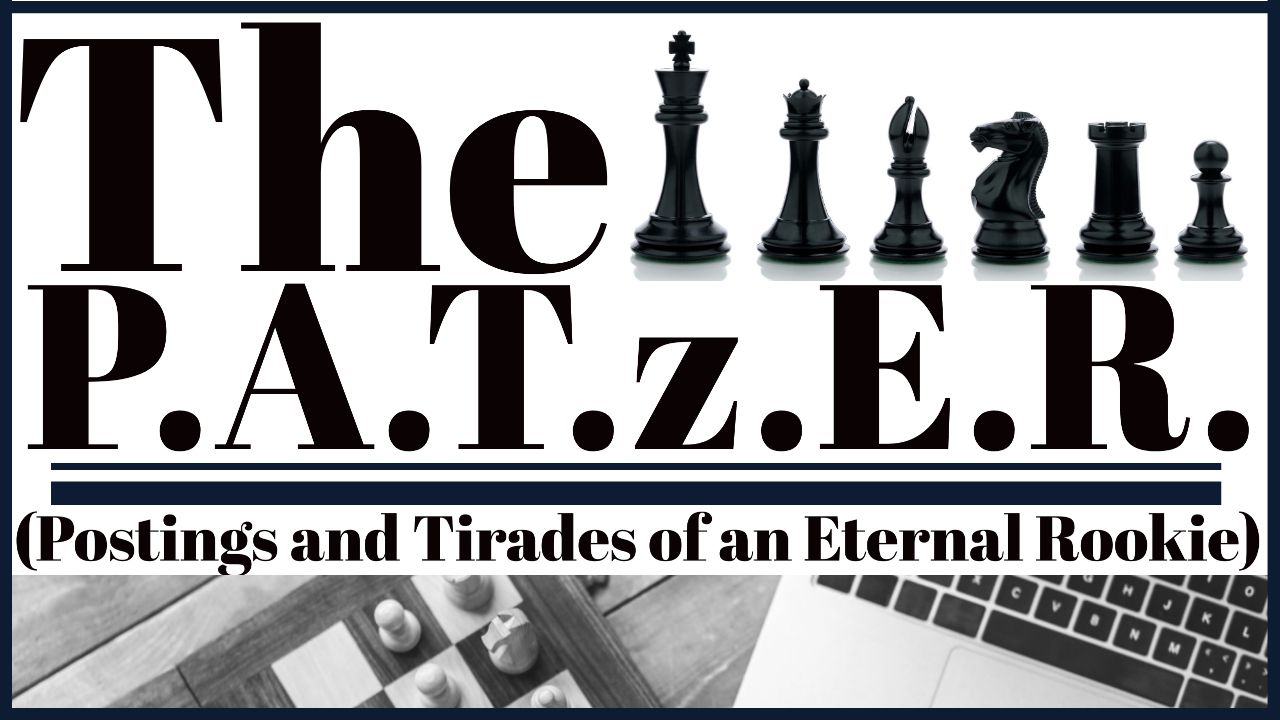You might have a pseudo-eBoard of sorts... kind of...
So if you are like me, you like playing chess both on a real chessboard in the real world (3D) and on the computer (most 2D).
If you have followed my posts recently you might recall that I have been playing with my eBoard, the Millennium ChessGenius Exclusive. This has been fun when I don't have someone to play against and when I want to work on my over-the-board skills.
Before I purchased my eBoard, I fiddled with different ways to play an engine using a real chessboard. I used my phone, my laptop, or my iPad. I would make my move on the real board and then input it into the engine, then wait for the engine's move and make it on the board.
This was a royal pain! Inevitably, in almost 100% of games, I would move something wrong and then end up with a discrepancy somewhere on the board. And the game would be ruined at that point.
So the other day, it got me thinking... With all the technology today, why don't we have more apps and such that allow us to play against a computer using our voice commands and a regular chessboard? So I did some research.
And lo and behold, there is a way to do this. But I admit... It isn't perfect.
I imagine there are other ways to do this (if you know of one, please share it), but I did find one decent way to do it. If you happen to have access to Alexa, there are a number of chess skills you can turn on. And a few of these allow you to play a game against the computer with you and Alexa both announcing your moves.
The one I played with the most is the skill called Chessboard produced by Verto-Lab. I did a couple of games this way, and it worked. One nice feature of this particular skill is that you can ask Alexa "what is my game ID?" and she will give you a code you can plug in at the Verto-Lab website and you can see your board updated in real-time like this:

So in sum, you can set up your favorite, real-world chessboard and then have your cell phone connected to the Verto-Lab page with your game ID so that you can constantly monitor the status of the board, in case there is a discrepancy.
It worked. I managed to play two games this way. I won one of the games and the other was a draw. It does let you set the level and will modify your difficulty level based on your wins, which is nice. I felt like it timed out a little too fast if you were still thinking and I don't know if this can be adjusted. But as soon as I said "Alexa" again, I could make my move without any problem and the game would continue.
It even let me walk away for several minutes and resume the game later.
Have you tried this? Are you familiar with any other ways to play against a computer using a regular chessboard? If so, please share your experiences in the comment section!
Honestly, I would love it if Chess.com could work on something like this using their website. I really think they have the technology and infrastructure to do it. So Chess.com, if you are listening, please get to work on this!