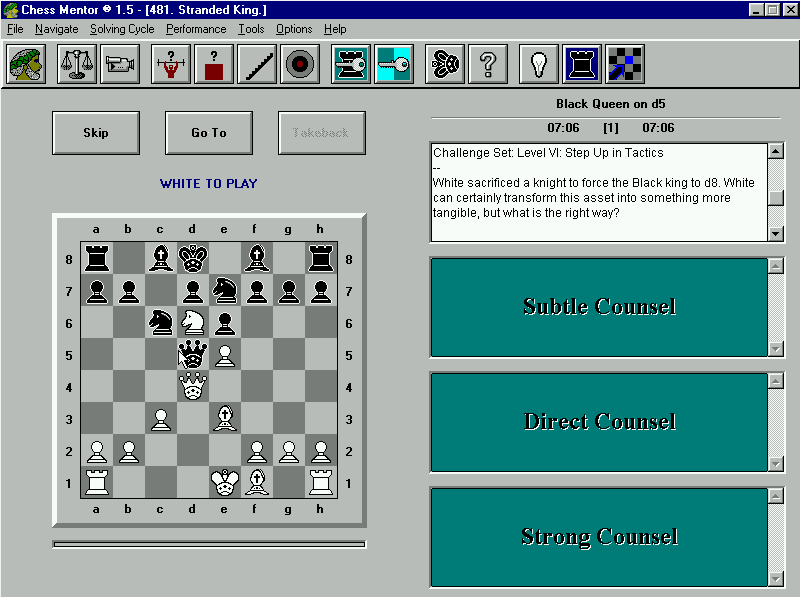
Chess Mentor - a hidden gem
Chess Mentor doesn't very often make the front page on chess.com so many members may not even know it exists. But there it is, lurking on the "Learn" menu. I first purchased Chess Mentor as a program for my PC back in 1999 and credit it with giving me the knowledge I needed to go from unrated to about 1300 USCF (and if I had been more diligent, it probably could have taken me further).
Chess Mentor is composed of a number of courses ranging from learning how the pieces move to advanced positional play. Whether you are just starting, want to brush up on tactics or review some highly annotated master games, Chess Mentor has something for you.

Chess Mentor has two unique features that in my mind make is the best training tool I have ever used:
- In most cases, every move is annotated - even the bad ones. This allows you to learn from your mistakes. In fact, in some of the positional studies or Master games, I would try out all of the wrong moves just to learn what is wrong with them. Unfortunately, some of the newer material created after chess.com acquired the software isn't as good about this, but for an example of what you get here, take a look at some of the older courses like Silman's "Roots of Positional Understanding".

- The adaptive learning technology will track which exercises you struggled with and give them back to you peridocially until you have mastered the material. You can find this option (as well as select the courses you are interested in) under the "Start Training" section. This section will also allow you to filter your courses based on rating or by checking the specific courses.

(it's unfortunate that in the new Version 3 interface, they have dumbed down the access to Chess Mentor and I haven't been able to find these particular options).
If you ever get stuck on a problem, there are always three hints available of decreasing subtlety to help you along as well as options to show you key pieces and squares.
