I still play this old game every week. I'll try it out.
Chessmaster GM Edition - personalities

Garry Kasparov Personality Settings For Chessmaster Grandmaster Edition...
Name: Kasparov
Opening Book: KasparovG.obk/ CMX.obk
Rating: 2851 Elo
Attack/Defense: 0
Strength of Player: 100
Material/Positional: 0
Randomness: 0
Max Search Depth: 99
Selective Search: 14
Contempt of Draw: -0.2
Transportation Table: 32 MB
Pondering (Active), Use Endgame Databases (Active).
Own Control of Center: 107
Opposing Control of Center: 100
Own Mobility: 120
Opposing Mobility: 100
Own King Safety: 150
Opposing King Safety: 100
Own Passed Pawns: 102
Opposing Passed Pawns: 100
Own Pawn Weakness: 102
Opposing Pawn Weakness: 100
Own Queen: 9.2
Opposing Queen: 9.0
Own Rook: 5.1
Opposing Rook: 5.0
Own Bishop: 3.0
Opposing Bishop: 3.0
Own Knight: 3.0
Opposing Knight: 3.0
Own Pawn: 1.0
Opposing Pawn: 1.0
Short Playing Style: Mobile, Active.

The Best Personality Settings For Chessmaster Grandmaster Edition...
Name: ???
Opening Book: CMX.obk
Rating: 3000 Elo
Attack/Defense: 0
Strength of Player: 100
Material/Positional: 0
Randomness: 0
Max Search Depth: 99
Selective Search: 16
Contempt of Draw: 0.0
Transportation Table: 256 MB
Pondering (Active), Use Endgame Databases (Active).
Own Control of Center: 100
Opposing Control of Center: 100
Own Mobility: 100
Opposing Mobility: 100
Own King Safety: 100
Opposing King Safety: 100
Own Passed Pawns: 100
Opposing Passed Pawns: 100
Own Pawn Weakness: 100
Opposing Pawn Weakness: 100
Own Queen: 9.0
Opposing Queen: 9.0
Own Rook: 5.0
Opposing Rook: 5.0
Own Bishop: 3.0
Opposing Bishop: 3.0
Own Knight: 3.0
Opposing Knight: 3.0
Own Pawn: 1.0
Opposing Pawn: 1.0
Short Playing Style: Balanced.

To Make Hikaru Nakamura Personality Settings For Chessmaster Grandmaster Edition You Need To Follow These Steps...
Name: Nakamura
Opening Book: CMX.obk
Rating: 2768 Elo
Attack/Defense: 10
Strength of Player: 100
Material/Positional: 25
Randomness: 0
Max Search Depth: 99
Selective Search: 9
Contempt of Draw: 1.5
Transportation Table: 16 MB
Pondering (Active), Use Endgame Databases (Active).
Own Control of Center: 105
Opposing Control of Center: 105
Own Mobility: 115
Opposing Mobility: 115
Own King Safety: 90
Opposing King Safety: 90
Own Passed Pawns: 105
Opposing Passed Pawns: 105
Own Pawn Weakness: 110
Opposing Pawn Weakness: 110
Own Queen: 9.0
Opposing Queen: 9.0
Own Rook: 5.1
Opposing Rook: 5.0
Own Bishop: 3.1
Opposing Bishop: 3.0
Own Knight: 3.0
Opposing Knight: 3.0
Own Pawn: 1.0
Opposing Pawn: 1.0
Short Playing Style: Aggressive.

I played around with various chess settings that were supposedly much stronger than the default Chessmaster settings but never found any of them improving the play enough to make any difference. The tutorials by Josh Waitzkin is really the thing that makes Chessmaster shine. The King engine used in it will never be close to the top current engines unless it is updated. It is such a popular program that I am really surprised some programmer hasn't created an engine you can import to replace the King engine.
I believe there is a bug in the GUI of Chessmaster because I have played quite a few games between the SlowChess engine which is world class in playing strength and the default King engine with wins and losses coming up about even. Probably the best way to lower the playing strength in Chessmaster is to limit its search to one ply.
One other thing I might mention is some people have probably given up on Chessmaster because when Windows 10 came out Chessmaster 9000 didn't work and even Chessmaster Grandmaster Edition (CM11) was buggy when I tried to play it to the point I deleted it from my computer. I am happy to announce though that since I upgraded to Windows 11 a few days ago Chessmaster Grandmaster Edition runs flawlessly. I love the GUI which is one of the biggest drawing points for Chessmaster.

I played around with various chess settings that were supposedly much stronger than the default Chessmaster settings but never found any of them improving the play enough to make any difference. The tutorials by Josh Waitzkin is really the thing that makes Chessmaster shine. The King engine used in it will never be close to the top current engines unless it is updated. It is such a popular program that I am really surprised some programmer hasn't created an engine you can import to replace the King engine.
I believe there is a bug in the GUI of Chessmaster because I have played quite a few games between the SlowChess engine which is world class in playing strength and the default King engine with wins and losses coming up about even. Probably the best way to lower the playing strength in Chessmaster is to limit its search to one ply.
One other thing I might mention is some people have probably given up on Chessmaster because when Windows 10 came out Chessmaster 9000 didn't work and even Chessmaster Grandmaster Edition (CM11) was buggy when I tried to play it to the point I deleted it from my computer. I am happy to announce though that since I upgraded to Windows 11 a few days ago Chessmaster Grandmaster Edition runs flawlessly. I love the GUI which is one of the biggest drawing points for Chessmaster.
That's weird. I'm not sure if you're talking about the CM 10 GUI or the CM 11 GUI, but I've installed several stronger engines (Stockfish, for example) in the CM 10 GUI, and those stronger engines ran rings around the King engine.

EscherehcsE - "That's weird. I'm not sure if you're talking about the CM 10 GUI or the CM 11 GUI, but I've installed several stronger engines (Stockfish, for example) in the CM 10 GUI, and those stronger engines ran rings around the King engine."
I haven't used Stockfish in the CM11 GUI because it is so complicated to install a UCI engine in Chessmaster. I did load the winboard engine of SlowChess 2.9 which is several hundred rating points stronger and is world class among modern engines. If you would, install that engine and see if you see better results than I did.

Here is a game of CM11 vs SlowChess with each in its own GUI at 10 seconds a move. On move 55 SlowChess was seeing mate in 20 moves while Chessmaster was totally clueless.
[Event ""]
[Site ""]
[Date "2023.6.7"]
[Round ""]
[White "Chessmaster"]
[Black "Dana"]
[TimeControl "?"]
[Result "0-1"]
[ECO " "]
1.e4 e5 2.Nf3 Nc6 3.Bb5 g6 4.c3 a6 5.Ba4 d6 6.d4 Bd7 7.Bg5 Be7 8.Bxe7 Qxe7 9.d5 Nb8 10.O-O Nf6 11.Nbd2 Kf8 12.Re1 Bxa4 13.Qxa4
Nbd7 14.Qb4 Kg7 15.Qxb7 Nc5 16.Qc6 Rab8 17.Nc4 Ncxe4 18.Re2 Qe8 19.Qxa6 Ra8 20.Qb7 Qa4 21.Qc6 Qxc6 22.dxc6 Ra4 23.Nfd2 Nxd2
24.Nxd2 Nd5 25.Re4 Ra6 26.Rc4 Rha8 27.a3 f5 28.g3 g5 29.h4 g4 30.Nf1 Kf6 31.Ne3 Ne7 32.Rb4 Rxc6 33.a4 Rca6 34.Rb7 Rxa4 35.Rxa4
Rxa4 36.Rxc7 Ra1+ 37.Kg2 h5 38.Rc4 Ke6 39.Rb4 Ng6 40.Nc4 f4 41.Nd2 f3+ 42.Nxf3 gxf3+ 43.Kxf3 Re1 44.Re4 Rc1 45.Rb4 Ne7 46.Rb8
Nd5 47.g4 hxg4+ 48.Kxg4 Nf6+ 49.Kf3 Rc2 50.Rb4 Kf5 51.Rb8 e4+ 52.Kg3 Nh5+ 53.Kg2 e3 54.Rf8+ Nf6 55.Kf1 Rxf2+ 56.Ke1 Ke4 57.Rd8
Rxb2 58.Rxd6 Nd5 59.Re6+ Kf3 60.Kd1 e2+ 61.Kc1 Ra2 62.h5 Ne3 63.Rf6+ Kg3 64.Rg6+ Kh2 65.Kb1 Rd2 66.Rg1 Kxg1 67.c4 e1=Q# 0-1
I'm not used to posting games on here. After letting SlowChess think for 30 seconds, on move 55 it saw mate in 13.

EscherehcsE - "That's weird. I'm not sure if you're talking about the CM 10 GUI or the CM 11 GUI, but I've installed several stronger engines (Stockfish, for example) in the CM 10 GUI, and those stronger engines ran rings around the King engine."
I haven't used Stockfish in the CM11 GUI because it is so complicated to install a UCI engine in Chessmaster. I did load the winboard engine of SlowChess 2.9 which is several hundred rating points stronger and is world class among modern engines. If you would, install that engine and see if you see better results than I did.
I installed Slow Chess Blitz 2.9 in my CM10 GUI in Windows 7. I ran a short tournament (6 rounds totaling 36 games) with four engines. The results were roughly as I would have expected. (For the engine ratings, I use the single-CPU ratings from the CCRL 40/15 list.)
Slow Chess Blitz 2.9 ----- 3407 elo
Stockfish 8 ----- 3297 elo
Arasan 21.4 ----- 3125 elo
CM10th Default ----- 2632 elo
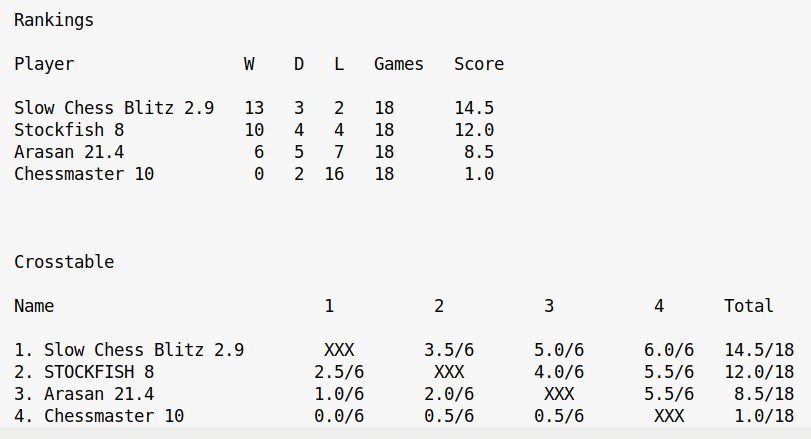

Did you tweak the settings for Slow Chess Blitz? The only change I made was giving the engine 64MB for transposition tables to match the CM11 engine. I'm puzzled at my results. I think I will let them play a series of games against each other. The only explanation is the CM11 GUI is buggy or I didn't play enough games to get an accurate result. I'm surprised Stockfish didn't come out on top. Can you install the latest version? Is Stockfish 8 the last single cpu version?

I do a little tweaking. I give each engine the same hash value - 128 MB. Also, I make sure that no engine ponders, and each engine only uses one CPU. I don't know if it was necessary, but I created a config file for Slow Chess Blitz. (You create it in the Slow Chess GUI, then put it in the same folder as the engine file.) I only ran one test game without using the Slow Chess config file, and Slow Chess smashed Chessmaster 10 in that game, so maybe the config file wasn't all that important.

Stockfish 8 was simply an old version of Stockfish that was already installed in my CM10 GUI, so I didn't bother installing a newer version. (You're right, the polyglot adapters are a pain in the tush.)

I only have an illegal, bootleg copy of the Chessmaster 11 GUI. I tested it once on a clean Win7 install, then I wiped the hard drive. It seemed to work okay with no problems, but I'm still a little hesitant to use it.
I think I installed the Chessmaster 10 GUI on one of my backup Win10 PCs, but I'm always swapping out my backup Windows PCs, and the one I'm using now doesn't have it installed.

Here's the contents of my Slow Chess Blitz config file, which is named engineWB.dft
BookEnabled=1
BookLearn=0
BookPath=TestBook.scb
ContemptEnd=0
ContemptMid=0
DebugLog=0
DrawOffers=1
EvalWhitePOV=1
HashMB=128
LogGames=0
Resign=0
SyzygyPath=
Threads=1

I have paid a copy of Chessmaster 11 but I have seen it in abandonware sites. After doing a little research it seems that even though Chessmaster is no longer being made it isn't legal to use it. The older versions made by Software Toolworks and Mindscape would probably be OK to use since those companies are no longer in existence whereas Ubisoft is still around. So Chessmaster 8000 and older would be legal to download and use.

I played 10 games with Chessmaster playing White and SlowChess playing Black at 10 min/game. The results are Chessmaster won 6 drew 3 lost 1. Whether playing Black or White shouldn't make any difference if one program is several hundred points stronger. The only explanation is:
1. A bug in the GUI
2. The default settings are affecting the play
3. The GUI simply doesn't run well in Windows 11
The imported SlowChess Blitz engine has default settings:
Max Search Depth – 20
Selective Search – 6
Chessmaster 11 engine has default settings:
Max Search Settings – 99
Selective Search – 14
Can you tell me if CM 10 has the same default settings for SlowChess Blitz in Windows 7? I remember years ago Larry Kaufman in Computer Chess Reports said that all selective search settings should be an uneven number though I don't recall exactly why. If Chessmaster has a selective search of 14 and imported engines 6 wouldn't that affect the play dramatically? I may try changing the settings to SS 13 or 15 and the Maximum Depth Search to 99 for SlowChess although it doesn't seem logical it would affect the playing strength so dramatically.
I guess the only other thing would be to try creating a config file though I really don't have any idea how to do that.
If SlowChess Blitz ran like it should, it would be a good replacement engine for the King engine. The only problem is the analysis would probably default back to the King engine.

I played 10 games with Chessmaster playing White and SlowChess playing Black at 10 min/game. The results are Chessmaster won 6 drew 3 lost 1. Whether playing Black or White shouldn't make any difference if one program is several hundred points stronger. The only explanation is:
1. A bug in the GUI
2. The default settings are affecting the play
3. The GUI simply doesn't run well in Windows 11
The imported SlowChess Blitz engine has default settings:
Max Search Depth – 20
Selective Search – 6
Chessmaster 11 engine has default settings:
Max Search Settings – 99
Selective Search – 14
Can you tell me if CM 10 has the same default settings for SlowChess Blitz in Windows 7? I remember years ago Larry Kaufman in Computer Chess Reports said that all selective search settings should be an uneven number though I don't recall exactly why. If Chessmaster has a selective search of 14 and imported engines 6 wouldn't that affect the play dramatically? I may try changing the settings to SS 13 or 15 and the Maximum Depth Search to 99 for SlowChess although it doesn't seem logical it would affect the playing strength so dramatically.
I guess the only other thing would be to try creating a config file though I really don't have any idea how to do that.
If SlowChess Blitz ran like it should, it would be a good replacement engine for the King engine. The only problem is the analysis would probably default back to the King engine.
Sorry, I was away from the internet for about a day, otherwise I would have answered sooner.
Well, I'm confused about your Slow Chess settings. The Chessmaster engine settings are similar, except that the CM10 Chessmaster selective search is 10, not 14. (I think maybe CM11 just chose a higher selective search value.)
Okay, back to the confusing Slow Chess discussion. None of my imported Winboard engines, including Slow Chess Blitz, has any engine parameters that I can view in the CM10 GUI. In other words, the "Style" information box is inaccessible, so I can't see any of the engine settings that would be in that "Style" box. (The other two boxes of engine parameters are also inaccessible.) So, it appears to me that the CM10 GUI doesn't control any imported Winboard engine parameters directly. This makes sense to me, since all imported Winboard engines must control their own parameters via a config file. So, I'm confused how you can give max search depth and selective search values for the Slow Chess engine, because I don't have that capability in the CM10 GUI.
Also, as you can see in one of my prior posts, the Slow Chess Blitz config file doesn't even mention values for max search depth or selective search. I will say that I played a quick game with Slow Chess Blitz to view how deeply it was searching. It was regularly hitting search depths in the low 30s, and I don't know how deeply it might have gone given enough time. It's interesting to note that if you open the Slow Chess Blitz GUI by double-clicking on the executable engine file, the default max search depth displayed in the Slow Chess GUI is 100 ply. Maybe that's also the setting when it plays in the CM GUI? I don't know.
One question - When you were importing the Slow Chess Engine into the CM11 GUI, did you select the menu item "Import engine as Winboard"?

None of my imported Winboard engines, including Slow Chess Blitz, has any engine parameters that I can view in the CM10 GUI. In other words, the "Style" information box is inaccessible, so I can't see any of the engine settings that would be in that "Style" box.
Everything in the "style" has the same settings for both Chessmaster and Slow Chess except for the "Max Depth Search" 20 for Slow Chess and 99 for Chessmaster. "Selective Search" is 14 for Chessmaster and 6 for Slow Chess. I gave Slow Chess 64 Mb hash tables like Chessmaster. Under "Positional" all the setings are set at 100 for both engines. Under "Material" both engines are set for the traditional values for Queen 9, Rook 5, Bishop and Knight 3, Pawn 1.
I changed the Selective Search settings for Slow Chess to 13 and the the Max Search Depth to 99 to match Chessmaster and after playing ten game in ten minutes, Chessmaster won 7 drew 3 with no losses against Slow Chess..
It must be some bug in the CM 11 GUI. Chessmaster would be lucky to win one out of ten games against Slow Chess. I am thinking about installing CM 11 in linux under wine and see if the operating system makes any difference. I imported Slow Chess Blitz as a winboard engine. Its a shame really since Chessmaster 11 was the last one to come out and there is no way to have a world class engine in it it seems by what I have experienced.

@premio53 - Are you doing all of this in Windows 11 or Windows 10?
I don't have any Windows 11 PCs, only Windows 10 (or Windows 7). If it would help, I could try installing a bootleg copy of CM11 into Windows 10, although I'm not sure when I'd get around to doing it. (It probably would be a number of days.)

To Make Magnus Carlsen Personality Settings For Chessmaster Grandmaster Edition You Need To Follow These Steps...
Name: Carlsen
Opening Book: CMX.obk
Rating: 2864 Elo
Attack/Defense: 0
Strength of Player: 100
Material/Positional: 15
Randomness: 0
Max Search Depth: 99
Selective Search: 9
Contempt of Draw: 2.0
Transportation Table: 32 MB
Pondering (Active), Use Endgame Databases (Active).
Own Control of Center: 105
Opposing Control of Center: 105
Own Mobility: 110
Opposing Mobility: 110
Own King Safety: 95
Opposing King Safety: 95
Own Passed Pawns: 105
Opposing Passed Pawns: 105
Own Pawn Weakness: 115
Opposing Pawn Weakness: 115
Own Queen: 9.0
Opposing Queen: 9.0
Own Rook: 5.1
Opposing Rook: 5.0
Own Bishop: 3.1
Opposing Bishop: 3.0
Own Knight: 3.0
Opposing Knight: 3.0
Own Pawn: 1.0
Opposing Pawn: 1.0
Short Playing Style: Positional player.