Go to Analysis here :
Then you can import an FEN or PGN or setup your position manually :

if you choose setup also, you can enter an FEN or PGN and you can choose which color will move , and after that you can play the position:
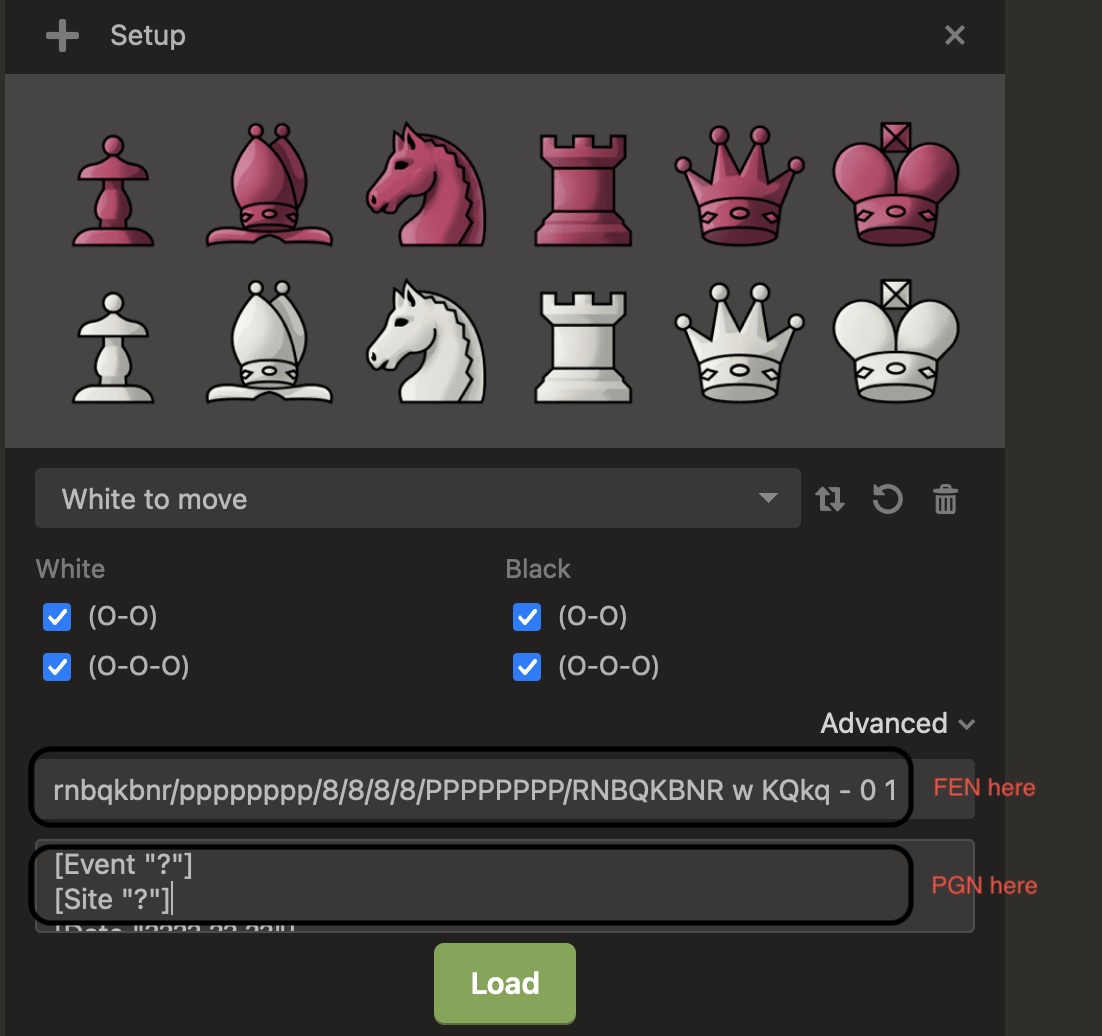
EuweMaxx,
Thanks for the information. I did as you suggested and it worked just fine from the Learn -> Analysis area you pointed out in your screen shot. I was hoping to import multiple puzzles into my Library as a Collection so that I could analyze/study positions while being able to move the pieces? I can't seem to move the pieces when I import into the Library and analyze. It may just be a limitation in the Library but if you have any tips I'd appreciate it.
Thanks,
Qioso
Now I understand what you are asking @Qioso
I tried it myself, by adding a stating position in library and then analyzing it, but it doesn't seem to work.
I guess you will have to first load in analysis, study/solve it there and then save to library.
I have found one alternative solution which i will message you, because we aren't allowed to discuss other sites in forum
Hello Folks,
I have a quick question regarding analyzing/playing through an imported PGN. When I import a full game I'm given a view icon on toolbar below the imported game. This allows me to view the game and make moves and see variations. However, when I import a static position (a puzzle) I don't have this option and can't make moves. I see the analysis but can't move the pieces. My objective is to be able to practice my evaluation process with the engine. Any advice or tips would be helpful.
Thanks and Happy New Year,
Qioso