Can SCID vs PC classify all the games in the games list based on ECO and then export the games in PGN including the ECO classification (even if the games in the list didn't have an ECO tag)? "Identify Opening" correctly identifies the ECO for the currently loaded game so we should be able to leverage that capability in a "search and export" operation, but I've not found a way to do that even after scouring the help files.
SCID vs PC

I enjoy using Scid vs PC on Windows, could you add an option to flip the board like on chess websites?

Great software, I use it on my Debian dev box (Linux for those that dont know) so that I have an alternative to Chessbase from my Windows gaming box.

I enjoy using Scid vs PC on Windows, could you add an option to flip the board like on chess websites?
The option is already there.


I enjoy using Scid vs PC on Windows, could you add an option to flip the board like on chess websites?
The option is already there.
Thanks for pointing that out, I've never noticed this.

Hi Guys !
I want to use Tree Masks on Scid vs Pc 4.22 for my Opening Repertoire. I couldn't understand how to use it. Are there any documentation or video links about this topic? Thank you for your help..

Can SCID vs PC classify all the games in the games list based on ECO and then export the games in PGN including the ECO classification (even if the games in the list didn't have an ECO tag)? "Identify Opening" correctly identifies the ECO for the currently loaded game so we should be able to leverage that capability in a "search and export" operation, but I've not found a way to do that even after scouring the help files.
Ok, I made this more difficult than it really is. I was looking at some old discussion threads that covered earlier versions. Of course it has this capability. Duh. The recipe for version 4.21 is to copy games to the clipbase, navigate to Tools->Maintenance->MaintenanceWindow, select "ECO classify games", and then export the games. Mission accomplished. I knew it had to be in there somewhere. ![]()

Will scid vs pc work with checkinstall? With the current version I could never install it through this tool.

Hi Guys !
I want to use Tree Masks on Scid vs Pc 4.22 for my Opening Repertoire. I couldn't understand how to use it. Are there any documentation or video links about this topic? Thank you for your help..
http://scidvspc.sourceforge.net/doc/TreeMasks.htm

Why is the board so tiny in ScidvsPc? It's ridiculously small compared to my Chessbase 16. Here are pics for comparision. 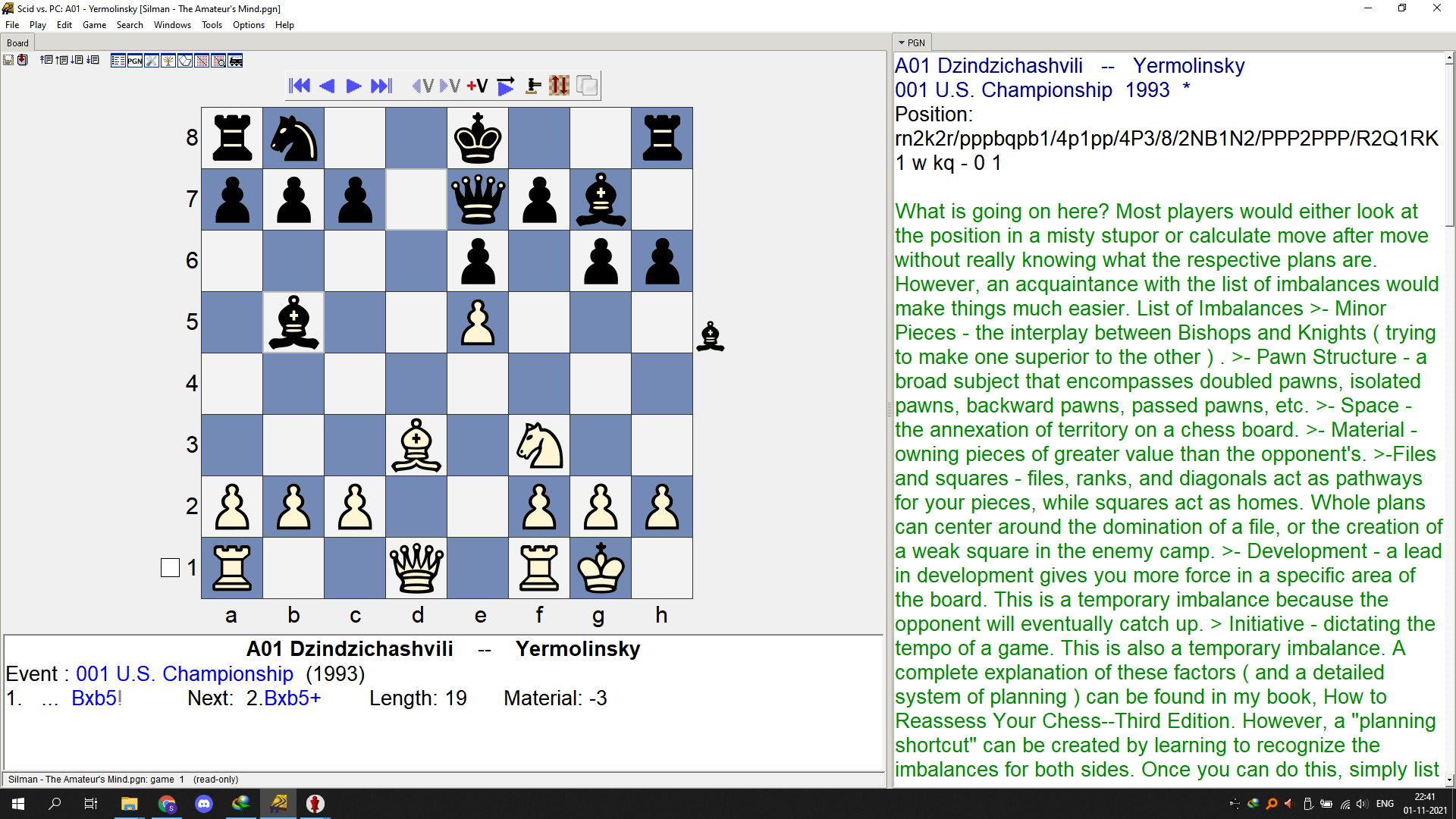

Can someone tell me a way to increase the size of the board? I heard people rave that this is a legit Chessbase alternative but so far it's garbage compared to it!

The board size can be rsized by Control+Shift+Left/Right.
Or place the cursor as shown below between the windows until it changes to one with two arrows (<->) and drag to resize the board.

Make sure these options are checked.

This worked for me.

The board size can be rsized by Control+Shift+Left/Right.
Or place the cursor as shown below between the windows until it changes to one with two arrows (<->) and drag to resize the board.
Make sure these options are checked.
This worked for me.
Thanks for your assistance, it's a bit better now, but still not like ChessBase 16 

Also if I change the pieces on SCID, they look dirty and pixelated... ( Open the next pic in full size and you'll see the lack of anti-aliasing and heavy pixelation )
I tried working with big database like Caissabase on both SCID and Chessbase, but SCID is way slower.... Not to mention that SCID is very barebones, ChessBase is packed to the brim with extra features...
Overall I can understand that this is a software developed by the community and open source.... But there's a reason all the professionals work with Chessbase, it's just WAYYYY better and faster. I'm sure anyone who works on Chessbase could never switch to this.... I tried to see what's the big deal, but I don't get the appeal, even ChessX is better than SCIDvsPC 
If you're gonna use free software, might as well use ChessX because it's better and makes SCID look primitive in front of it.

The board size can be rsized by Control+Shift+Left/Right.
Or place the cursor as shown below between the windows until it changes to one with two arrows (<->) and drag to resize the board.
Make sure these options are checked.
This worked for me.
Thanks for your assistance, it's a bit better now, but still not like ChessBase 16
Also if I change the pieces on SCID, they look dirty and pixelated... ( Open the next pic in full size and you'll see the lack of anti-aliasing and heavy pixelation )
I tried working with big database like Caissabase on both SCID and Chessbase, but SCID is way slower.... Not to mention that SCID is very barebones, ChessBase is packed to the brim with extra features...
Overall I can understand that this is a software developed by the community and open source.... But there's a reason all the professionals work with Chessbase, it's just WAYYYY better and faster. I'm sure anyone who works on Chessbase could never switch to this.... I tried to see what's the big deal, but I don't get the appeal, even ChessX is better than SCIDvsPC
If you're gonna use free software, might as well use ChessX because it's better and makes SCID look primitive in front of it.
After using it for years, I can say that they are very few things to be missed by SCID vsPC against Chessbase (main thing being access to online database).
ChessX is still bughouse deluxe- it does not have proper UTF-8 support for adding comments, which is a big no-no for me (I want to add comments in non English language, and I never had much luck with them).

@pfren While I only add comments in English, I did notice that ChessX has a separate option to open a file in UTF-8. I'm attaching a picture incase it helps you. 
Have you tried this?

Just downloaded SCIDvPC for the first time and playing around with it. I have a couple of very basic questions:
1. What are *current* links to nice chessgame databases I could add?
2. I have a bunch of games with no ECO codes. Is there a way to ask SCID to assign ECO's to them as a batch? Or do I have to do that game-by-game?
3. Newbie question: I'm only famliar with three-character ECO codes -- what's the fourth character? E.g., I know what C01 is. SCID assigned C01k to a recent game of mine. What's the 'k'? Where can I find out more about it?
Thanks!!


I'm planning on releasing Scid vs PC 4.22 shortly...
I notice Kingbase link is dead, so have changed the recommended database to Caïssabase http://caissabase.co.uk/
Any ideas ? Cheers
Thank you