he may still be on the blanket.
dark mode
i know
the link in live chess doesnt
What happens when you click on the link?
works for me now, but before that nothing happened
Still, are you quite ready for the Lords of Light?
Dunno what that is
dark mode can be safer
oh
I am also stuck in dark mode. I switched from light to dark an hour ago. Went to change back and that option is now gone. As has Focus Mode. I love Focus Mode. Where has it gone? And don't tell me to go to settings or themes. I completely agree with chuckmoulton.
I am also stuck in dark mode. I switched from light to dark an hour ago. Went to change back and that option is now gone. As has Focus Mode. I love Focus Mode. Where has it gone? And don't tell me to go to settings or themes. I completely agree with chuckmoulton.
Well you should either go to settings or themes to solve the problem. I can't remember which one.
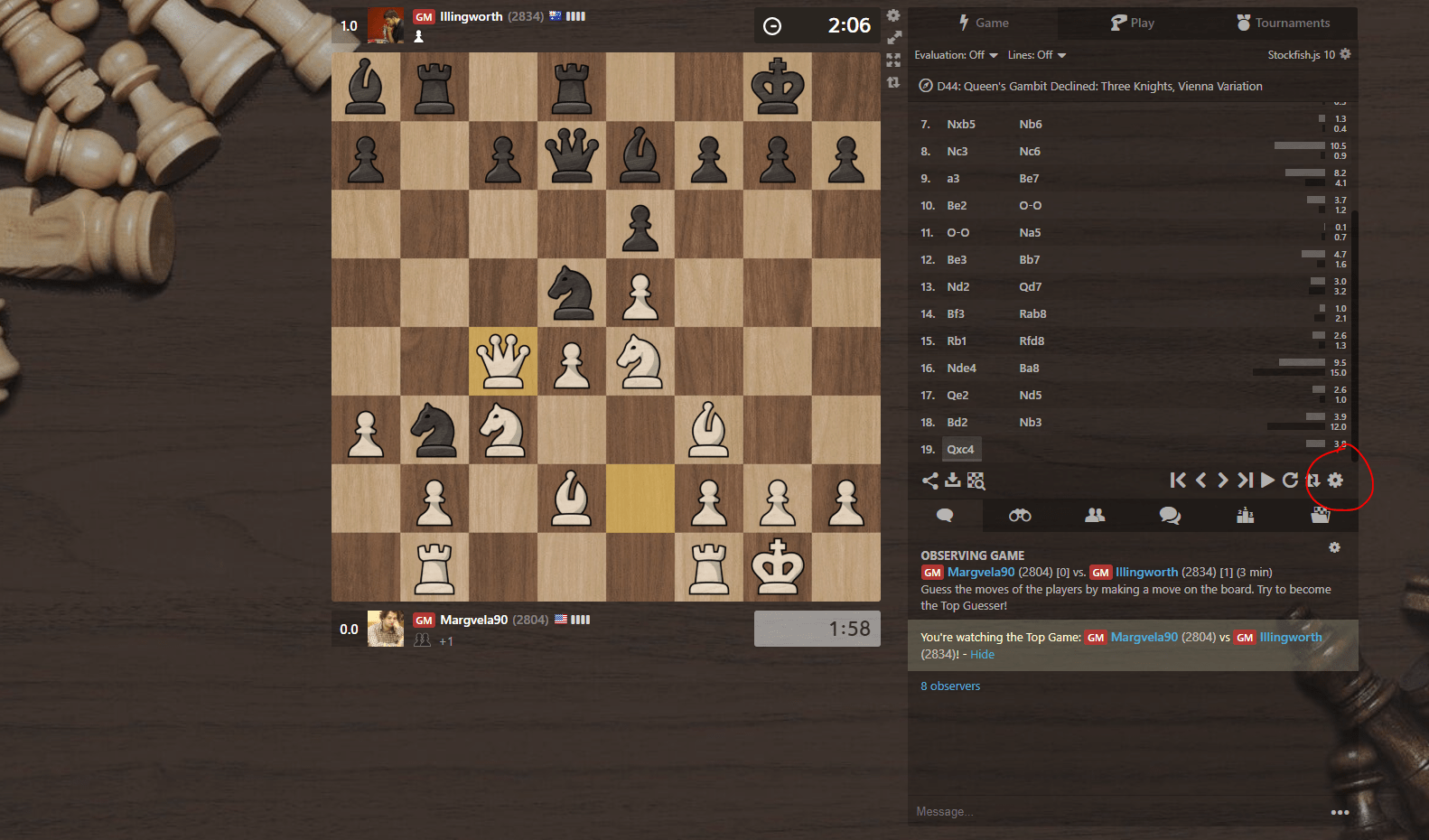

Hi @chuckmoulton, I know it's been a year and you've probably already solved the problem, but I still want to show you how to exit dark mode, just in case you accidentally activated it again. The following procedure can also be useful for others who may have trouble exiting the mode as well.
STEP 1.
Go to Live Chess (www.chess.com/live)
STEP 2.
You should have an 'Observing Game' on your screen (usually it's a bullet/blitz game between two very strong bullet/blitz players). If not, click on the 'Events' tab (the tab with the binoculars) and click on a game there.
STEP 3.
Click the 'Settings' button (circled in red below)
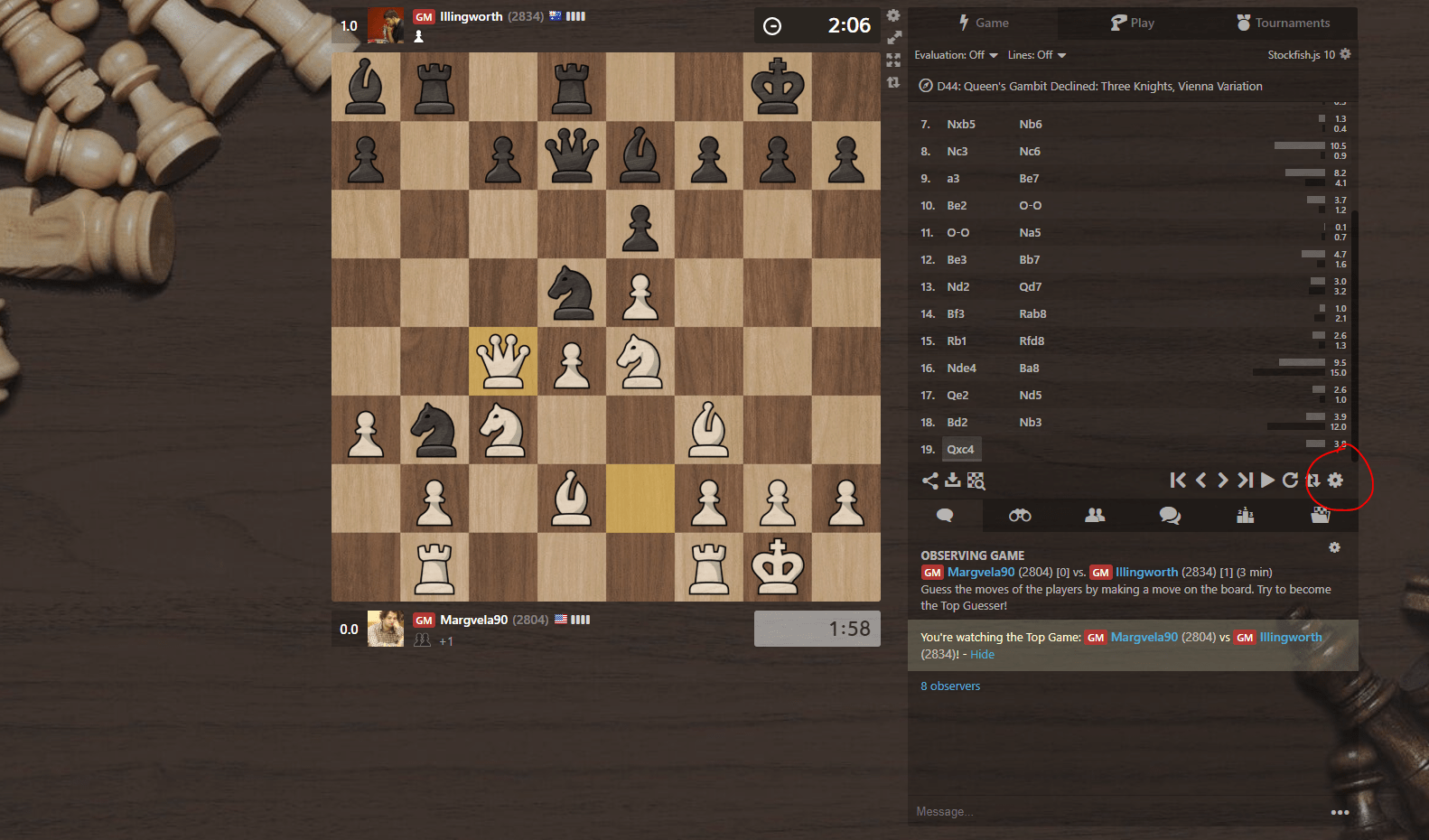
STEP 4.
This pop-up should appear on your screen.


Has he figured out how to use theme settings yet?