Yes,
You have to click on "new game" (+ botton), choose a character and in setting of the bot, click on "?" (it's the central botton between white king botton and black king botton).
This is my exemple:
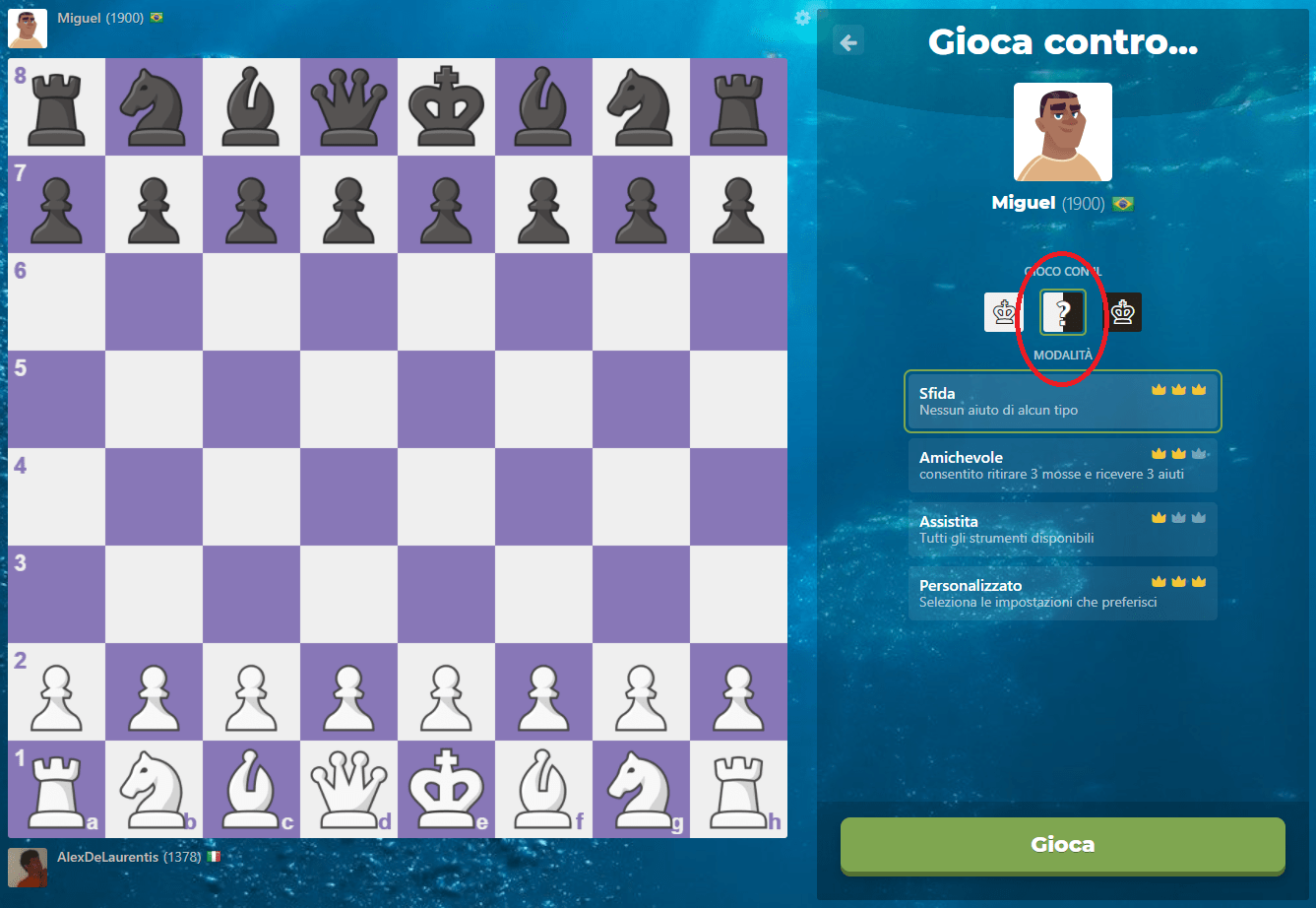 Red circle on question mark indicates random color of pieces.
Red circle on question mark indicates random color of pieces.
You can obviously choose even black color (to the right).
I hope it is useful.
Does anyone know if there is a way to switch sides with the bot during the match? I'm training openings, and when I create the position on the analysis board and click "finish with the computer", the system always puts me in white and the bot in black. And I want to practice with black.