Hello,
I was wondering if this following feature could be added in the future, i made some custom chess pieces in photoshop and wanted to replace them with the ones under theme. would be nice to have a feature custom pieces so it just replaces the images or something.
Hope you like the idea but not sure if its at all possible.
Thanks!
For use in actual rated games? I doubt it. Some people would want to substitute pieces that would not have a Staunton or other pattern immediately recognizable to opponents. That would be a problem.
There's a reason you never see Lord of the Rings sets in over the board tournaments.
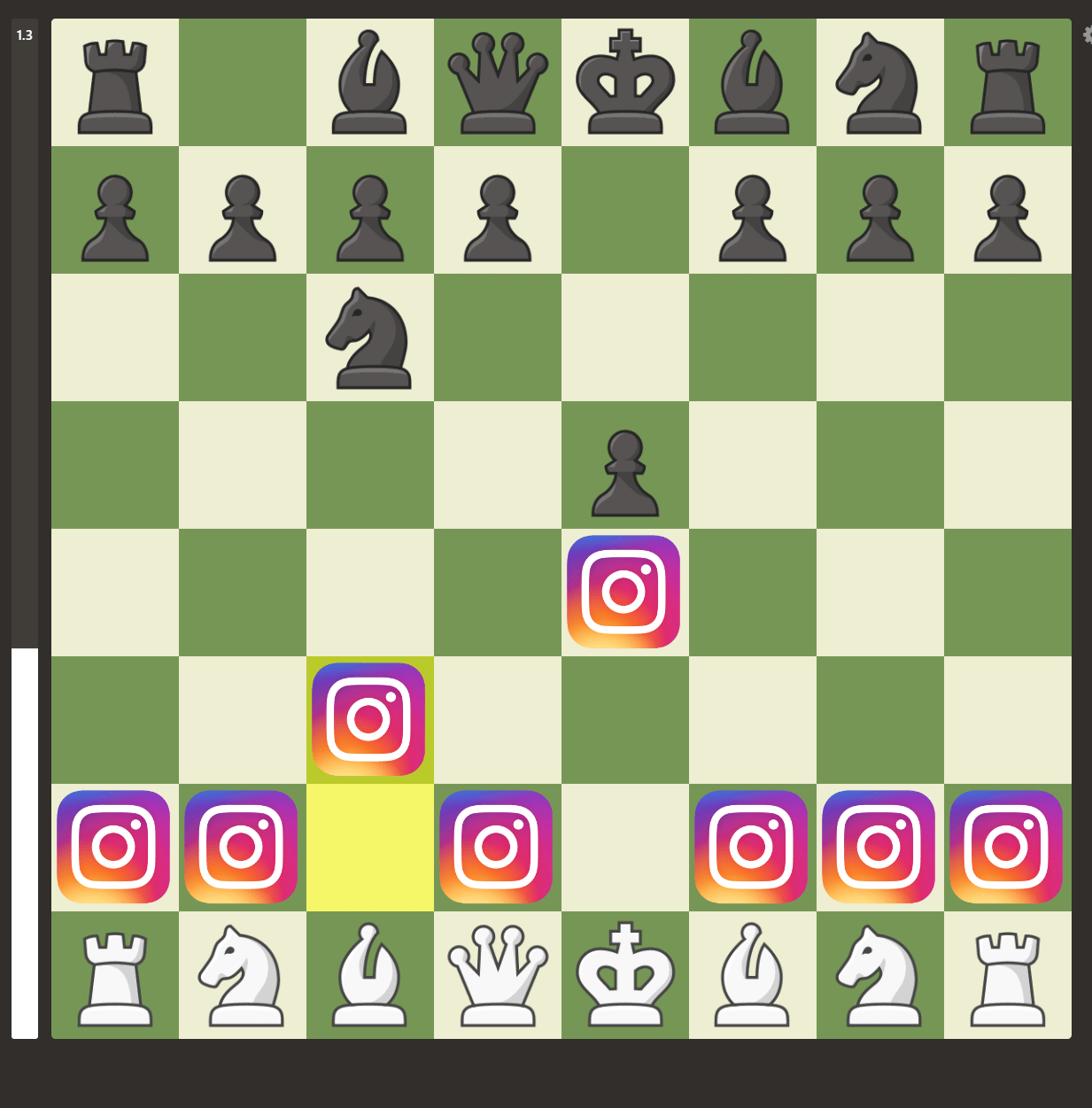





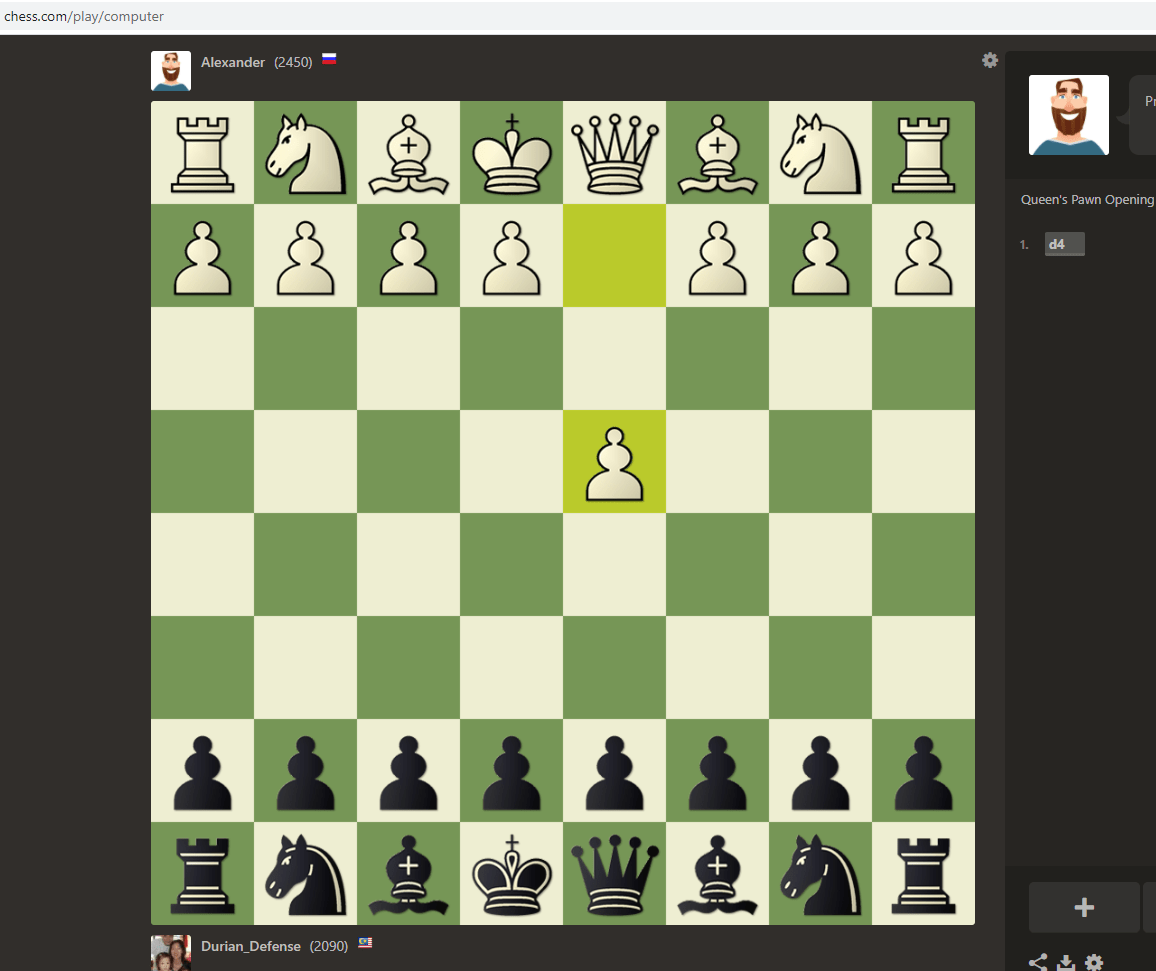

Hello,
I was wondering if this following feature could be added in the future, i made some custom chess pieces in photoshop and wanted to replace them with the ones under theme. would be nice to have a feature custom pieces so it just replaces the images or something.
Hope you like the idea but not sure if its at all possible.
Thanks!
