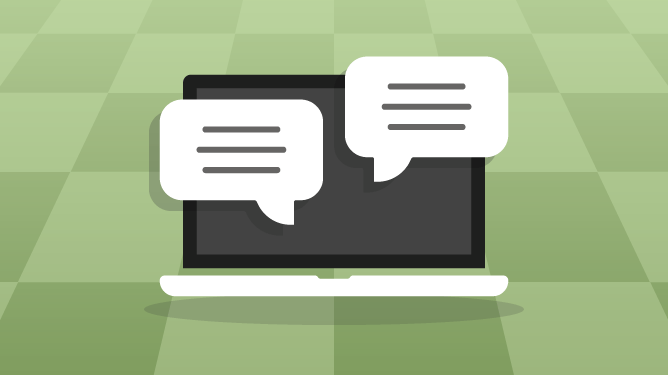
New Feature: Site-Wide Chat
Hey, chess friends!
Today, we are thrilled to release a new site-wide chat feature. This instant messaging utility makes your conversations portable. You can chat freely and not miss a thing, even as you move around on the website.
To begin a chat, you may use the icon on the member pop-up card:

You can access the feature more directly via the "Connect" section of the left navigation menu. From the Friends tab, you can easily see all of your friends—or search for any member by username. When you hover over people in this list, you'll see an icon to begin chatting. Click there and a new chat panel will open.

Your open chats initially appear at the bottom of the screen, where you can expand them to view/chat—or collapse them out of the way, to show only the avatar and username of the person with whom you're chatting.
In fact, by dragging on the top bar or resizing via the sides and corners, you can position a conversation pretty much anywhere...and it will stay put as you browse from page to page.

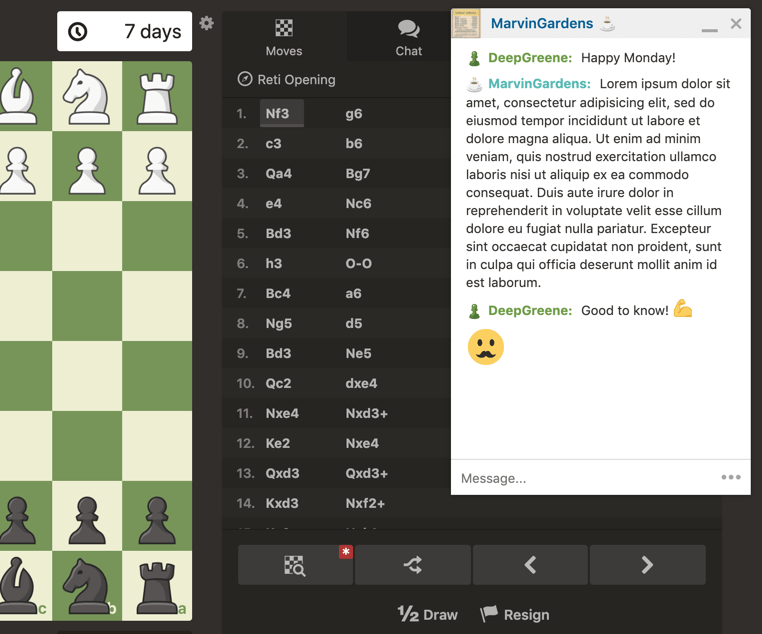
You can have several active chats open at once. (Of course, the new chat feature offers support for our new "Chessmoji" and even custom flair!) You can close a chat entirely, but you can always re-open any of your active conversations from the new chat tab in the navigation menu (see below).
New chat messages are indicated by a red badge in the main navigation, indicating the current number of unread chat posts. Expand the navigation menu and select the chat tab, and you will immediately see who's talking. Click on them to resume chatting. (You can also use this tab to search for any of your active chats by username.)

Of course, you might not want to chat, or you may wish to chat only in your daily games, for example—and that's no problem. You always have full control of your availability to chat, via a new option in your privacy settings.
Also, please note: Even in cases where this setting is "everyone," starting a new chat between non-friends requires a request (when the chat is initiated) and acceptance by the recipient, who then sees the chat and may reply.

As always, you should expect other members to be friendly, kind and respectful—as you would be— per the site's community conduct policy.
That's it for now, but we're definitely not finished with chat! We've got more enhancements coming soon:
- Group chat (also site-wide!) will soon allow chat with up to five participants in a single conversation!
- Club chat will take all your clubs' chat rooms site-wide as well!
- New icons or buttons on member profile, your friends page, and a few other spots to make starting chats easier where it's natural to do so!
- Various interface improvements
Thanks so much for reading! We hope you love the new Chess.com chat. Please let us know what you think so far in the comments.

