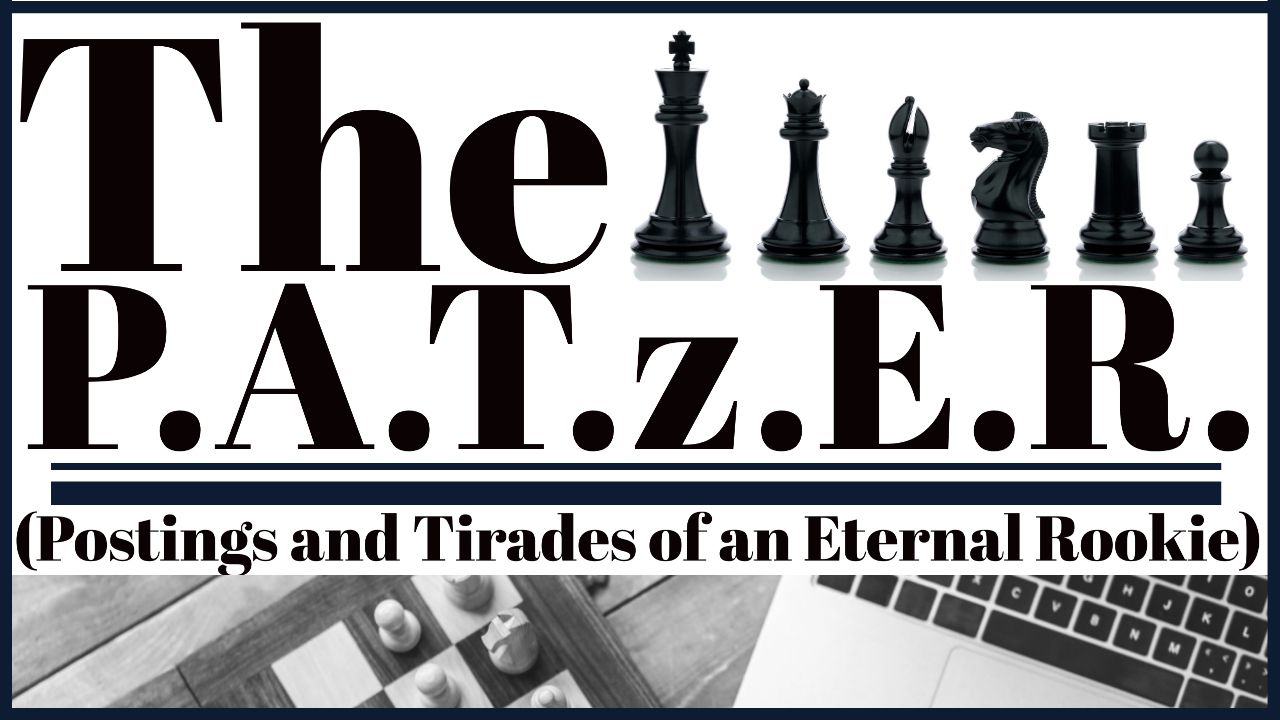Finally a decent voice-controlled chess app!
Like many of you, I too have eyed those tournament-sized DGT boards and thought they would be nice to play on. My primary chess computer these days remains my Millenium Exclusive which I customized. It isn't tournament-sized, but it has been a nice electronic board. You can read about my customizations and see pictures on previous blog entries here and here.
I've long been on the hunt for apps that would allow me to use whatever board I want to play with but still play against a computer opponent, without having the inconvenience of having to enter the moves manually. I wrote an article about such an app that is available on Alexa (which you can read about here).
Voice-controlled chess programs have two other important uses as well. They are great for people with certain types of disabilities as well as for more advanced players that want to work on their blindfold chess skills.
Recently, while doing a search for voice-controlled chess apps, I found quite a few. Some are written in Java and are web-based, and pretty gimmicky at best. But I did find one that seems to hold a lot of promise... Karuah Chess.
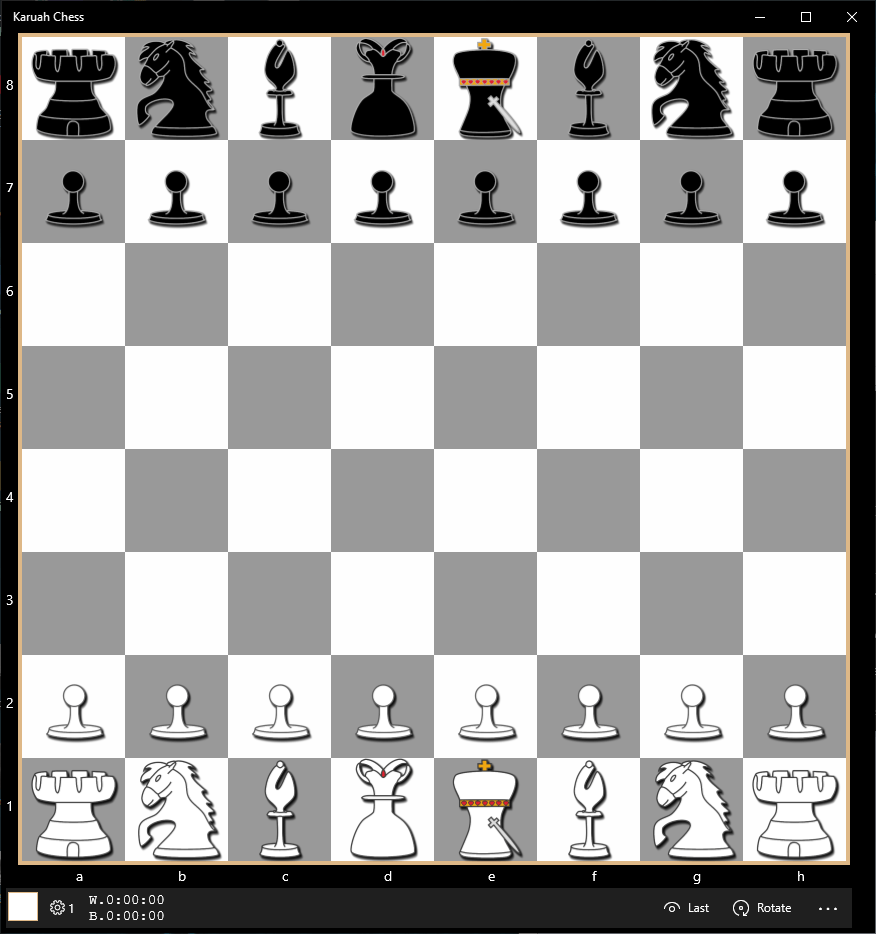
Karuah Chess is a chess app that uses the Stockfish engine and is available for PC, Mac, and for multiple mobile platforms as well. However, the voice recognition feature, for the time being, appears to be limited only to the Windows version of the app.
I played a couple of games with it, and it looks promising. It has fifteen levels of difficulty that are laid out like this:

So it offers difficulty levels that are good for a wide range of chess players.
The computer's voice sounds great, and the voice recognition is pretty good... well, with one caveat. I found that you really need to use phonetic alphabet letters like ALPHA, BRAVO, CHARLIE, DELTA, and so on for any real accuracy at all. I totally understand this as letters B,C,D,E, and G are all pretty similar phonetically and difficult to discern for many speech recognition programs.
The developers include the following screen to help optimize the voice regonition:

When I followed their recommendation and started using the phonetic alphabet, I found the voice recognition to be flawless.
So overall, I've been impressed with Karuah Chess. It doesn't give you much in terms of customization of the board or pieces, which some users may find frustrating. Especially since the Queen piece looks pretty strange to me... are those dresses?

And best of all, it is an open-source project and is available via the GNU license, so it is free to use. You can download it from the Microsoft store here.
Have you found any other decent chess apps that support voice recognition? If so, please share in the comment section below!