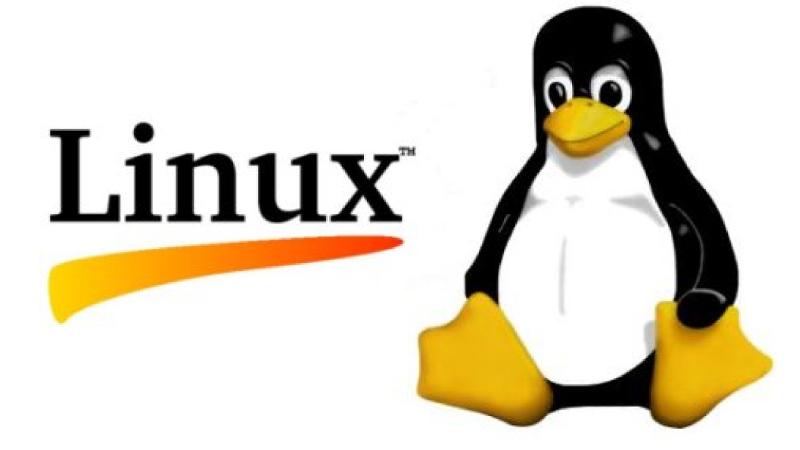
The Best Linux Apps for Chess
NOTE: I may update this post as apps add features or I learn of better alternatives. Feel free to send me suggestions to try! Also, many of these programs are free, but accept donations. If you can, consider donating to the projects you use 
I have used LINUX as my primary operating system for about seven years now. I love the ability to tinker with and customize my computer, and LINUX has provided me with all the flexibility I could want. Personally, I use the Ubuntu distribution; it is the most popular distribution, and it is favored by none other than former FIDE world champion Ruslan Ponomariov :) However, I have also tried openSuse, Fedora, Mint, and Arch over the years.
These days LINUX is just as user friendly and stable as Windows and Mac. However, LINUX still has fewer users which means there is less support for LINUX among software developers. That means fewer chess apps. It has taken me quite a long time to find LINUX alternatives to all of the softwares that are available elsewhere, but today, I am very happy with the options that are available.
The following is simply a list of my personally preferred LINUX apps for chess. I use most of these on a daily basis. There are plenty of alternatives out there as well, but this is an excellent core set of softwares.
Chess Programs
SCID/SCID vs. PC - SCID stands for Shane’s Chess Information Database. SCID does just about everything that you could want from a chess program. SCID is primarily designed to work with databases, and it allows you to create, edit, and search large databases very quickly. SCID also contains functions to play against and analyze with engines, annotate games, play on FICS, interact with DGT boards, etc. There are very few functions that SCID does not provide. I have a set of youtube tutorials showing some of the basic SCID functions that I recommend to my students.
SCID vs. PC is a dubiously named, but very well developed, fork of SCID. In fact, I strongly recommend using SCID vs. PC instead of SCID because of the more regular and useful updates to the program. Steven and the various other developers deserve high praise. The one advantage of SCID right now is that it has a bit better LINUX support such as being available for download from the Software Center and looking a bit more native.
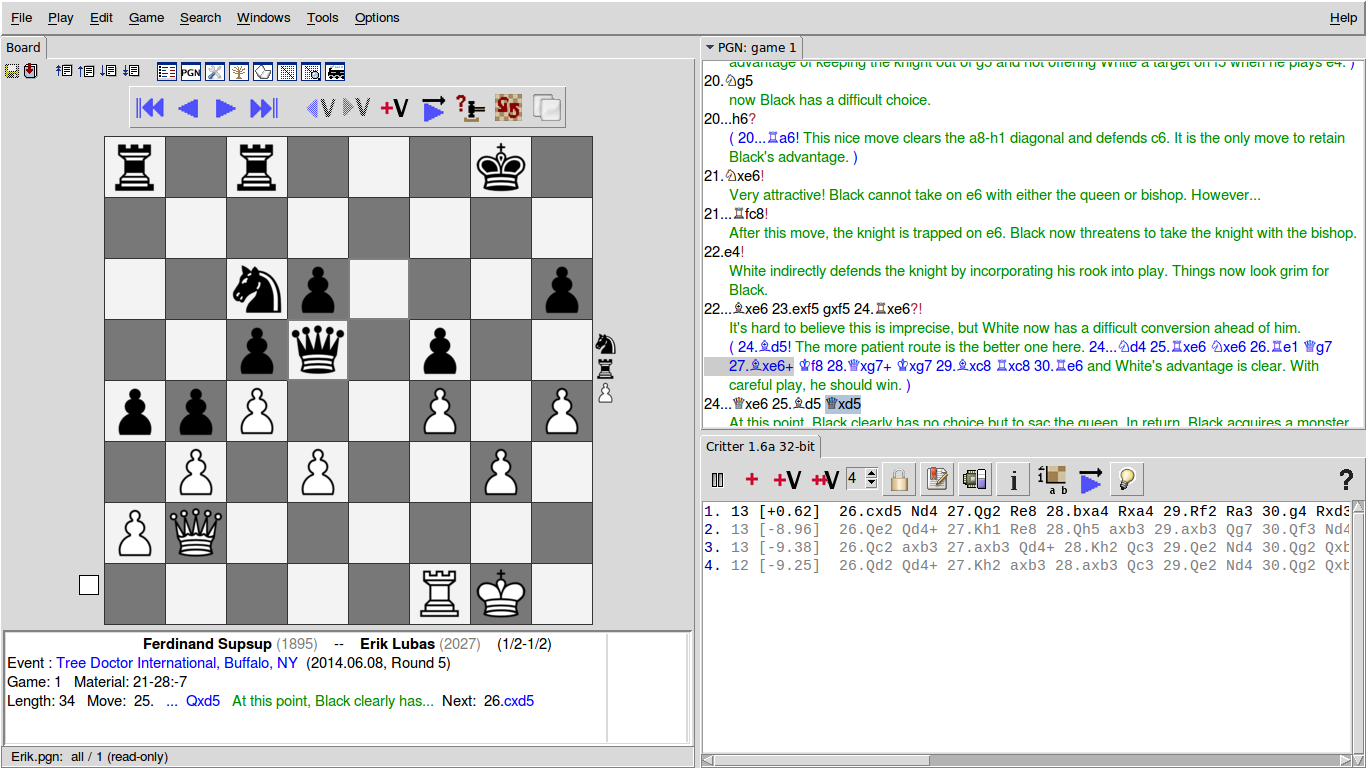
ChessX - ChessX (recommended by @KMagik) is a very nice alternative to SCID. It doesn't offer quite as much functionality, but it has most of the basic features, and those features all seem to work very well. The project seemed stagnant for awhile, but it is now developing rapidly, and I am eager to see how the program develops over the next year. The program is developed with QT which provides a nice interface and should be an excellent platform to build on going forward.
PyChess - PyChess doesn’t do as much as SCID or ChessX, but it still does quite alot. It’s a very user friendly program for LINUX that allows playing games against engines or humans, playing on FICS, and playing through and annotating a game. If you are a casual chess player that would like a simple program to annotate or play a personal game on occasion, PyChess may be the right program for you. PyChess has made some nice improvements since the last time I used it; hearty compliments to the developers on their fine work.

Engines
There are many fine engines for LINUX. I recommend Stockfish and Critter personally. It is useful to have two engines to get a second opinion on complicated positions. Both Stockfish and Critter are free and have native LINUX versions available. In my experience, Stockfish may actually be the stronger program in terms of move selection, but the evaluations are not intended to be human readable. The evaluations often seem inflated to me, and it can be difficult for me to determine whether a +.5 evaluation is actually an edge or an illusion. Critter’s evaluations are more compatible with human evaluations, and it seems to task my processor a bit less so I tend to use it more often. Both are very capable 3000+ ELO engines which are more than suitable for most players. Komodo (recommended by @KMagik) is also a top level engine that provides a Linux version. Komodo has a reputation for positional insight. The latest version (7) is available for sale, but version 5 is made available for free.
Servers
One of my lengthiest frustrations about chess on LINUX was the lack of client support for chess servers. I have played on ICC for years, but they have never had great support for LINUX. Jin does what it does well, but there are many functions it doesn’t support. ICC has a new web app, but it also seems comparatively limited at the moment. My frustrations have lead me to let my membership lapse so I am no longer able to speak to the newer options, but Lantern (recommended by @zotalegre) looks promising.
These days, I prefer browser based chess servers as I don't have to worry about ongoing platform support. More and more chess servers are making the browser the default platform. I personally play on Chess.com, and I am 95% satisfied with the live server experience. The one feature I really miss is the ability to analyze with an engine after a game is over. I regularly want to review a moment from a blitz game with an engine. It is not difficult to copy the pgn into SCID, but I would really like to be able to analyze it in the browser. Chess24 is a new entrant to the market. They also have an excellent live server experience in the browser, but they have relatively few users at the moment. It will be interesting to see how Chess24 develops over the next year. I have rarely played on playchess, but they also have a good web app.
My absolute favorite chess server which I am sadly not playing on is lichess, recommended by @achja. Lichess is a perfect chess server experience. It is a free server driven by an open conception of the internet. The interface is absolutely beautiful, and lichess is filled with great server features including support for Chess960 and pools. There are typically 1500+ players online, but there are not currently many strong GMs. For someone looking for a "full service" chess site, I recommend chess.com because of all the added content and features such as blogs, articles, daily chess, etc. However, if you are simply looking for the best server around, you cannot go wrong with lichess.

FICS, the Free Internet Chess Club, has the best client support for LINUX. There are many clients available for FICS, but I would recommend using Jin. Many users, firstly @achja, have recommended Raptor for FICS.
Databases
ICOFY is a great free database with over 5,000,000 games. It is regularly updated, well stocked, and well documented and cleaned. It is available in SCID formats as well as pgn and Chessbase formats. For most players, I would look no further. If you want an absolutely top of the line database, I would look at OpeningMaster. OpeningMaster has over 8.7 million games. This includes 1.3 million correspondence games. OpeningMaster is not free, but it does support SCID and PGN formats. For some further thoughts on chess databases, and some recommendations for web based databases, see my article at http://www.chess.com/blog/SamCopeland/databases-tips-tricks-and-recommendations.
Tournament Direction
As a relatively new tournament director, I was initially very frustrated by the dominance of Windows only softwares in the US market. WinTD and SwissSys are the go tos. I am very happy to have found Vega. Vega is developed by Luigi Forlano primarily for use in Italian and European tournaments, but it does support USCF tournaments by supporting USCF Swiss System pairings and tiebreaks rules, allowing TDs to load the USCF player database, and creating dbf files for USCF tournament submission. To my mind, Vega has a better UI and a better workflow than SwissSys and WinTD. In the coming weeks, I hope to create a set of youtube tutorials for USCF TDs interested in Vega.

NOTE: I try not to use wine because I prefer to support native solutions. That said, some programs work quite well with wine. For instance, the Windows version of Houdini runs smoothly in SCID vs. PC with wine installed. I have also had some success with Chess Position Trainer in wine. Typically, the older a Windows program is, the better supported it is in Wine. Some tournament direction softwares also work quite well.
If you liked this post, subscribe and follow on YouTube and Twitch for more chess content!

