
chess 960
What Is Chess960?
Chess960, also known as Fischer Random Chess, is a variant of chess strongly advocated by legendary grandmaster and former world champion Bobby Fischer.
The main difference in this chess variant is the starting position of the pieces. While the pawns' positions remain the same, with White's pawns all on the second rank and Black's pawns on the seventh, minor (knights and bishops) and major pieces (rooks, king and queen) are placed semi-randomly on the first and last ranks.
Although other versions of random chess exist, in Chess960, there are rules as to the ways the minor and major pieces can be placed on the board. Those rules are intended to maintain the dynamics of regular chess and prevent one player from starting the game with a definite advantage over the other.
I want to keep the old chess game. But just making a change so the starting positions are mixed, so it's not degenerated down to memorization and prearrangement like it is today.
— GM Bobby Fischer
The number 960 in Chess960's name comes from the number of possible positions in how the game can start. With the restricting rules on the chessboard set up, there are 960 possible combinations for the pieces to be in when the game commences. Precisely for this reason, Fischer believed that this variant should be considered the future of chess because he felt that chess was losing its flavor due to pre-game preparation. The variant offers new excitement because there is no way to predict the initial positions and might inhibit players from preparing at all.
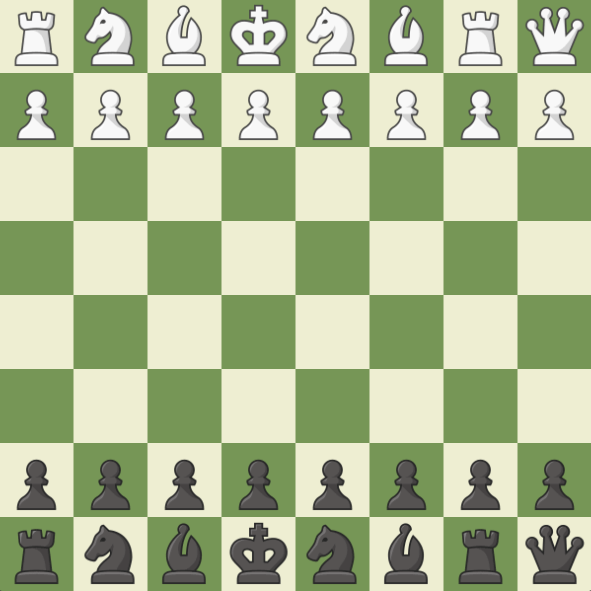
Since there are so many possible positions, a player can't memorize opening moves to gain an advantage over their opponent. The player must then outplay the challenger by sheer creativity, knowledge of general chess principles, and calculation.
In 2019, GM Wesley So became the first Chess960 World Champion in history in an official FIDE event in partnership with Chess.com.
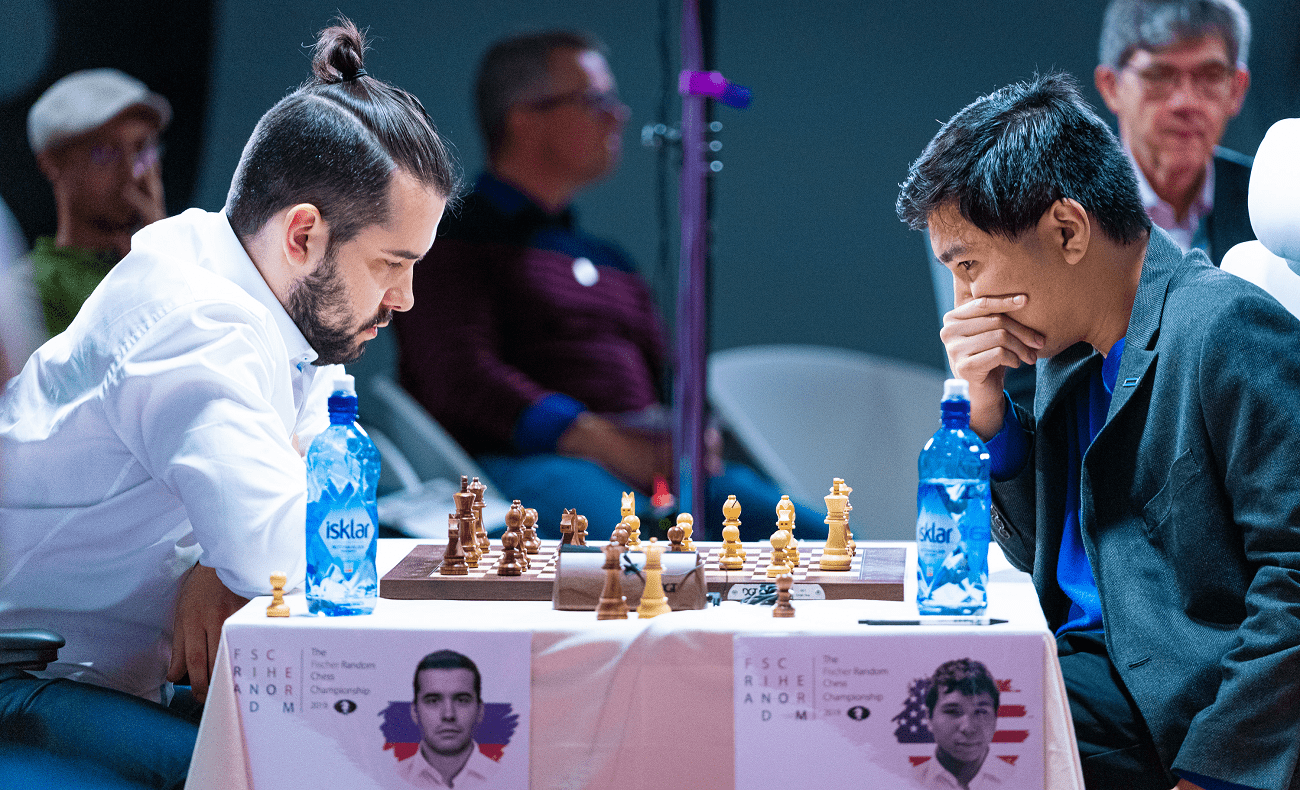
How To Play Chess960?
The rules for Chess960 are mostly the same as the ones in regular chess. After the game starts, a player can win by checkmating on their opponent or in case the other player's time runs out. Resignation and drawing rules also apply to this variant.
The only differences are in the way the pieces are positioned at the beginning of each game and the way the players perform castling.
Chess960 is healthy and good for your chess. If you get into it and not just move the pieces to achieve known positions, it really improves your chess vision.
— GM Levon Aronian
Piece Placement
Some restrictions are applied to piece arrangement to preserve original chess dynamics. Listed below are the rules that are respected in this variant.
- White's minor and major pieces must be placed on the first and last rank, respectively.
- White's and Black's position must be mirrored. For instance, if the white queen is on a1, the black queen should be on a8.
- The two bishops of each player must be placed on opposite-color squares.
- The king must be positioned between the two rooks. This means that the king will never be on the a1 or h1 square for White and a8 or h8 for Black.
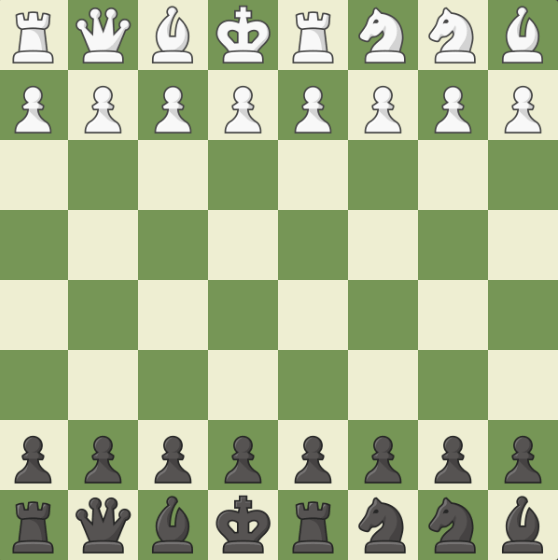
Castling In Chess960
In Chess960, castling rules are mostly unchanged. Each player is allowed to castle once if the following requirements are met:
- It is the first movement of the king and the rook.
- No square the king has to pass to its final position is under attack by opponent pieces.
- All squares between the king and the rook's initial and final squares are vacant.
If castling is allowed and a player decided to do it, the final positions of the king and the rook are the same as the ones reached during castling in a standard game. Thus, to castle in Chess960, you must be familiar with the castling positions of regular chess.
First, you must know the difference between castling kingside and queenside. Even though the king and queen can be positioned on different sides than in regular chess, the terminology for these regions of the board is still the same. The kingside is to the right of the white player, while the queenside is to their left.
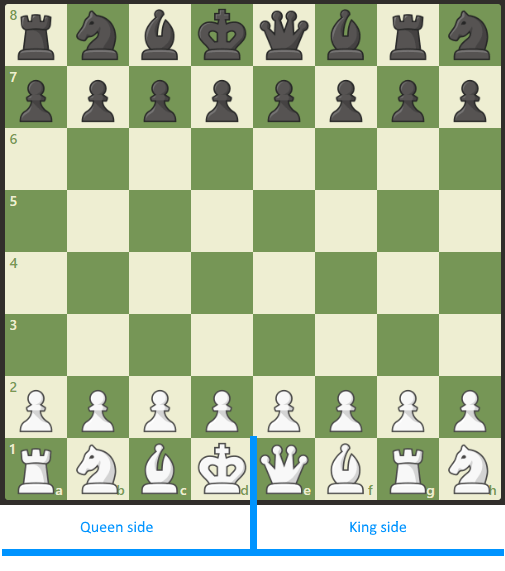
Now that you are familiar with those terms, here are the two final positions of your king and rook after castling to either side.
Castle-kingside (also known as "castling short"):
Castle-queenside (also known as "castling long"):
If you remember these positions, casting in Chess960 is very simple. You simply take your king and place it in its final castled position, on whichever side you want.
Since the king and rooks are placed randomly, the resulting move can look weird if you are not used to it. Sometimes the king and rook just switch places, sometimes only the king moves, and so on. Don't worry, though, since this is normal. The vital point to remember is that your king and rook always end in regular castle positions.
On Chess.com, it is very easy to castle correctly. All you need to do is to drag your king on top of the rook to the side where you want to castle. Take a look at the two examples below.
This is how you can castle to the kingside on Chess.com.

This is how you castle queenside.
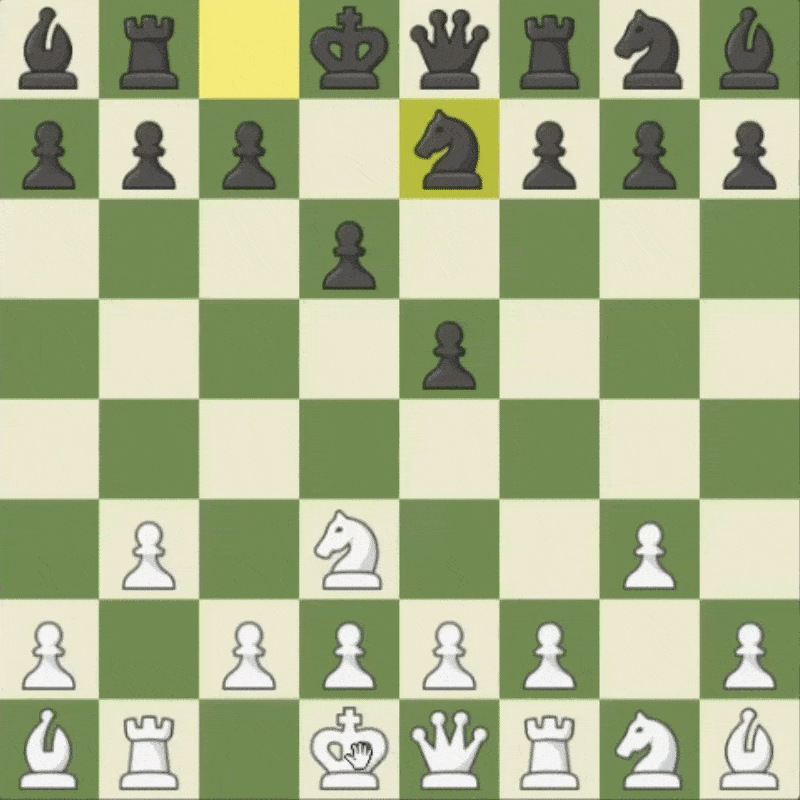
How To Play Chess960 Well
Learning the rules of Chess960 is only part of what you need to do to play it well. If you want to get better at this variant and start beating your opponents, check out this video by IM Daniel Rensch that teaches the rules and strategies for Chess960!
What Chess Program Plays Chess960?
If you want to play Chess960 against the computer, there is no better place than at Chess.com! You can even select the computer strength and turn on coach mode to improve your play.
Here is how you can play Chess960 against the computer on Chess.com.
1) Place your cursor over "Play" on your left-hand side.
2) On your right-hand side, press the button with the plus sign icon (New Game).

3) Select the strength of your computer opponent.

4) Turn evaluation and coach mode on or off, depending on your preference.

5) Select the color you would like (white or black).

6) Click the dropdown menu next to "Type," and then click on Chess960.

7) Click the "Play" button.

How To Play Chess960 On Chess.com
Playing Chess960 against your friends or other players around the world is incredibly simple on Chess.com! Here is how you can do it.
1) On the left-hand side of the screen, place your cursor over "Play," and click on the "New Game" button.

2) Select the "Custom Game" option and the time control that you would like to play.

3) Click the "Type" button and select Live960 from the drop-down menu.

4) If you want to play a friend or someone whom you have recently played, click "Change" next to "vs. Random," and select your desired opponent.

5) Turn the "Rated" option on or off to suit your needs.
6) If you want to set a rating range for your opponent, click on "Options," and fill out the fields accordingly.
7) Click the "Play" button.
Conclusion
Chess960 can be a fun variant of chess to play, especially if you want to steer clear of opening preparations. It can also be an excellent way for you to sharpen your tactical and strategical skills since you have to rely heavily on them. Create a Chess960 challenge right now and start playing on Chess.com!
Do you want to play other chess variants on Chess.com? Click the button below!
