Why to do several databases?
All games in one database only should be ok.
Then, set game informations (Menu Game - Set game information) as follows: in 'event' or 'site' section enter which are rapid and which are blitz.
Then it would be easy to use filters (Menu Search - General) where you may always filter either blitz or rapid, white or black, by ECO code, won games, lost games, etc. and you may combine two or more filter settings.
you 'll be dealing with few hundreds of games which is not large database, however Scid vs PC is very good choice,it is powerful and very fast in dealing with databases.
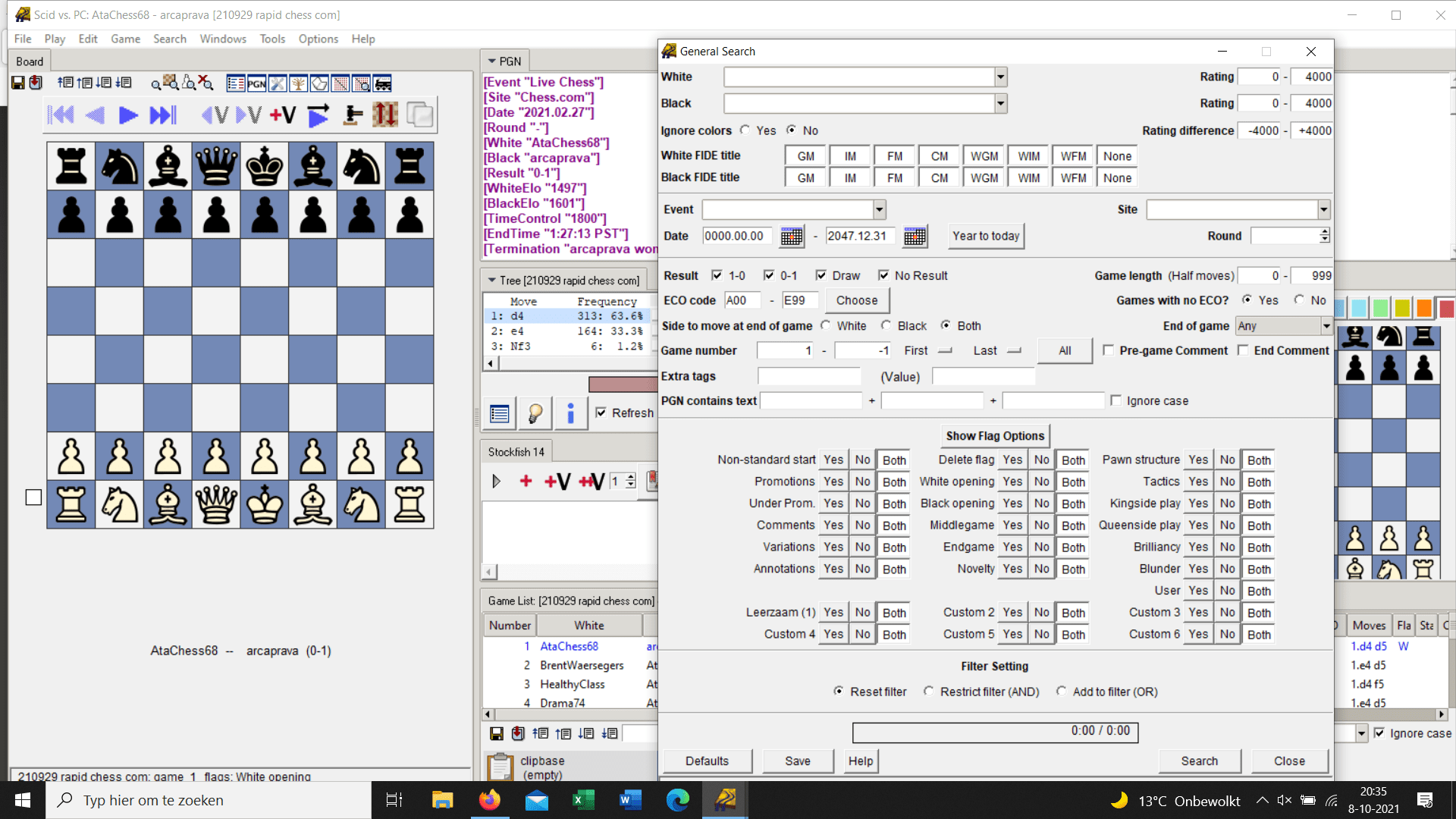



Ha ppl, I want tot start analysing and annotating my games. My question is how to organise my games. I’ll do it in ScidvsPC but I suppose Chessbase users can help me too.
What I did till now (open source, freeware… what a beautiful world we live in):
Then I played around a bit and in the process I created a few databases with my chess.com games and here I feel I go wrong. What I have made is:
This is done in two days... if i'll go on in a year from now I will have a shitload of databases, double games in multiple databases, annotations I can’t find because I don’t remember in which database I made them. This is clearly not the path to go.
But what then? How do you guys do this? Basically how do you treat a subset you want to keep, for example because you have been annotating games in the subset.
Help much appreciated!